Table of Contents
Advertisement
Advertisement
Table of Contents

Subscribe to Our Youtube Channel
Summary of Contents for Covidien VNUS RFG2
- Page 1 VNUS ™ Radio Frequency Generator Model RFG2 Operator’s Manual PLUS...
-
Page 2: Table Of Contents
Table of Contents Maintenance . . . . . . . . . . . . . . . . . . . . . . . . . . . . . . . . . . . . . . . . . . . . . . . . . . . . . . . . . . . . . . 26 Introduction . -
Page 3: Introduction
Français Français Introduction Precautions/Operation Warnings and Cautions Before operating the RF Generator, review and adhere to these guidelines: Prior to using the RF Generator, review the warnings and cautions in this manual for important safety • Do not use the RF Generator if the AC Power cord is damaged. information. • Inspect all cords and cables regularly for wear or damage. Discontinue use and discard if damaged. • Do not use 3–to–2 prong grounding adapters. -
Page 4: Environmental Conditions
Français Français Environmental Conditions Setup and Installation Transportation and Storage The RF Generator must be installed and put into service according to the guidance provided in this document to ensure its electromagnetic compatibility. If in doubt, consult VNUS Customer Service or a local distributor. During transportation and storage, adhere to these guidelines: • Store the RF Generator at temperatures between –20°C and 70°C and in The RF Generator should be used only with a Hospital Grade power cord and plugged into only grounded,... -
Page 5: Equipment Description
Français Français Equipment Description Visual Indicators The RF Generator includes the following visual indicators, as depicted in Figure 1: Labeling Symbols • AC Power: Indicates when the RF Generator is turned on . There are several symbols and icons used throughout this manual that are used by the RF Generator and its displays . -
Page 6: Front Panel
Français Français Front Panel Rear Panel Increment/UP and LCD Screen Decrement/DOWN Buttons AC Power Cord Wrap RF Power Button and Handle Fuse Holder Indicator AC Power Switch AC Power Inlet Delivery Device Receptacle Equipotential Grounding Lug AC Power Indicator Vent Slots Soft Key Menu Vent Service... -
Page 7: Lcd Screen - Closurefast
Français Français LCD Screen – ClosureFAST LCD Screen – ClosureRFS The LCD screen consists of three areas: the Data Display area, Operator Message area, and Soft Key Menu area. Data Logging Timer indicator Device ID Data Logging Indicator Timer Device ID Temperature Set Point Data Display Area Gauges Data Display Area Gauges Operator Message Operator Area Message Area Soft Key Menu Soft Key... -
Page 8: Gauges - Closurefast
Français Français Gauges – ClosureFAST Gauges – ClosureRFS The RF Generator’s Data Display area includes colored gauges when a Device is connected . These gauges The RF Generator’s Data Display area includes colored gauges when a Device is connected and not in provide a quick and easy way to determine if the Device’s parameters (Temperature and RF Power) are Measure Mode . -
Page 9: Instructions For Use
Français Français Instructions for Use The Soft Key Menu area displays related Soft Key Menus: • DEFAULT: Restores the selected setting to the factory default value (except for Date, Time, and Language settings) . To ensure safe RF delivery, it is important to be familiar with how the RF Generator works, how to change • ACCEPT: Saves the setting’s value(s) as the default value(s) . desired settings, and how to interpret displays. -
Page 10: Measure Mode
Français Français Measure Mode RF Treatment - ClosureFAST Data Logging WARNING: Review this section and the “General Safety Guidelines” section of this manual Indicator Timer Device ID before starting RF Treatment . Before starting RF Treatment, review the Device’s Instructions For Use . Confirm that the connected Device matches the Device ID shown in the Data Display area . -
Page 11: Rf Treatment - Closurerfs
Français Français RF Treatment - ClosureRFS Temperature and Impedance must be within Functional Limits before RF Treatment can start. This temperature display is not intended to measure patient temperature but reflects Device temperature within a relative range. WARNING: Review this section and the “General Safety Guidelines” section of this manual before starting RF Treatment . -
Page 12: Using Multimediacards (Mmcs)
Français Français Halting RF Treatment Functional and Advisory Limits During RF Delivery, press the RF Power button to halt RF Treatment . While a Device is connected, the RF Generator monitors the Device’s parameters (Temperature, Impedance, and RF Power) . Parameters must be within Functional Limits before RF Treatment can start . RF Treatment halts automatically if: The Limits are determined by predefined settings for the connected Device . -
Page 13: Operating Modes
Français Français Operating Modes The RF Generator has several operating modes . The operator must pay special attention to the Data Display area and Operator Message area during the Body Test, Saline Test, Measure, and RF Treatment modes, in which some level of RF Power is delivered . Data Display Area Press the Soft Key... -
Page 14: Body Test Mode - Closurerfs Only
Français Français Error Mode Body Test Mode - ClosureRFS only Error messages display when the RF Generator encounters an unrecoverable (unable to continue) error . The Body Test performs Temperature and Impedance measurements using the Device positioned in the patient for RF Treatment . The Error Mode becomes active and an error code or message displays if any of the following occurs: When the operator presses the BODY TEST Soft Key Menu button, the Body Test displays for • The RF Generator detects an unexpected internal error. -
Page 15: Device Setup Mode
Français Français Settings Gauges - ClosureRFS only Device Setup settings differ, depending on which Device the operator connects . The Device The Gauges setting adjusts the Parameter Range Indication gauges as either ON or OFF . determines the maximum and minimum values allowed for each setting. Available settings Brightness include: The Brightness setting adjusts screen Brightness from 1 (dimmest) to 10 (brightest) . • Phase (1 or 2): ClosureFAST only . -
Page 16: Troubleshooting
Français Français Troubleshooting ClosureFAST Possible Cause Corrective Action Difficulty Technical Assistance Power high Inadequate vessel Verify that the Device is properly positioned . Check for To obtain technical assistance, contact VNUS Customer Service or a local distributor . See the back of this exsanguination flow, and employ or improve compression techniques as necessary . -
Page 17: Electromagnetic Interference (Emi)
Français Français ClosureFAST ClosureRFS Possible Cause Corrective Action Possible Cause Corrective Action Difficulty Difficulty Impedance low Saline in Device Check for presence of saline . If present, contact VNUS Temperature low Inadequate vessel Verify that the Device is properly positioned . Check (not displayed) connector and/or Customer Service . -
Page 18: Glossary Of Terms
Français Français Glossary of Terms RFC – Radiofrequency Computer . RFG – RF Generator . Advisory Limits – Limits on parameters, such as Temperature, Impedance, RF Power, Time, or a RFG2 – Model number of VNUS RF Generator . combination of these, outside of which RF Treatment is not optimal and corrective action is suggested . RF Treatment –... - Page 19 CAN/CSA C22 . 2 NO . 6 01 . 1 75AK 0123 RM 55-661-01 REV . C 5799 Fontanoso Way San Jose, CA 95138 USA Tel: +1-408-360-7200 Toll Free: +1–888–797–VEIN (8346) Fax: +1-408-365-8470 Covidien Ireland Limited, IDA Business & Technology Park,Tullamore Customer Service Tel: +1-800-962-9888...
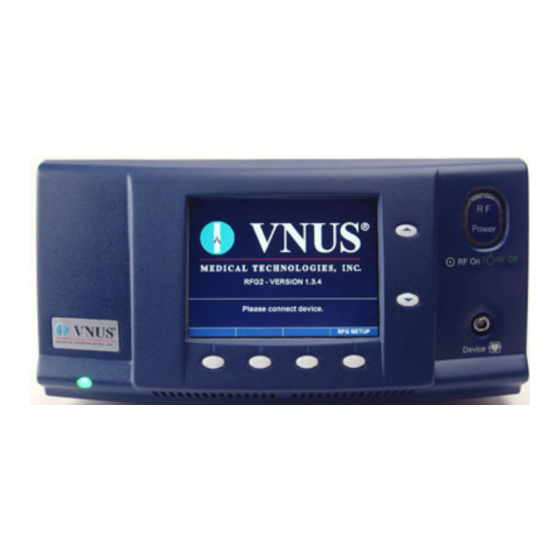

Need help?
Do you have a question about the VNUS RFG2 and is the answer not in the manual?
Questions and answers