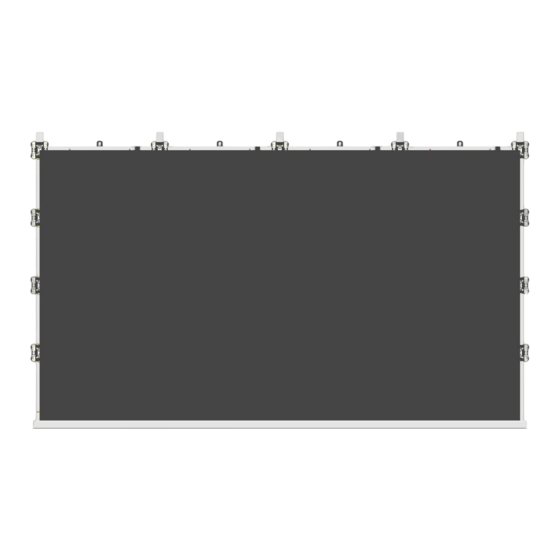
Summary of Contents for HCP UFP Series
- Page 1 Dongguan HCP Technology Co., Ltd 41041 Trimboli Way, #1761, Fremont, CA 94538, USA HCP Technology UFP Series User Manual...
-
Page 2: Table Of Contents
Dongguan HCP Technology Co., Ltd 41041 Trimboli Way, #1761, Fremont, CA 94538, USA Table of Contents Part 1 Safety Information…………………………………………………………………3 Part 2 Install the LED Screen 1. Overview………………………………………………………………………………………5 1.1 Components……………………………………………………………………………5 1.2 Tools………………………………………………………………………………………..5 2. Install the Wall Mount Rack…………………………………………………………..6 2.1 Install the horizontal rails…………………………………………………………6 2.2 Install the vertical rails……………………………………………………………..6... -
Page 3: Part 1 Safety Information
Dongguan HCP Technology Co., Ltd 41041 Trimboli Way, #1761, Fremont, CA 94538, USA Safety Information Warning! A warning for a potentially hazardous situation that can result in death, personal injury, or property damage if not adhered to. Caution! A recommendation for a potentially hazardous situation that may result in personal injury or property damage if not adhered Warning!... - Page 4 Dongguan HCP Technology Co., Ltd 41041 Trimboli Way, #1761, Fremont, CA 94538, USA Risk of product damage due to dusty environment. ※Do not install or operate the system in a dusty environment. Risk of product damage by moisture or water.
-
Page 5: Overview
Dongguan HCP Technology Co., Ltd 41041 Trimboli Way, #1761, Fremont, CA 94538, USA UFP Series-User Manual 1.Overview 1.1 Components Shrapnel nut Rack Connection Plate Cabinet Connection Plate 30*40mm 90*90mm Hex Socket Head Screws Hex Socket Head Screws Hex Socket Head Screws... -
Page 6: Install The Wall Mount Rack
Dongguan HCP Technology Co., Ltd 41041 Trimboli Way, #1761, Fremont, CA 94538, USA 2. Install the Wall Mount Rack 2.1 Install the horizontal rails, please ensure the horizontal rails are in the same levels. The spirit level shall help to adjust the rails and then use the Allen Key for locking the screws. -
Page 7: Install The Vertical Rails
Dongguan HCP Technology Co., Ltd 41041 Trimboli Way, #1761, Fremont, CA 94538, USA 2.2 Install the vertical rails in the same manner as horizontal rails. 3. M8*12 Screws 1. Shrapnel nut 2. Rack Connection Plate 2... -
Page 8: Install The Lower Rail
Dongguan HCP Technology Co., Ltd 41041 Trimboli Way, #1761, Fremont, CA 94538, USA 2.3 Install the lower rails in the same manner as horizontal rails. 2. Rack Connection Plate 2 1. Shrapnel nut 3. M8*12 Screw... -
Page 9: Install The Led Cabinets Frame
Dongguan HCP Technology Co., Ltd 41041 Trimboli Way, #1761, Fremont, CA 94538, USA 3. Install the LED Cabinets Frame 3.1 Install shrapnel nuts and cabinet connection Plates 1. shrapnel nut 3. M8*12 Screws 2. Cabinet Connection Plate... -
Page 10: Install The Cabinet Frames
Dongguan HCP Technology Co., Ltd 41041 Trimboli Way, #1761, Fremont, CA 94538, USA 3.2 Install the Cabinet Frames 3.2.1 Install the first cabinet frame from the lower middle part. Use a spirit level to adjust the flatness and verticality and then secure the cabinet frame to the connection plates on the rails. - Page 11 Dongguan HCP Technology Co., Ltd 41041 Trimboli Way, #1761, Fremont, CA 94538, USA 3.2.2 Repeat the above steps to install other cabinets from bottom up, from the middle to the sides. Cabinets frame must be installed following the number.
- Page 12 Dongguan HCP Technology Co., Ltd 41041 Trimboli Way, #1761, Fremont, CA 94538, USA M6*6mm Screws 5PCS/Cabinet Use the M6*6 screws to fix between the two cabinets frames. The hammer drill or the Allen key shall help to lock the screws.
- Page 13 Dongguan HCP Technology Co., Ltd 41041 Trimboli Way, #1761, Fremont, CA 94538, USA 4. Connection the signal cables and power cables The following two figures show the connection diagrams of UFP-F1.26 LED screen. The resolution is 1080P. The signal cables are marked in green and the power cables in red.
-
Page 14: Install The Led Display Screen
Dongguan HCP Technology Co., Ltd 41041 Trimboli Way, #1761, Fremont, CA 94538, USA 5. Install the LED Display Screen. 5.1 Install the first LED panel from the lower middle part. Before start the steps, please wear the rubber gloves. To avoid the LED panels to be bumped. - Page 15 Dongguan HCP Technology Co., Ltd 41041 Trimboli Way, #1761, Fremont, CA 94538, USA 5.2 When you remove the panels, please use the professional tools carefully. For example the vacuum suction tools. vacuum suction tools...
-
Page 16: Part 3 Trouble Shooting
Dongguan HCP Technology Co., Ltd 41041 Trimboli Way, #1761, Fremont, CA 94538, USA Trouble Shooting Defective Phenomena Pictures Common Problems Solutions The display screen is power off; Open the power supply. No display or black on the entire LED display The brightness is 0%;...

Need help?
Do you have a question about the UFP Series and is the answer not in the manual?
Questions and answers