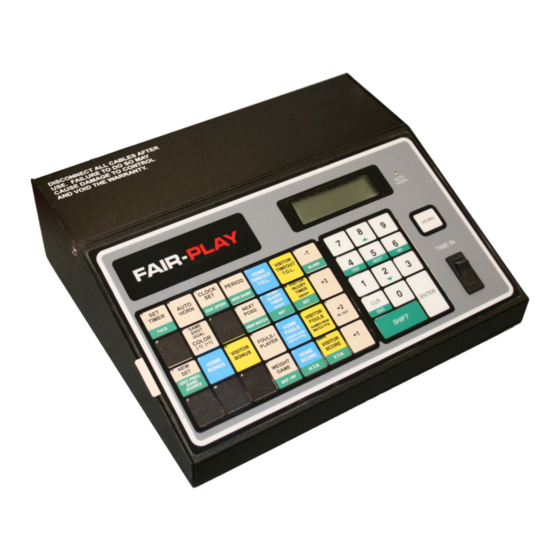
Table of Contents
Advertisement
Quick Links
Olson Ice Center Scoreboard Directions
Turning the scoreboard machine on:
Setting the Team Names:
1. To set the team names, press and hold the "Shift" and "Home
Score" or "Visitor Score" buttons simultaneously.
2. Letters will appear on the screen.
3. Use the "4" key to move the cursor to the left and the "6" key
to move the cursor to the right.
4. Press the "5" key to select that letter.
5. Press "Enter" when the full name is complete.
Setting the Clock:
1. On the back side of the scoreboard machine,
there is an "On Off" button. Ensure this is
turned to the "On" position and the main
display on the front is now on.
The scoreboards itself is turned on by the
Olson Ice Center staff. If it is not on, contact
one of the staff members.
NOTE: "Revolution" will not fit. You will
need to abbreviate it.
1. Press "Clock Set".
2. Enter the amount of time for warm-up or for
the period. You can check the length of warm-
up with the coach or referee. You can check
the length of each period on the scoresheet.
You do not need to get the seconds (so 13
minutes you will push 1-3).
3. Push "Enter".
To Run the Clock:
You will need to use the toggle button
marked "Time In".
Advertisement
Table of Contents

Summary of Contents for Translux FAIR-PLAY
- Page 1 Olson Ice Center Scoreboard Directions Turning the scoreboard machine on: 1. On the back side of the scoreboard machine, there is an “On Off” button. Ensure this is turned to the “On” position and the main display on the front is now on. The scoreboards itself is turned on by the Olson Ice Center staff.
- Page 2 Olson Ice Center Scoreboard Directions Setting the Period: 4. Press “Period”. 5. Enter the period by pressing “1”, “2”, or “3”. 6. Press “Enter”. DURING THE GAME Keeping Score: 1. Press “Home Score” or “Visitor Score”. 2. Press “+1”. If a goal is added accidentally, press “Home Score”...

Need help?
Do you have a question about the FAIR-PLAY and is the answer not in the manual?
Questions and answers