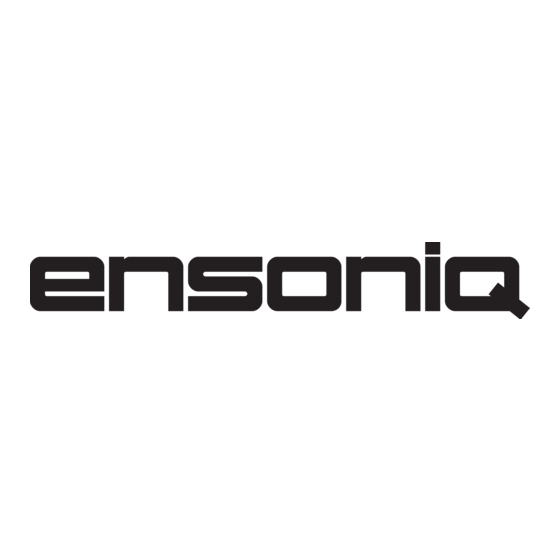
Table of Contents
Advertisement
Quick Links
®
Sampled Piano Module SPM-1
Musician's Manual
FEATURES:
10-Voice Polyphonic
Plays Over Full 88-note Range
Velocity Sensitive
Stereo Operation
10 Multi-Sampled Keyboard Sounds
Sampled Electric and Upright Bass Sounds
Assignable Bass Split Point
Separate Audio Output for Bass Sounds
Separate Bass MIDI Channel
Octave Switch to Restore Keyboard Range when using Bass Sounds
Receives Sustain and Sostenuto Messages
Mountable in any Standard Audio Rack
Advertisement
Table of Contents

Summary of Contents for ENSONIQ SPM-1
- Page 1 ® Sampled Piano Module SPM-1 Musician’s Manual FEATURES: 10-Voice Polyphonic Plays Over Full 88-note Range Velocity Sensitive Stereo Operation 10 Multi-Sampled Keyboard Sounds Sampled Electric and Upright Bass Sounds Assignable Bass Split Point ...
- Page 2 Printed in the United States of America This Manual is copyrighted, and all rights are reserved by ENSONIQ Corp. This document may not, in whole or in part, be copied, photocopied, reproduced, translated, or reduced to any electronic medium or machine-readable form without prior written consent from ENSONIQ Corp.
-
Page 3: Table Of Contents
MIDI MODE 3 ................................12 CHANGING THE MIDI CHANNEL ..........................12 CHANGING THE BASS MIDI CHANNEL ........................13 CONTROLLING THE SPM-1 WITH A MIDI SEOUENCER ..................... 14 MIDI THRU BOX ............................... 15 MIDI PROGRAM NUMBERS ............................16 MIDI PROGRAM CHART ............................16 MIDI IMPLEMENTATION CHART .......................... -
Page 5: The Spm-1 - An Introduction
The harder you play, the louder and brighter the sound will be. The dynamic and timbral range of the Piano closely matches an acoustic piano. You can drive the SPM-1 from a MIDI keyboard which doesn’t send velocity, but you will not be taking advantage of the subtle response capabilities of the instrument. -
Page 6: The Front Panel
THE FRONT PANEL All the sound, MIDI and control functions of the SPM-1 are accessed through the front panel. The 12 push buttons and the slider control volume, sound selection, and keyboard split, as well as MIDI channel and program changes. -
Page 7: Rear Panel Connections
See page 11 for operating instructions. 6) MIDI Thru This jack will allow all MIDI IN information to pass unaltered through the SPM-1. MIDI information originating in the Piano will not be sent out of this jack. See pages 12 through 16 for complete MIDI functions. -
Page 8: Getting Started
GETTING STARTED The first thing you will need to begin using your SPM-1 is a MIDI instrument, sequencer, or computer to send it a control signal. Any electronic instrument which has MIDI will drive the SPM-1, though as mentioned earlier, unless the master instrument senses and sends key velocity, you will be missing the wide range of dynamic and timbral expression available from the piano and other sounds. - Page 9 ENSONIQ Corporation When you power up the SPM-1, you’ll get a little light show on the control panel. The LED’s on the Bank and Sound buttons will briefly light in a sequence. The SPM-1 is checking itself to make sure all the voices are working and the filters and levels are set properly.
-
Page 10: Choosing A Sound
2. Select the desired Sound button. Steps 1 and 2 are interchangeable. You will not harm the SPM-1 by choosing a Sound button before choosing the Bank button. In a short time, you’ll develop your own preferred way of choosing different sounds. -
Page 11: The Sounds
SPM-1 Musician’s Manual ENSONIQ Corporation THE SOUNDS BANK A Piano 1 – The sound of a concert grand piano. Voiced for use in solo or small group live performance situations. Piano 2 – Detuned piano. The distinctive honky-tonk sound of a barroom upright piano that hasn’t had a visit from the piano tuner in several years. -
Page 12: Using The Bass
(Press the same button again to turn the Bass sound off.) But this is only the beginning of working with the bass. The SPM-1 has several features that will help you get more out of your instrument when using the bass. -
Page 13: The Octave Button
4. Release the key and then release the Bass and Stereo buttons. The bass split point will now be set at your chosen key. The SPM-1 will remember the bass split point for each bass sound until it is turned off. The split point for the two bass sounds can be set independently of each other, so you can have one split for the upright and another for the electric. -
Page 14: Performance Notes
FILTER RETUNING You may feel it necessary to retune the internal filters of the SPM-1 after it has warmed up for a few minutes. This is primarily a decision your ears will make. If the Piano sounds a bit duller, or brighter than normal, the filters may have drifted. -
Page 15: Sustain And Sostenuto Pedals
The SPM-1 responds to all sustain and sostenuto pedal messages received from the master keyboard via MIDI. It also has a jack on its rear panel for connecting an optional ENSONIQ Model SW-5 foot pedal, which will affect only the SPM-1. The sustain and sostenuto pedals function the same as they do on an acoustic grand piano. -
Page 16: Midi
Of course, some keyboard instrument or sequencer must be connected to the SPM-1’s MIDI IN jack for it to sound at all. In addition to key events (the notes you play), it will also receive and respond to information about velocity sensitivity, sustain and sostenuto pedals and program changes. -
Page 17: Changing The Bass Midi Channel
ENSONIQ Corporation The SPM-1 can be returned to the normal playing mode by pressing the MIDI Channel button a second time. If the MIDI channel button is not pressed a second time it will return automatically to the playing mode after about 10 seconds. -
Page 18: Controlling The Spm-1 With A Midi Seouencer
Record (sequence) a bass line into the SPM-1 on the bass MIDI Channel. You can now play along with that bass line on the piano or other upper sound by playing into the SPM-1 on the main MIDI Channel. Plus, you can have the piano over the full range of the keyboard, even the part normally covered by the bass notes that are playing. -
Page 19: Midi Thru Box
SPM-1 Musician’s Manual ENSONIQ Corporation MIDI THRU BOX If any of the instruments you are using doesn’t have a MIDI Thru jack, put it last in the chain. Or you could use a MIDI Thru box, which will split the MIDI output of the sequencer into several identical signals:... -
Page 20: Midi Program Numbers
The SPM-1 receives MIDI program change information. So you can change the sound It is playing from your master keyboard or sequencer, assuming again that it sends program changes. This feature is also useful when you want your sequencer to change sounds on the SPM-1 during playback. -
Page 21: Midi Implementation Chart
SPM-1 Musician’s Manual ENSONIQ Corporation MIDI IMPLEMENTATION CHART This is an industry standard chart of MIDI functions supported by the SPM-1: Date: 11/7/86 MODEL: SPM-1 MIDI Implementation Chart Version 1.0 Function Transmitted Recognized Remarks Basic Default Bass can be on... -
Page 22: Glossary
Filter – Electronic device which shapes and colors sound – a tone control. The SPM-1 features a series of dynamic filters for each voice which are controlled by how hard you play. Like an acoustic piano, the SPM-1 will sound brighter the harder you play it. - Page 23 Split Point – The location on the keyboard where one sound ends and another begins. This is usually identified by the top key of the lower sound. The SPM-1 features a programmable split point for the two bass sounds. Sustain – To hold a note. The sustain pedal on the Piano will hold any notes played while the pedal is depressed as though the keys were held down.
-
Page 24: Rack Mounting The Spm-1
2. The SPM-1 occupies two standard rack spaces (3½”). We recommend the use of nylon washers when rack mounting any unit. 3. If you are installing another piece of equipment directly below the SPM-1 in your rack, it may be necessary to remove the rubber feet from the underside of the cabinet.
Need help?
Do you have a question about the SPM-1 and is the answer not in the manual?
Questions and answers