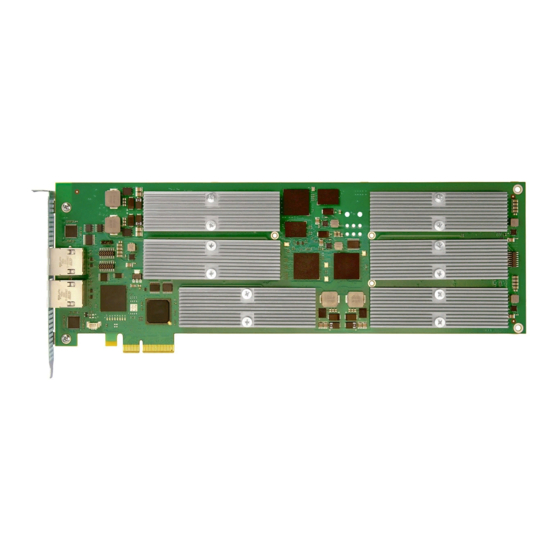
Artesyn SharpMedia PCIE-8120 Installation And Use Manual
Hide thumbs
Also See for SharpMedia PCIE-8120:
- Quick start manual (2 pages) ,
- Quick start manual (2 pages) ,
- Quick start manual (2 pages)
Table of Contents
Advertisement
Quick Links
Advertisement
Table of Contents

Summary of Contents for Artesyn SharpMedia PCIE-8120
- Page 1 SharpMedia™ PCIE-8120 Installation and Use P/N: 6806800R89E January 2015...
- Page 2 Artesyn reserves the right to revise this document and to make changes from time to time in the content hereof without obligation of Artesyn to notify any person of such revision or changes.
-
Page 3: Table Of Contents
Contents Contents About this Manual ............... 11 Safety Notes . - Page 4 Contents Contents Contents Configuration Overview ............. 43 4.4.1 Initialization of the Card.
- Page 5 Contents Ethernet Switch Unit ..............79 B.7.1 Main Switch Unit (MSW) - BCM5396 .
- Page 6 Related Documentation ............. . 107 Artesyn Embedded Technologies - Embedded Computing Documentation ....107 Related Specifications .
- Page 7 DSP Control Signals ............95 Table E-1 Artesyn Embedded Technologies - Embedded Computing Publications ... . . 107 Table E-2 Related Specifications .
- Page 8 List of Tables SharpMedia™ PCIE-8120 Installation and Use (6806800R89E)
- Page 9 List of Figures Figure 1-1 Software Diagram ............27 Figure 1-2 Mechanical Layout .
- Page 10 List of Figures SharpMedia™ PCIE-8120 Installation and Use (6806800R89E)
-
Page 11: About This Manual
About this Manual Overview of Contents This manual is divided into the following chapters and appendices. Safety Notes on page 17 describes the safety information which has to be regarded. Sicherheitshinweise on page 21 provides a German translation of the chapter “Safety ... - Page 12 About this Manual About this Manual Abbreviations This document uses the following abbreviations: Abbreviation Definition Application Programmers Interface Advanced Technology Extended Ball Grid Array Card Electro Mechanical CISPR Comité Internationale Spécial des Perturbations Radioelectrotechnique CPLD Complex Programmable Logic Device Double Data Rate DHCP Dynamic Host Configuration Protocol DRAM...
- Page 13 About this Manual Abbreviation Definition NVRAM Non-Volatile Random Access Memory OCTVOC Internal code name for Octasic DSP 1010 OCTVOC2 Internal code name for Octasic DSP 2224M (equipped on SharpMedia™ PCIE-8120) OCTVOC2_EB Internal code name for Octasic Evaluation Board equipped with DSP 2224M Peripheral Component Interconnect PCI-E...
- Page 14 About this Manual About this Manual Conventions The following table describes the conventions used throughout this manual. Notation Description 0x00000000 Typical notation for hexadecimal numbers (digits are 0 through F), for example used for addresses and offsets 0b0000 Same for binary numbers (digits are 0 and 1) bold Used to emphasize a word Used for on-screen output and code related elements...
- Page 15 Description 6806800R89A March 2013 Initial version. 6806800R89B July 2013 Updated 6806800R89A. 6806800R89C July 2014 Re- branded to Artesyn template. 6806800R89D August 2014 Updated product name as "SharpMedia PCIE-8120. 6806800R89E January 2015 Updated Table 3-1. SharpMedia™ PCIE-8120 Installation and Use (6806800R89E)
- Page 16 About this Manual About this Manual SharpMedia™ PCIE-8120 Installation and Use (6806800R89E)
-
Page 17: Safety Notes
Artesyn intends to provide all necessary information to install and handle the product in this manual. Because of the complexity of this product and its various uses, we do not guarantee that the given information is complete. - Page 18 Changes or modifications not expressly approved by Artesyn Embedded Communications Computing could void the user's authority to operate the equipment. Board products are tested in a representative system to show compliance with the above mentioned requirements.
- Page 19 Safety Notes Installation Damage of Circuits Electrostatic discharge and incorrect installation and removal of the product can damage circuits or shorten their life. Before touching the product or electronic components, make sure that your are working in an ESD-safe environment. Product Damage Incorrect installation of the product can cause damage of the product.
- Page 20 Safety Notes SharpMedia™ PCIE-8120 Installation and Use (6806800R89E)
-
Page 21: Sicherheitshinweise
Produkt mit vielfältigen Einsatzmöglichkeiten handelt, können wir die Vollständigkeit der im Handbuch enthaltenen Informationen nicht garantieren. Falls Sie weitere Informationen benötigen sollten, wenden Sie sich bitte an die für Sie zuständige Geschäftsstelle von Artesyn. Das System erfüllt die für die Industrie geforderten Sicherheitsvorschriften und darf ausschließlich für Anwendungen in der Telekommunikationsindustrie und im Zusammenhang... - Page 22 Sicherheitshinweise Das Produkt wurde in einem Artesyn Standardsystem getestet. Es erfüllt die für digitale Geräte der Klasse A gültigen Grenzwerte in einem solchen System gemäß den FCC-Richtlinien Abschnitt 15 bzw. EN 55022 Klasse A. Diese Grenzwerte sollen einen angemessenen Schutz vor Störstrahlung beim Betrieb des Produktes in Gewerbe- sowie Industriegebieten...
- Page 23 Sicherheitshinweise Überhitzung und Beschädigung des Produktes Betreiben Sie das Produkt ohne Zwangsbelüftung, kann das Produkt überhitzt und schließlich beschädigt werden. Bevor Sie das Produkt betreiben, müssen Sie sicher stellen, dass das Gerät über eine Zwangskühlung verfügt. Fehlerhafter Datenbestand Wenn sie die Spannungsversorgung des Produkts abschalten, während Programmdaten im Flashspeicher aktualisiert, werden, können diese Daten nicht korrekt gespeichert werden.
- Page 24 Sicherheitshinweise Installation Beschädigung von Schaltkreisen Elektrostatische Entladung und unsachgemäßer Ein- und Ausbau des Produktes kannSchaltkreise beschädigen oder ihre Lebensdauer verkürzen.Bevor Sie das Produkt oder elektronische Komponenten berühren, vergewissern Sie sich, daßSie in einem ESD- geschützten Bereich arbeiten. Beschädigung des Produktes Fehlerhafte Installation des Produktes kann zu einer Beschädigung des Produktes führen.
-
Page 25: Introduction
PCI Express slots. The SharpMedia™ PCIE-8120 is Octasic Digital Signal Processor (DSP) based PCI Express card running Vocallo MGW firmware. The SharpMedia PCIE-8120 acceleration engine can take the place of additional servers when adding high density voice and video processing to an application.The SharpMedia™ PCIE-8120... -
Page 26: Hardware Components
Software Components Following are the software components used to configure the SharpMedia™ PCIE-8120 card: Host operating system: Red Hat Linux 6.3/CentOS Artesyn SharpMedia™ PCIE-8120 card support software. The Octasic Vocallo Media Gateway (MGW) application software. Octasic debug tools ... -
Page 27: Figure 1-1 Software Diagram
Introduction The following figure provides an architectural overview of the SharpMedia™ PCIE-8120 software: Figure 1-1 Software Diagram The SharpMedia™ PCIE-8120 support software configures the SharpMedia™ PCIE-8120 card, sets up the switches to which the DSPs are connected, and initializes the card. SharpMedia™... -
Page 28: Standard Compliances
UL 60950-1 Legal safety requirements EN 60950-1 IEC 60950-1 CAN/CSA C22.2 No 60950-1 CISPR 22 EMC requirements (legal) on system level (predefined Artesyn system) CISPR 24 EN 55022 EN 55024 FCC Part 15 Industry Canada ICES-003 VCCI Japan AS/NZS CISPR 22... -
Page 29: Ordering/Support Information
Introduction Ordering/Support Information When ordering card variants or requesting support information, use the order numbers given in the following table: Table 1-2 Available Board Variants Est.Max Est.Max Number of Power Power External Slot or Ext Video SW Order Number DSPs @35C @NEBS GbE ports... -
Page 30: Mechanical Data
Introduction Mechanical Data The outline of the SharpMedia™ PCIE-8120 card and dimensions are shown in Figure 1-2. Figure 1-2 Mechanical Layout 101.80 85.40 40.55 29.95 4.85 C250 R144 R136 R135 U4203 R327 R313 R314 R316 R315 R259 R350 U1001 R258 D5300 D5301 L5600... - Page 31 Introduction The PCB size according to PCI-SIG CEM specifications is: Height=101.80 mm. Length=304.50 mm. SharpMedia™ PCIE-8120 Installation and Use (6806800R89E)
- Page 32 Introduction SharpMedia™ PCIE-8120 Installation and Use (6806800R89E)
-
Page 33: Functional Description
Chapter 2 Functional Description Overview SharpMedia™ PCIE-8120 is based on the Octasic OCT2224M multi-core DSP running Vocallo MGW firmware. The DSP array performs media processing acceleration for a host server, supporting both voice and video conferencing and transcode applications. Media acceleration performance depends on both the codecs required and the number of DSPs available. - Page 34 Functional Description Additional board support utilities can set the board's internal switching infrastructure into various modes, and provide diagnostic information. SharpMedia™ PCIE-8120 Installation and Use (6806800R89E)
-
Page 35: Hardware Preparation And Installation
Chapter 3 Hardware Preparation and Installation Overview In this chapter, you can find information on the following topics: Unpacking and inspecting the card. Environmental, thermal, and power requirements. Card installation and removal. Unpacking and Inspecting the Card Damage of Circuits Electrostatic discharge and incorrect installation and removal of the card can damage circuits or shorten their life. -
Page 36: Environmental, Thermal, And Power Requirements
Hardware Preparation and Installation 3. Remove the desiccant bag shipped with the card and dispose it according to your country’s legislation. The card is thoroughly inspected before shipment. If any damage has occurred during transportation please contact our customer service immediately. Environmental, Thermal, and Power Requirements The following environmental, thermal, and power requirements are applicable to the card:... -
Page 37: Power Requirements
Hardware Preparation and Installation Table 3-1 Environmental and Thermal Requirements Requirement Operating Non-Operating Temperature 0°C to 55°C -40°C to +70°C +/- 0.25°C /min Forced Air Flow recommended +/-0.25°C/min Temp. Change +/-0.25°C/min -/-0.25°C/min Rel. Humidity 5% to 90% non-condensing 5% to 95% non-condensing Vibration 1g sinusoidal 1g sinusoidal... -
Page 38: Card Installation And Removal
Hardware Preparation and Installation Table 3-3 Power Requirements PCIE-8120-A12/V12 PCIE-8120-A04/V04 PCIE-8120-A12/V12-N 12V max. current 5.5A 2.1A Card Installation and Removal 3.4.1 Installation Procedure Ensure that the rack mount server area can hold the full height/length SharpMedia™ PCIE- 8120 card. The rack mount server provides snap-in fixation or screw holes. Other servers provide additional card retainer part. -
Page 39: Removal Procedure
Hardware Preparation and Installation 3.4.2 Removal Procedure The following procedure describes how to remove the SharpMedia™ PCIE-8120 card from the rack mount server: 1. Make sure you are in an ESD safe environment. 2. Remove any cable that is connected to the card. 3. - Page 40 Hardware Preparation and Installation SharpMedia™ PCIE-8120 Installation and Use (6806800R89E)
-
Page 41: Software Installation
8. policycoreutils-python (needed if SELinux is installed and enabled) Download the following packages from the SWORDS portal or you can contact your local Artesyn support personnel to get them installed on your host: 1. SharpMedia™ PCIE-8120 support package: PCIE8120-<version>.zip 2. Octasic software package: octasic-sdk-<version>.zip 3. -
Page 42: Sharpmedia™ Pcie-8120 Software Package
Software Installation Unpack and install the following rpm files: 1. The pcie8120-<version>.zip file contains an RPM with the support package. Install the RPM with: # rpm -ihv pcie8120-<version>.el6.x86_64.rpm. The installed software will be in /opt/bladeservices. 2. The octasic-sdk-<version>.zip file contains two RPMs with the Octasic software and a support library. -
Page 43: Configuration Overview
Software Installation The CPLD provides access to functions and components of the card. The CPLD controls the reset state of the DSPs and provide access to the onboard voltage and temperature sensors. Installing the RPM creates the following folders and files: ... -
Page 44: Initialization Of The Card
Software Installation 4.4.1 Initialization of the Card Initialize the SharpMedia™ PCIE-8120 card before you start using it. Call # pcie8120-init PCIe-8120 Initialization fdev00.00 ... ok. fdev00.01 ... ok. fdev00.02 ... ok. NOTE: To perform the initialization of all installed cards in the system, execute the above step once after every reboot. -
Page 45: Starting The Dsps
Software Installation For example, assume that 192.168.100.1 is a sample IP-address. For the first card, the IP address will be 192.168.[100+0].1 which is equal to 192.168.100. 1 and for the second card it changes to 192.168.[100+1].1 that is equal to 192.168.101.1 and it increments respectively based on the number of cards inserted. -
Page 46: Command Line Utility
Software Installation 4.4.4 Command Line Utility Octmezz is the Command Line Utility provided with SharpMedia software and is used for the following operations: Board specific initialization Switch port configuration VLAN configuration DSP control operations Reads board information (MetaData) ... - Page 47 Software Installation Table 4-1 Commands (continued) Command Description set VLAN table entry --setvlan <vid> <untag map> <fwd map> get VLAN table entry --getvlan <vid> invalidate VLAN table entry --unsetvlan <vid> list VLAN table --listvlans [all] define VLAN on ports --portvlan <vid> <ports...> remove VLAN on ports --noportvlan <ports...>...
- Page 48 Software Installation Table 4-1 Commands (continued) Command Description I2C-bus operation --i2cctrl=<cmd> [<dev>] [<args..>] cmd: read read from device write write to device list list known devices controls the MFA-FPGA --mfactrl=<cmd> cmd: take MFA out of reset put MFA into reset down show status of MFA status...
- Page 49 Software Installation Displays octmezz help message. octmezz--help Devicenames Displays list of PCIE-8120 devices available in the host system. octmezz-listdev=names Port Status Lists the status of all ports of MSW0(Main switch of PCIE-8120) device. octmezz--dev=MSW0 -s Port Details Lists the port details of MSW0 device octmezz--dev=MSW0 --listport detail vlans Lists the vlans of MSW0 device...
-
Page 50: Demo Application
--dev=msw0 --extphyop=status FP_ETH1 Demo Application Artesyn provides a demo application for SharpMedia™ PCIE-8120, setting up 400 IP to IP channels (800 IP end points) per DSP, to transfer voice data from one DSP to another. The demo application monitors all DSPs (one after the other) and evaluates its status by providing statistical data. - Page 51 Software Installation To execute the demo, find MAC-address of your local interface to the card. Determine the network interface with the tool pcie8120-listdev. Associate the interface with device function MSW (example output): # pcie8120-listdev PCIE-8120-A12/V12#0 MSW0: 05:00.0 eth6 CPLD0: 05:00.1 eth7 VSW0: 05:00.2 eth5 The MAC address of this network interface (here eth6) can be retrieved by executing the command ifconfig:...
- Page 52 Software Installation | RxOutPktCnt : 2457645 | RxInSidPktCnt | RxNoPktCnt : 2448744 | RxBadPktTypeCnt | RxBadRtpPayloadTypeCnt | RxBadPktHdrFormatCnt | RxBadPktLengthCnt | RxMisorderedPktCnt | RxLostPktCnt | RxBadPktChecksumCnt | RxUnderrunSlipCnt | RxOverrunSlipCnt | RxLastVocoderType | RxVocoderChangeCnt | RxMaxDetectedPdv : 173 (in 125 us) | RxDecdrRate | RxMaxJitterCurrentDelay : 165 (in 125 us)
- Page 53 Software Installation NOTE: The loop counter increments, each time the DSP 00 displayed. To know what happens if all of the “Err”, “Drop”, “Slip” counters are non-zero, see Appendix D, Running Software, on page 104. SharpMedia™ PCIE-8120 Installation and Use (6806800R89E)
- Page 54 Software Installation SharpMedia™ PCIE-8120 Installation and Use (6806800R89E)
-
Page 55: Application Development Overview
Application Development Tool Kit Artesyn provides all the Octasic information to enable you to commence application development. The following is the information included in the application development tool... -
Page 56: Octasic Linux Tools
Application Development Overview Audio license file Debug tools OCTVOC2 is the internal name for OCT2224M DSP devices that are equipped with the SharpMedia™ PCIE-8120 card. Be aware that other software packages (OCTVOC=OCT 1010 DSP, OCTVOC2_EB=OCT2224M Evaluation Board) should not be used with SharpMedia™ PCIE- 8120. -
Page 57: Octasic Dsp Firmware Image
A sample DSP firmware image is provided for quick-start only. It has been built from the Octasic source code delivered with the package octasic-sdk. To get the latest version of the source code, code fixes, new codecs and appropriate license files, contact Artesyn. SharpMedia™ PCIE-8120 Installation and Use (6806800R89E) - Page 58 Application Development Overview Boot status can be read by evaluating the stage1 and stage2 specific boot process progress counter, version register, error status and info field. DSP writes its boot status into boot_status.<MAC-address> file located in the TFTP root directory (defaults are /var/lib/tftpboot or /tftproot).
-
Page 59: Octasic Dsp Firmware Image Creation
Application Development Overview 5.3.1 Octasic DSP Firmware image creation Octasic provides an image creation tool, that allows the user to specify configuration options and the application object file to be included when creating the bootfile. The DSP firmware image creation application is provided with the package: File Name: oct2200_boot_img_gen File Location:... -
Page 60: Figure 5-2 Files In Firmware Build
Application Development Overview The following figure shows the files included in a firmware build and the files that should be configured with reference to the application: Figure 5-2 Files in firmware build The input file octvocmgw.citadelle.csv includes a TAR file called octvocfs.tar. The tar file contains two files: license file (audio license) octvc1.lic.asc ... - Page 61 Application Development Overview The file octvc1_config.arg located in folder octvocmgw specifies the hardware specifics of the SharpMedia™ PCIE-8120: <EthernetPort PortNum="0"> <PortInterface Value="EMAC2"/> <EthernetPort PortNum="1"> <PortInterface Value="EMAC0"/> <TdmModule> <TdmDisabledFrameSrcValue="0"/> <FramePolarity Value=""/> <FrameSamplingMode Value=""/> <DataSamplingMode Value=""/> <FromTdmTsstBufferSizeMs Value=""/> <ToTdmTsstBufferSizeMs Value=""/> <FromTdmBitOffset Value=""/> <ToTdmBitOffset Value=""/>...
-
Page 62: 12Xdsp Audio Transcode Demo
Application Development Overview <MaxNumVideoRxSd Value="1"/> <MaxNumVideoRx720p Value="0"/> <MaxNumVideoRx1080p Value="0"/> <MaxNumVideoBufferQcif Value="224"/> 1. octvc1._config.arg file is provided as an example for 12dsp audio application. Align the resources of the DSP based on your application. 2. Also, keep the hardware-specific configuration parameters (port interface, TdmModule) as specified in the RPM (see the first set of configuration parameters above). - Page 63 Application Development Overview For details about how to use the demo, see README_max_channel_tests.txt file at the /opt/octasic/application/sample/octvoc/12dsp_audio_transcode_net_a pi location. SharpMedia™ PCIE-8120 Installation and Use (6806800R89E)
- Page 64 Application Development Overview SharpMedia™ PCIE-8120 Installation and Use (6806800R89E)
-
Page 65: Sharpmedia™ Pcie-8120 External Connectors
Appendix A SharpMedia™ PCIE-8120 External Connectors Overview This appendix describes the pin assignments and signals for the connectors on the SharpMedia™ PCIE-8120 card. SharpMedia™ PCIE-8120 Card Edge Connector J1/J2 External Ethernet Connector s/w status LEDs (not available on -N versions) ... -
Page 66: Figure A-1 Sharpmedia™ Pcie-8120 Primary And Secondary Layout
SharpMedia™ PCIE-8120 External Connectors The following figure shows the top and bottom layout of the SharpMedia™ PCIE-8120: Figure A-1 SharpMedia™ PCIE-8120 Primary and Secondary Layout SharpMedia™ PCIE-8120 Installation and Use (6806800R89E) -
Page 67: Sharpmedia™ Pcie-8120 Card Edge Connector
SharpMedia™ PCIE-8120 External Connectors SharpMedia™ PCIE-8120 Card Edge Connector The following table provides pin assignment for the SharpMedia™ PCIE-8120 card edge connector: Table A-1 SharpMedia™ PCIE-8120 Card Edge Connector Pin out Side B Side A Name Description Name Description +12V 12V power PRSNT1# Hot-Plug presence detect... -
Page 68: J1/J2 External Ethernet Connector S/W Status Leds (Not Available On -N Versions)
SharpMedia™ PCIE-8120 External Connectors Table A-1 SharpMedia™ PCIE-8120 Card Edge Connector Pin out (continued) Side B Side A Name Description Name Description PETp1 Transmitter differential pair, RSVD Reserved Lane 1 PETn1 Ground Ground PERp1 Receiver differential pair, Lane 1 Ground PERn1 PETp2 Transmitter differential pair,... -
Page 69: P2 External Atx 6-Pin Power Connector (Only On -N Versions)
P5001 OCT-SDBI2 debug port: The Octasic Pod requires an adapter cable for the micro- header. The connector style is a 16-pin, 1.27 mm pitch micro-header. For more information, contact Artesyn and refer to part number 30NL9302D24. SharpMedia™ PCIE-8120 Installation and Use (6806800R89E) -
Page 70: P3 Fan Unit Connector (Optional Component)
SharpMedia™ PCIE-8120 External Connectors P3 Fan Unit Connector (Optional component) The SharpMedia™ PCIE-8120 card supports a heat sink assembly that is equipped with a fan or blower unit. A three pin header provides 12V supply for this purpose. An additional buffer circuitry allows for PWM fan speed control via the CPLD. -
Page 71: Sharpmedia™ Pcie-8120 Hardware Description
Appendix B SharpMedia™ PCIE-8120 Hardware Description Overview This section describes: Block Diagrams for SharpMedia™ PCIE-8120 Card Reset Architecture Power Supply Architecture Card Clock Architecture The main components of the SharpMedia™ PCIE-8120 are: Ethernet NIC - i82580EB/DB ... -
Page 72: Block Diagrams For Sharpmedia™ Pcie-8120
SharpMedia™ PCIE-8120 Hardware Description Block Diagrams for SharpMedia™ PCIE-8120 The following figures provide an overview of the main function blocks of the SharpMedia™ PCIE-8120 and how they are interconnected: Figure B-1 Card Block Diagram SharpMedia™ PCIE-8120-A12/V12 SharpMedia™ PCIE-8120 Installation and Use (6806800R89E) -
Page 73: Figure B-2 Card Block Diagram Sharpmedia™ Pcie-8120-A04
SharpMedia™ PCIE-8120 Hardware Description Figure B-2 Card Block Diagram SharpMedia™ PCIE-8120-A04 SharpMedia™ PCIE-8120 Installation and Use (6806800R89E) -
Page 74: Figure B-3 Card Block Diagram Sharpmedia™ Pcie-8120-A12-N/V12-N
SharpMedia™ PCIE-8120 Hardware Description Figure B-3 Card Block Diagram SharpMedia™ PCIE-8120-A12-N/V12-N SharpMedia™ PCIE-8120 Installation and Use (6806800R89E) -
Page 75: Card Reset Architecture
SharpMedia™ PCIE-8120 Hardware Description Card Reset Architecture The following figure provides an overview of the Card Reset Architecture of SharpMedia™ PCIE- 8120: Figure B-4 Card Reset Diagram 88E1512 88E1512 88E1111 88E1111 MSW-RST_N VSW-RST_N PERST-82580_N 12x DSPx-RST_N PERST_N PCIe x4 card-edge connector SharpMedia™... -
Page 76: Power Supply Architecture
SharpMedia™ PCIE-8120 Hardware Description All devices on the card that provide a dedicated reset input are connected to the CPLD to allow for individual reset control at start up or during runtime via host control. The PERST_N signal is propagated to the ethernet network devices (NIC, Switch, PHY) to make the card behave like a standard NIC card. - Page 77 SharpMedia™ PCIE-8120 Hardware Description The SharpMedia™ PCIE-8120 uses seven DC/DC building blocks to provide the necessary operating voltages that are required by the devices on the board. Main voltage supply comes from the 12V card edge or ATX 6-Pin connector via the ...
-
Page 78: Card Clock Architecture
SharpMedia™ PCIE-8120 Hardware Description Card Clock Architecture The following figure provides an overview of the Card Clock Architecture of SharpMedia™ PCIE- 8120: Figure B-6 Card Clock Scheme 20MHz 25.000MHz 25.000MHz 25.000MHz 25.000MHz 88E1512 25.000MHz PCIe_ RefCLK 88E1512 25.000MHz 100MHz LVC x12 buffer 88E1111 25.000MHz 88E1111... -
Page 79: Nv-Memory-Nic Configuration
EEPROM device. The configuration data for individual variants is according to port mapping. See, Ethernet Port Mappings on page MAC Addresses: factory programmed. Subsystem Vendor ID set to 0X1223 for Artesyn. Subsystem ID set to 0x0016. Ethernet Switch Unit Based on the variant, SharpMedia™... -
Page 80: Ethernet Port Mappings
SharpMedia™ PCIE-8120 Hardware Description B.7.3 Ethernet Port Mappings The following figures show the port mappings of the Ethernet fabric on the individual variants of the SharpMedia™ PCIE-8120 card: SharpMedia™ PCIE-8120 Installation and Use (6806800R89E) -
Page 81: Figure B-7 Port Mapping Sharpmedia™ Pcie-8120-A12/V12
SharpMedia™ PCIE-8120 Hardware Description Figure B-7 Port Mapping SharpMedia™ PCIE-8120-A12/V12 DSP ETH port numbers DSP0 DSP1 DSP2 DSP3 DSP4 DSP5 DSP6 DSP7 DSP8 DSP09 DSP10 DSP11 #2 #3 #2 #3 #2 #3 #2 #3 #2 #3 #2 #3 #2 #3 #2 #3 #2 #3 #2 #3... -
Page 82: Figure B-8 Port Mapping Sharpmedia™ Pcie-8120-A04
SharpMedia™ PCIE-8120 Hardware Description Figure B-8 Port Mapping SharpMedia™ PCIE-8120-A04 DSP ETH port numbers DSP0 DSP1 DSP2 DSP3 DSP4 DSP5 DSP6 DSP7 DSP8 DSP09 #2 #3 #2 #3 #2 #3 #2 #3 #2 #3 #2 #3 #2 #3 #2 #3 #2 #3 #2 #3 #2 #3... -
Page 83: Figure B-9 Port Mapping Sharpmedia™ Pcie-8120-A12-N/V12-N
SharpMedia™ PCIE-8120 Hardware Description Figure B-9 Port Mapping SharpMedia™ PCIE-8120-A12-N/V12-N DSP ETH port numbers DSP0 DSP1 DSP2 DSP3 DSP4 DSP5 DSP6 DSP7 DSP8 DSP09 DSP10 DSP11 #2 #3 #2 #3 #2 #3 #2 #3 #2 #3 #2 #3 #2 #3 #2 #3 #2 #3 #2 #3... -
Page 84: Media Flow Aggregator (Mfa) Unit
SharpMedia™ PCIE-8120 Hardware Description Media Flow Aggregator (MFA) Unit The SharpMedia™ PCIE-8120 is optionally equipped with an Octasic OCT1503 MFA FPGA. The purpose of the device is to aggregate an array of Ethernet devices (i.e., the OCT2224 DSP array) to form a single logical node. For more information on Octasic OCT1503 MFA FPGA OCT1503 MFA FPGA Specifications. -
Page 85: Card Power Management
SharpMedia™ PCIE-8120 Hardware Description Optional external Flash for persistent storage of user configuration data – AT25256 device, 256kbits density, 8S1 SOIC package. B.9.1 Card Power Management The CPLD on the SharpMedia™ PCIE-8120 fulfills the functionality of a power management controller for the card. -
Page 86: Card Variant Mod_Id
SharpMedia™ PCIE-8120 Hardware Description B.9.2.2 Card Variant MOD_ID The card provides a 4-bit wide H/W strapped ID (MOD_ID<3..0>). It is used to identify the variant of the card. Based on the variant, some settings in the CPLD are different or specific registers are not available. -
Page 87: Smbus And Pvt_I2C Bus
SharpMedia™ PCIE-8120 Hardware Description B.9.2.5 SMBus and PVT_I2C Bus The SharpMedia™ PCIE-8120 card provides connectivity to the PCI Express connector SMBus. Additionally, a private I2C bus (PVT_I2C) is available that accesses the onboard sensor devices. Both are connected to the CPLD to allow access to the sensor information via SMBus or through the Host system via MDIO. - Page 88 SharpMedia™ PCIE-8120 Hardware Description There are two temperature sensors on the PVT_I2C bus for monitoring the temperature on the card and the thermal behavior of the system. One sensor is placed on the mounting bracket side which is considered as the air outlet side. The other sensor is placed on the card retainer side which is considered as the air inlet side (see Figure "Temperature Sensor Location"...
-
Page 89: Figure B-11 Temperature Sensor Location
SharpMedia™ PCIE-8120 Hardware Description An additional temperature sensor is available at the SMBus in conjunction with the NIC device. It allows monitoring the temperature of the device. ADT7461 Device SMB address 0x4C Figure B-11 Temperature Sensor Location I/V/P Sensors A current and power monitor device is available on the PVT_I2C bus for surveillance purpose. - Page 90 SharpMedia™ PCIE-8120 Hardware Description Programmable alerts for – Power – Current – Voltage Alert_INT to CPLD Check the power consumption of the card with the command. An example is given below: # PCIE-8120-read-sensor PCIE-8120#0: t_inlet: 31°C t_outlet: 32.5°C ivp_volt: 11.9425V ivp_curr: 1.84125A ivp_powr: 17.575W...
-
Page 91: Debug Led
SharpMedia™ PCIE-8120 Hardware Description Table B-2 Sensor alert default values Sensor type Minor Major Critical Inlet Temp >50°C >55°C >60°C Outlet Temp >55°C >70°C >80°C *** Delta Temp <5°C * >15°C > 0°C Card Power 12 OCT 60W@12V 65W@12V 70W@12V Supply Bus voltage <... -
Page 92: Table B-4 Led Error Code
SharpMedia™ PCIE-8120 Hardware Description Table B-3 LED Error Code LED NUMBER DESCRIPTION Enable state-Onboard converters enabled Wait state-Power good status Wait state-Power-up sequencing Power good status and PERST_N deasserted N/A (shutdown) Table B-4 LED Error code LED NUMBER DESCRIPTION No Error 12V Failed 3.3V Failed 2.5V Failed... -
Page 93: Cpld Upgrade
SharpMedia™ PCIE-8120 Hardware Description B.9.3 CPLD Upgrade The CPLD offers a functionality to reprogram its configuration data under host software control. The procedure is not FAIL-SAFE status. This means if a reprogramming procedure fails, the whole card becomes unusable and needs to be reprogrammed via H/W (download cable). B.10 DSP Array The SharpMedia™... -
Page 94: B.10.2 Ddr3 Memory Subsystem
SharpMedia™ PCIE-8120 Hardware Description Precision clock synchronization on external references Various Peripheral Interfaces Ethernet, serial/parallel hi-speed interfaces, TDM, Flash, and so on. For details, see document OCT2200MDS8000 listed in Table "Related Specifications" on page B.10.2 DDR3 Memory Subsystem The 32-bit DDR memory controller is used for interface to JEDEC DDR3 SDRAM devices. -
Page 95: B.10.5 Dsp Configuration
SharpMedia™ PCIE-8120 Hardware Description The boot process uses a default device configuration determined by either a lowest common capability and/or the BOOT_MODE to load a boot image. The final device configuration information is obtained from the boot image and can override the one used for the boot process. -
Page 96: B.10.6 Dsp 25Mhz Clock Synchronization
SharpMedia™ PCIE-8120 Hardware Description Table B-6 DSP Control Signals (continued) Signal Group Controlled by Description DSPx_USER_HW_CONF[ CPLD 0 = Unique factory-burned per-chip MAC address 1 = TFTP server with IP derived from 00:0C:90:02:<USER_HW_CONFIG>xx DSPx_USER_HW_CONF[ CPLD 0 = TFTP server at 192.168.1.200 1 = TFTP server with IP derived from 192.168.<USER_HW_CONFIG>xx BOOT_MODE[3:0]... -
Page 97: Known Issues
Error: cOCTVC1_VSPMP_VOC_MSG_MODULE_GET_CONFIG failed, rc = 0x0a0a0003 (cOCTVC1_PKT_API_RC_TIMEOUT) ulNumConnections out of range : 0 2. If every DSP displays ulNumConnections out of range : 0 Check that the Artesyn Licence file is included. SharpMedia™ PCIE-8120 Installation and Use (6806800R89E) - Page 98 Known Issues SharpMedia™ PCIE-8120 Installation and Use (6806800R89E)
-
Page 99: Miscellaneous
Appendix D Miscellaneous OctSetup: Internal Behavior OctSetup sets up the host for the demo. The following figure explains the network set-up of the host: Figure D-1 Host Network Set up At boot time, the numbering of the network devices of the card is completed. This ... - Page 100 Miscellaneous placeholders in the above example set up. No network device is connected to ethy. The pseudo-device ethy is only to access the CPLD. Avoid finding a link at this device and configuring an IP-address used to access. It is not required to define IP-address for the network devices ethx and ethz. The DSPs ...
-
Page 101: Identifying The Card At Pci-Bus
Miscellaneous octSetup creates links for the boot files of the DSPs in the pdevn directories. The identification is oct2200.0 for DSP0 of the card, oct2200.1 for DSP1 of the card and so on. These boot files are links to firmware image that should be loaded to the respective DSP. -
Page 102: Serial Number Of The Card
Miscellaneous … 01:00.0 Ethernet controller: Intel Corporation 82580 Gigabit Backplane Connection (rev 01) 01:00.1 Ethernet controller: Intel Corporation 82580 Gigabit Backplane Connection (rev 01) 01:00.2 Ethernet controller: Intel Corporation 82580 Gigabit Backplane Connection (rev 01) … 05:00.0 Ethernet controller: Intel Corporation 82580 Gigabit Backplane Connection (rev 01) 05:00.1 Ethernet controller: Intel Corporation 82580 Gigabit Backplane Connection (rev 01) -
Page 103: 12Xdsp Audio Transcode Voip Channel Demo Application
Miscellaneous 12xDSP Audio Transcode Voip Channel Demo Application The following is the additional information available in README_max_channel_tests.txt file at /opt/octasic/application/sample/octvoc/12dsp_audio_transcode_net_a pi location. D.4.1 Introduction Figure D-2 Block Diagram 12dsp_audio_transcode_net_api - sets up to 400 IP to IP channels (800 IP end points) per DSP. - Page 104 The following requirements must be fulfilled to enable the demo application to run: This demo application is compiled with Octasic SDK version 1.9.3. The DSP image must have the Artesyn specific license file included. This means the DSPs must be out of reset and the image downloaded via TFTP.
- Page 105 Miscellaneous ulRxToneDetectedCnt ulRxToneRelayEventPktCnt ulRxToneRelayUnsupportedCnt ulTxToneRelayEventPktCnt ulTxApiEventCnt ulTxNoRtpEntryPktDropCnt ulConnectionWaitAckFlag ulRxMipsProtectionDropCnt ulTxMipsProtectionDropCnt The output below are the results when error detected: +-- VOC TERM MC STATISTICS (DSP 03) ---------------------- | RxOutPktCnt : 125190214 | RxInSidPktCnt | RxNoPktCnt : 1236800 | RxBadPktTypeCnt | RxBadRtpPayloadTypeCnt | RxBadPktHdrFormatCnt | RxBadPktLengthCnt...
- Page 106 Miscellaneous | TxTdmWriteErrCnt | RxToneDetectedCnt | RxToneRelayEventPktCnt | RxToneRelayUnsupportedCnt | TxToneRelayEventPktCnt | TxApiEventCnt | TxNoRtpEntryPktDropCnt | ConnectionWaitAckFlag | RxMipsProtectionDropCnt | TxMipsProtectionDropCnt | CallTimerMsec : 3130006 Note: Above mentioned are DSP 03 observed Errors. SharpMedia™ PCIE-8120 Installation and Use (6806800R89E)
-
Page 107: Table E-1 Artesyn Embedded Technologies - Embedded Computing Publications
The publications listed below are referenced in this manual. You can obtain electronic copies of Artesyn Embedded Technologies - Embedded Computing publications by contacting your local Artesyn sales office. For released products, you can also visit our Web site for the latest copies of our product documentation. - Page 108 Related Documentation Table E-2 Related Specifications (continued) Organization Document Title Octasic OCT1503 MFA FPGA Specifications. 2012. OCT1503DS9000 OCT2200M Hardware Specifications. 2012. OCT2200MDS8000 Octasic system BDI pod (OCT-SBDI2) OCT2200UG8002 User Guide Vocallo Media Gateway API configuration Guide Octasic Software Package document Boot user guide Vocallo Media Gateway Software Architecture Overview document SharpMedia™...
- Page 110 Artesyn Embedded Technologies, Artesyn and the Artesyn Embedded Technologies logo are trademarks and service marks of Artesyn Embedded Technologies, Inc. All other product or service names are the property of their respective owners. © 2015 Artesyn Embedded Technologies, Inc.



Need help?
Do you have a question about the SharpMedia PCIE-8120 and is the answer not in the manual?
Questions and answers