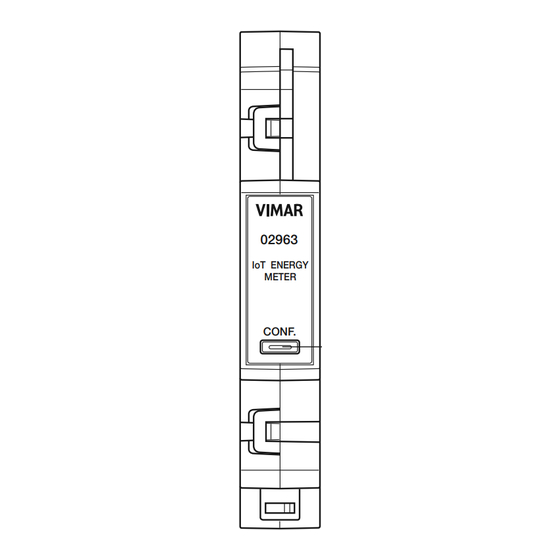
Advertisement
Quick Links
SMART HOME VIEW WIRELESS
02963 - Connected Energy meter
The device measures the consumption/production of instantaneous electricity and consumption
logs with an hourly, daily, monthly and annual resolution. It should be connected to the sin-
gle-phase line (or to a single line of a three-phase system) using the current probe provided. Only
one meter for total consumption (or for a single load) can be installed in a system; in photovoltaic
systems, a maximum of two meters can be installed (one for the exchange meter and one of the
production meter). It can be used to prevent the 1-way switch in the electricity meter from tripping
due to overload, managing the cut-off of up to 4 loads, according to priorities set by the user.
Download the View Wireless
App from the stores onto the tablet/smartphone you
will be using for configuration.
You will also need:
Gateway art. 20597-19597-16497-14597
View App
for management via smartphone/tablet
Alexa, Google Assistant, Siri and Homekit voice assistants for possible voice operation
CONFIGURATION IN
1. Create your Installer account on MyVimar (on-line).
2. Wire all the devices in the system (2-way switches, relays, thermostats, gateway, etc.).
3. Start the View Wireless App and log in with the credentials you just created.
4. Create the system and the environments.
5. Associate all the devices with the environments, except for the gateway (which should be
associated last).
To associate the Energy meter:
• Select "Add" (
), choose the environment to place it and give it a name
• Select
; activate the Bluetooth connection on your tablet/smartphone and approach
the thermostat
• Press the CONF push button and choose the type of metering to perform.
6. For every device, set the function, the parameters and any accessory devices (wired or radio
control and related function).
7. Transfer the configuration of the devices to the gateway and connect it to the Wi-Fi network.
8. Transfer the system to the Administrator user (who must have created his/her profile on
MyVimar).
For full details, see the View Wireless App manual that can be downloaded from the www.
vimar.com website.
RESET PROCEDURE
The reset restores the factory settings. Within the first 5 minutes of powering the device, press
CONF for 30 s.
INSTALLATION RULES.
• Installation and configuration must be carried out by qualified persons in compliance with the
current regulations regarding the installation of electrical equipment in the country where the
products are installed.
• The device must be protected by an easily accessible automatic 1-way switch.
• This device is compliant with the reference standard, in terms of electrical safety, when it is
installed in the related control unit.
• If the device is used for purposes other than those specified by the manufacturer, the protection
provided may be compromised.
• Observe the maximum current and voltage values given for the device.
• The power supply circuit must be protected against overloads by installing a device, fuse or
automatic 1-way switch, with a rated current not exceeding 6 A.
• Installation must be carried out with the system switched off
CHARACTERISTICS.
• Rated supply voltage: 100-240 V~, 50/60 Hz.
• Absorption: 6 mA at 100 V~, 4 mA at 240 V~ (6-4 mA).
• Detectable power: from 25 W to 10 kW.
• Inputs for current sensors (sensor supplied).
• Dissipated power: 0.55 W.
• RF transmission power: < 100mW (20dBm).
• Frequency range: 2400-2483.5 MHz.
• Terminals:
- 2 terminals (L and N) for line and neutral;
- connector for current probe.
• Front CONF push button for configuration/reset.
• Blue LED that indicates the configuration status.
• Operating temperature: -10 ÷ +40 °C (for indoors).
• Variation in supply voltage not above ±10 %
• Protection degree: IP20.
• Overvoltage category: III
• Measuring category: CAT III
• Altitude: up to 2000 m
02963 01 2105
• Degree of pollution: 2
• Relative humidity: 80% 31°C - 50% 40°C
• 1 module measuring 17.5 mm.
• Configuration via View Wireless App for Bluetooth technology system.
• Controllable via View App.
N.B.: From fw version 1.7.0, the device works as a repeater node for battery-operated devic-
es (for instance art. 03980).
OPERATION.
The device only operates in Bluetooth technology mode and makes it possible to:
• Control single-phase systems (with consumption and/or production)
• Monitor the instantaneous power produced and consumed (in kW with values of between 25
W and 10 kW).
• Monitor the energy produced and consumed in kWh.
Via the gateway 20597-19597-16497-14597 the data detected are sent to the View App which
displays the powers produced, consumed and drawn with the respective graphs.
In the View App, the energy produced, consumed and drawn are displayed with the following
resolutions:
- Hourly for the last 7 days (G),
- Daily for the last month (S),
- Monthly for the last 12 months (M),
- Annually for the last 10 years (A)
• Manage up to 4 loads via the same number of relay actuators (art. 20593, 19593, 16953,
14593, 03981). Each load controlled must be assigned a priority, which determines the cut-off
order by the device itself. The user may disable the automatic control by forcing the loads.
Settings.
The View Wireless App can be used to set the following parameters:
- Type of meter: consumption, production, exchange.
- Measurement transmission mode: upon variation (with settable threshold), timed (with settable
interval), timed upon variation (with settable threshold and interval).
The View App can be used to set:
- The maximum power draw threshold (depending on the contract power on the line).
- Warning threshold (which must be less than the maximum power draw threshold). See fig.
THRESHOLD OPERATION for details.
REGULATORY COMPLIANCE.
RED Directive. RoHS directive.
Standards EN 61010-1, EN 61010-2-030, EN 61000-6-1, EN 61000-6-3, EN 301 489-17, EN
300 328, EN 62479, EN 50581.
Vimar SpA declares that the radio equipment complies with Directive 2014/53/EU. The full text
of the EU declaration of conformity is on the product sheet available on the following website:
www.vimar.com
REACH (EU) Regulation no. 1907/2006 – Art.33. The product may contain traces of lead.
.
WEEE - User information
The crossed bin symbol on the appliance or on its packaging indicates that the product at the end of its life must be collected separately
from other waste. The user must therefore hand the equipment at the end of its life cycle over to the appropriate municipal centres for the
differentiated collection of electrical and electronic waste. As an alternative to independent management, you can deliver the equipment you
want to dispose of free of charge to the distributor when purchasing a new appliance of an equivalent type. You can also deliver electronic
products to be disposed of that are smaller than 25 cm for free, with no obligation to purchase, to electronics distributors with a sales area
of at least 400 m
2
. Proper sorted waste collection for subsequent recycling, processing and environmentally conscious disposal of the old
equipment helps to prevent any possible negative impact on the environment and human health while promoting the practice of reusing and/
or recycling materials used in manufacture.
Viale Vicenza 14
36063 Marostica VI - Italy
www.vimar.com
Advertisement

Subscribe to Our Youtube Channel
Summary of Contents for Vimar 02963
- Page 1 300 328, EN 62479, EN 50581. vimar.com website. Vimar SpA declares that the radio equipment complies with Directive 2014/53/EU. The full text of the EU declaration of conformity is on the product sheet available on the following website: RESET PROCEDURE www.vimar.com...
- Page 2 - if other loads are off, the RESTART phase is activated again (the procedure is repeated for each of the loads switched off); - if no loads are off, normal operation is restarted. Viale Vicenza 14 36063 Marostica VI - Italy www.vimar.com 02963 01 2105...
- Page 3 The current sensor must be installed so that the side on which the arrow is stamped is facing towards the system and not towards the meter. Viale Vicenza 14 36063 Marostica VI - Italy www.vimar.com 02963 01 2105...


Need help?
Do you have a question about the 02963 and is the answer not in the manual?
Questions and answers