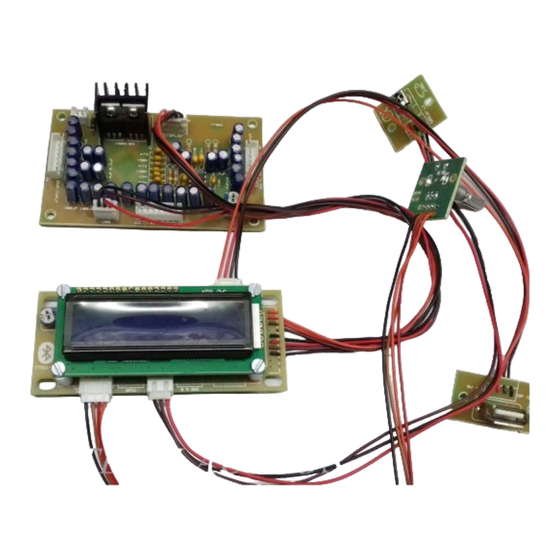
Table of Contents
Advertisement
Quick Links
FT006-USB-BT
5.1Ch Remote Control Kit
4
User's manual
Features
:
1) 6 channels independent electronic volume (0 to –99dB/1dBstep, –∞dB),
2) 6 channels independent gain control (0 to +14dB/ 2dB step),
3) Bass: –14 to + 14dB(2dB step),
4) Treble: –14 to + 14dB(2dB step)
5) 1 x 6Ch - DVD Input,
6) 3 x 2Ch - Stereo Inputs,
7) Built-in Low Pass Filter for Subwoofer Frequency,
8) Built-in Simulate Surround Sound,
10) Memery Function MOD1,MOD2,MOD3,
11) With Full Fucntion Digital Rotary Encoder Support
12) User Changeable Welcome Display Name,
13) User Changeble Source Name,
14) User Changeble Key Assign,
USB AUDIO:
1) 24bit High Performance DAC
2) MP3 ,WAV , FLAC, WMA Format Support Through USB,
3) USB File Name & Folder Name Scrolling Display
4) USB Folder Next/PREV Support
5) USB Song Forward/Reverse Support
BLUETOOTH AUDIO:
1) Bluetooth Protocol V4.0
2) High Performence Low Latency A2DP
3) Bluetooth MP3 , AAC, SBC Support
Demo Video Click :
https://www.youtube.com/watch?v=8-8DjGdRy4I
Advertisement
Table of Contents

Summary of Contents for Futech FT006-USB-BT
- Page 1 FT006-USB-BT 5.1Ch Remote Control Kit User’s manual Features 1) 6 channels independent electronic volume (0 to –99dB/1dBstep, –∞dB), 2) 6 channels independent gain control (0 to +14dB/ 2dB step), 3) Bass: –14 to + 14dB(2dB step), 4) Treble: –14 to + 14dB(2dB step)
- Page 2 FT006-USB-BT 5.1Ch Remote Control Kit User’s manual AUDIO CONTROLLER BOARD 5.1 multichannel input . Usb/bluetooth (L/R) audio singal input from display unit . 4 x stereo inputs (AUX) . Sub-Woofer output level ctrl. 5.1ch output to power amplfier Communication from display unit .
- Page 3 FT006-USB-BT 5.1Ch Remote Control Kit User’s manual HOW TO GO ADVANCED SETTINGS Press Repeat key and type your pin number. default pin number is 1234 note : you can able to change pin number by Advanced Setting -> System settings -> Change PIN...
- Page 4 FT006-USB-BT 5.1Ch Remote Control Kit User’s manual HOW TO SET AUDIO MODE MEMORY Audio mode memory setting 2 type of method available. user can be set audio mod memory by hold ( mod 1 , mod2 , mod 3 ) button to memory expert set by Advanced setting ->...

Need help?
Do you have a question about the FT006-USB-BT and is the answer not in the manual?
Questions and answers