Table of Contents
Advertisement
Quick Links
Advertisement
Table of Contents

Subscribe to Our Youtube Channel
Summary of Contents for Addtron Technology Netphone KE1020A
- Page 1 Netphone KE1020A/KE1021A User’s Manual...
-
Page 2: Table Of Contents
1. Introduction ... 3 2. Package Contents... 3 3. Component Illustration ... 3 4. Character Strings ... 4 5. Installation and Settings... 4 5.1 Installation ... 4 5.2 Settings ... 5 6. Service Features... 7 6.1 Netphone Calling Netphone ... 7 6.2 Netphone Calling Regular Phone ... -
Page 3: Introduction
1. Introduction The Netphone-KE1020A/KE1021A is a user-friendly VoIP phone that looks very similar to a regular phone but uses the Internet for voice communication. Whether you are a corporate user with an enterprise intranet or a home user with a regular Internet connection you will experience significant toll savings by using your Netphone. The Netphone is capable of communicating with any regular land or mobile phone as well having the ability to call other Netphones. -
Page 4: Character Strings
Figure 2——Side View 1——RJ-45 input port 2——RJ-45 output port [KE1020A does not have this port] 3——Power Port 4. Character Strings Corresponding Keys: Characters . ,' ? !" 1 - a b c 2 A B C 2 d e f 3 D E F 3 g h i 4 G H I 4 j k l 5 J K L 5 m n o 6 M N O 6... -
Page 5: Settings
KE1020A The phone should now be connected as in the diagram above. Within 30 seconds of being connected to the Internet your Netphone should display “Ready For Calls”. If it does, then no other configuration is necessary – you can make calls. If the phone continues to say “Please Wait” or “Wait Logon”... - Page 6 5.2.3 PPPoE Users’ Parameter Settings Press ‘SET/OK’ to enter the main menu, and use ‘UP’ and ‘DOWN’ to scroll and select ‘TCP/IP Settings’. A. Do not use DHCP Press ‘SET/OK’ to enter the submenu, and use ‘UP’ and ‘DOWN’ to select ‘Use DHCP’. Press ‘SET/OK’...
-
Page 7: Service Features
Example 2: If a U.S service carrier’s dialing rule: To call other countries’ regular numbers, please first dial 011, then the country code (no ‘0’ as prefix), and dial the telephone followed by ‘CALL’ key. Netphone user calling a China regular number 0755-88889999. -
Page 8: Call Forwarding
Example 2: If a U.S service carrier’s dialing rule: To call other countries’ regular numbers, please first dial 011, then the country code (no ‘0’ as prefix), and dial the telephone at last. Netphone user want to make a call forward to 0755-88889999. Netphone user can fill in 0118675588889999. -
Page 9: Conferencing
This service is categorized into two types: Once Dialing and Twice Dialing. Once Dialing: Users with this service will have their Netphone numbers bundled with a regular local phone number of a certain place, and people will only have dial that bundled local phone number to reach the subscribing Netphone user. - Page 10 Remember you can use * if you want to return to the conference without the Participant. Note: You can conference other users by simply dialing their Phone number followed by #. For Participants with regular phone just dial the international dialing prefix followed by their regular telephone number and then press #.
-
Page 11: Functions
B. Host initiates the Conference by dialing, host access number + #. C. Participant dials participant access number + #. Participant will hear the prompt ‘To join a conference, press 1. To listen to a conference recording, press 2. To access your messages, press 3. To leave a voice mail, press the star key’. -
Page 12: Back Space
7.4.1Query PhoneBook Press SET/OK to the submenu and use UP and DOWN to select ‘Query PhoneBook’. Press SET/OK and use UP and DOWN to do query. 7.4.2Add new numbers Press SET/OK to the submenu and use UP and DOWN to select ‘Add PhoneNumber’. Press SET/OK to add new numbers. -
Page 13: Frequent Problems And Answer
contact’s phone number. Press SET/OK to add. 7.10.3Modify or delete SpeedDial number Press M1---M8 speed dial to be modified or deleted. Press SET/OK to delete the currently stored speed dial. Press SET/OK if you wish to enter new details for this speed dial. Otherwise, if you wish to leave the SpeedDial empty just press ESC. -
Page 14: Standard And Protocol
16ms echo cancellation Dynamic buffer management—minimize effect to voice quality caused by audio delay jitter 9.2 Standard and Protocol IEEE 802.3 10 Base-T G.711A, G.711µ, G.723.1 5.3K/6.3 Kbps and G.729 audio codec H.323 Abbreviation dial plan TCP/IP: Internet Transport and Control Protocol RTP: Real-time Transport Protocol RTCP: Real-time Control Protocol G.723.1、G.729 VAD/CNG economical bandwidth...
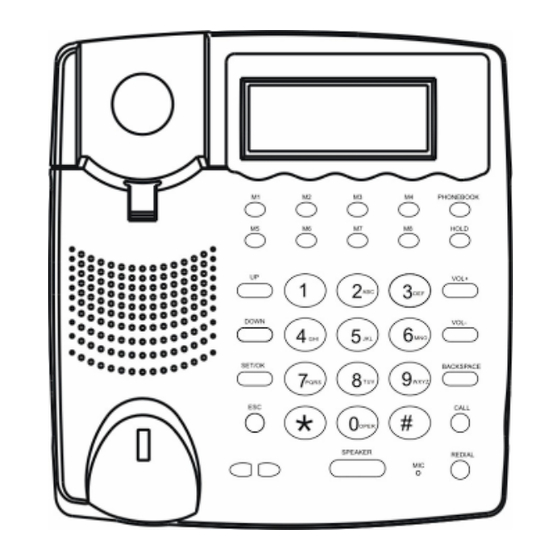
Need help?
Do you have a question about the Netphone KE1020A and is the answer not in the manual?
Questions and answers