Table of Contents
Advertisement
Advertisement
Table of Contents

Summary of Contents for LG PK7
- Page 1 Portable Bluetooth Speaker SERVICE MANUAL MODEL : PK7 CAUTION BEFORE SERVICING THE UNIT, READ THE “SAFETY PRECAUTIONS” IN THIS MANUAL. P/NO : AFN78172734 APRIL, 2018 Copyright © 2018 LG Electronics Inc. All rights reserved. Only for training and service purposes.
- Page 2 CONTENTS SECTION 1 ..SUMMARY SECTION 2 ..CABINET & MAIN CHASSIS SECTION 3 ..ELECTRICAL Copyright © 2018 LG Electronics Inc. All rights reserved. Only for training and service purposes.
-
Page 3: Table Of Contents
NAME OF EACH COMPONENT ........................1-5 HIDDEN KEY ..............................1-7 PROGRAM UPDATE GUIDE ..........................1-8 SERVICE INFORMATION (VERSION & OPTION) ..................1-10 SPECIFICATIONS ............................1-12 Copyright © 2018 LG Electronics Inc. All rights reserved. Only for training and service purposes. -
Page 4: Product Safety Servicing Guidelines For Audio Products
When servicing this product, under no circumstances should the original design be modified or altered without permission from LG Corporation. All components should be replaced only with types identical to those in the original circuit and their physical location, wiring and lead dress must conform to original layout upon completion of repairs. -
Page 5: Servicing Precautions
Note 1: Accessible Conductive Parts include Metal panels, tricity sufficient to damage an ES device.) Input terminals, Earphone jacks,etc. Copyright © 2018 LG Electronics Inc. All rights reserved. Only for training and service purposes. -
Page 6: Name Of Each Component
CLEAR VOCAL LED Bluetooth device. (Page 13) e ENHANCED BASS LED - Adds a Bluetooth m CLEAR VOCAL Bluetooth (Press j ) n ENHANCED BASS Copyright © 2018 LG Electronics Inc. All rights reserved. Only for training and service purposes. - Page 7 Rear d RESET b DC IN (Page 25-26) c PORT.IN Copyright © 2018 LG Electronics Inc. All rights reserved. Only for training and service purposes.
-
Page 8: Hidden Key
“Play/Pause” key (with charging condition) APD Off / Volume 20 (“Bluetooth” + “Vol_Down”) key for 2 seconds Bluetooth scan enable “Bluetooth” key for 2 seconds Copyright © 2018 LG Electronics Inc. All rights reserved. Only for training and service purposes. -
Page 9: Program Update Guide
Install “Music Flow Bluetooth” app from Google Play Store (Only Android Phone supported) Step 1. Search and connect speaker. Step 2. Select “setting”. Step 3. Select “Device version info.” Step 4. Check new version fi rmware. Copyright © 2018 LG Electronics Inc. All rights reserved. Only for training and service purposes. - Page 10 • During update, do not disconnect bluetooth with phone • LED rotates/blinks while updating fi rmware • When update is fi nished, speaker will be powered off. Copyright © 2018 LG Electronics Inc. All rights reserved. Only for training and service purposes.
-
Page 11: Service Information (Version & Option)
SERVICE INFORMATION (VERSION & OPTION) 1. Phone Settings 1) Enable Bluetooth of the mobile device. 2) Change name of mobile device to “LG_PORT_MP_TEST” in Bluetooth Setting Menu. 1-10 Copyright © 2018 LG Electronics Inc. All rights reserved. Only for training and service purposes. - Page 12 5) Select “Pair”, and Press “Return” button on the pairing request” popup message from the mobile phone, then checksum/Version/ Option will be device. displayed. 1-11 Copyright © 2018 LG Electronics Inc. All rights reserved. Only for training and service purposes.
-
Page 13: Specifications
Less than 3.5 hours (with AC Adapter). It can be varied depending on the conditions of the battery or operation. Design and specifications are subject to change without notice. 1-12 Copyright © 2018 LG Electronics Inc. All rights reserved. Only for training and service purposes. - Page 14 DISASSEMBLY INSTRUCTIONS ........................2-2 ASSEMBLY INSTRUCTIONS ........................... 2-7 EXPLODED VIEWS ............................2-13 1. CABINET AND MAIN FRAME SECTION ....................2-13 2. PACKING ACCESSORY SECTION ....................... 2-15 Copyright © 2018 LG Electronics Inc. All rights reserved. Only for training and service purposes.
-
Page 15: Disassembly Instructions
2) Remove the Side Cover Assembly. 3) Remove the Cover Handle Assembly. Cover top Unhook the Hooks by inserting the Flat-head Screw drivers. 4) Remove the Cover Top Assembly. Copyright © 2018 LG Electronics Inc. All rights reserved. Only for training and service purposes. - Page 16 5) Remove the Cover Bottom Assembly. 6) Remove the 8 Screws. 7) Remove the Panel Rear assembly. 8) Remove the 6 Screws. 9) Remove the MAIN Holder Assembly. Copyright © 2018 LG Electronics Inc. All rights reserved. Only for training and service purposes.
- Page 17 Caution! Water-proof (IPX5) - Gasket Rubber should be replaced when disassembling more than 3 times. 12) Remove the 12 screws. (1szzr-0097X) 13) Remove the Speakers. Copyright © 2018 LG Electronics Inc. All rights reserved. Only for training and service purposes.
- Page 18 15) Remove the 4 Screws. (FAB31442101) 16) Remove the Lightning Tube PCB. Lightning PCB 17) Remove the Lightning PCB. 18) Remove the 8 Screws.(1SZZR-1007B) 19) Remove the Grille. Copyright © 2018 LG Electronics Inc. All rights reserved. Only for training and service purposes.
- Page 19 20) Remove the 3 Screws.(1SZZR-0097X) 21) Remove the 2 Screws. (1FAB30204501) 22) Remove the Jack PCB. Copyright © 2018 LG Electronics Inc. All rights reserved. Only for training and service purposes.
-
Page 20: Assembly Instructions
ASSEMBLY INSTRUCTIONS 1) Assemble the Jack PCB. 2) Tighten the 2 Screws.(1FAB30204501) 3) Assemble the Cover Holder. 4) Tighten the 3 Screws.(1SZZR-0097X) Copyright © 2018 LG Electronics Inc. All rights reserved. Only for training and service purposes. - Page 21 8) Assemble the Lighting PCB. 9) Assemble the Speaker Lens 10) Tighten the 4 Screws.(FAB31442101) 11) Assemble the Lightning Tube PCB and Tighten the 4 Screws. (1szzr-0097x) Copyright © 2018 LG Electronics Inc. All rights reserved. Only for training and service purposes.
- Page 22 12) Assemble the Speaker units. 13) Tighten the 12 Screws. (1szzr-0097x) 14) Assemble the 2 Batteries. 15) Connect the 2 Connector. Copyright © 2018 LG Electronics Inc. All rights reserved. Only for training and service purposes.
- Page 23 19) Tighten the 8 Screws. (1SZZR-0097X) 20) Assemble Cover Top / Bottom to fi t hook structure. (It makes an audible click when the hook is hooked correctly.) 2-10 Copyright © 2018 LG Electronics Inc. All rights reserved. Only for training and service purposes.
- Page 24 21) Assemble the Cover Handle Assembly to Set. (It makes an audible click when the hook is hooked correctly.) 22) Assemble the Cover R-Side Assembly. 23) Tighten the 4 Hexagon Screws. 2-11 Copyright © 2018 LG Electronics Inc. All rights reserved. Only for training and service purposes.
- Page 25 2-12 Copyright © 2018 LG Electronics Inc. All rights reserved. Only for training and service purposes.
-
Page 26: Exploded Views
EXPLODED VIEWS 1. CABINET AND MAIN FRAME SECTION 260L CABLE1 CABLE5 CABLE6 CABLE3 CABLE4 CABLE6 CABLE2 CABLE5 CABLE7 260R 2-13 2-14 Copyright © 2018 LG Electronics Inc. All rights reserved. Only for training and service purposes. -
Page 27: Packing Accessory Section
2. PACKING ACCESSORY SECTION Power cord Adapter 2-15 2-16 Copyright © 2018 LG Electronics Inc. All rights reserved. Only for training and service purposes. - Page 28 PRINTED CIRCUIT BOARD DIAGRAMS ....................... 3-17 1. MAIN P. C. BOARD DIAGRAM ......................3-17 2. KEY P.C.BOARD DIAGRAM ........................ 3-21 3. JACK P.C.BOARD DIAGRAM ......................3-21 Copyright © 2018 LG Electronics Inc. All rights reserved. Only for training and service purposes.
-
Page 29: One Point Repair Guide
IC903 C929 C929 < MAIN board top view > CN902 CN902 CN901 CN901 TP : BAT+ TP : BAT+ < MAIN board bottom view > Copyright © 2018 LG Electronics Inc. All rights reserved. Only for training and service purposes. -
Page 30: Sound In Portable Mode
< MAIN board top view > < JACK board top view > CN900 CN900 IC901 IC901 CN300 CN300 < MAIN board bottom view > < JACK board bottom view > Copyright © 2018 LG Electronics Inc. All rights reserved. Only for training and service purposes. -
Page 31: Sound In Bluetooth Mode
IC700 IC701 IC701 < MAIN board top view > L710 L710 IC906 IC906 CN901 CN901 CN902 CN902 CE700 CE700 < MAIN board bottom view > Copyright © 2018 LG Electronics Inc. All rights reserved. Only for training and service purposes. -
Page 32: Charging Battery
IC905 < MAIN board top view > CN900 CN900 CN300 CN300 L913 L913 < MAIN board bottom view > < JACK board bottom view > Copyright © 2018 LG Electronics Inc. All rights reserved. Only for training and service purposes. -
Page 33: Electrical Troubleshooting Guide
Check connection Connect battery. of CN901/CN902. Is voltage of battery Change the battery. above 6 V? Check the IC903. Is voltage of IC903 3.3 V? Copyright © 2018 LG Electronics Inc. All rights reserved. Only for training and service purposes. -
Page 34: Power/ Amp
Is voltage of IC101 Check the IC901. 5 V? (L106) Is voltage of IC906 Check the IC906. above 6.5 V? (C964) Check IC700, IC701 (AMP IC). Copyright © 2018 LG Electronics Inc. All rights reserved. Only for training and service purposes. -
Page 35: Charging Battery
Check the FFC cable. (CN900 CN300) Is voltage of IC902 10 V? Check the IC902. (C925) Check the switching signal. Check the IC905. (L913 of IC905) Copyright © 2018 LG Electronics Inc. All rights reserved. Only for training and service purposes. -
Page 36: Key/ Led
SPWR(6.5 ~ 8.4 V)? (CN201 CN100) (CN200, Port20) Check the BT module (IC100). Is control Port? (CN200) (Port2 ~ 9) Check the MICOM (IC104). Copyright © 2018 LG Electronics Inc. All rights reserved. Only for training and service purposes. -
Page 37: Waveforms Of Major Check Point
M M ICOM_UART_TX B B CLK Fig 1. MICOM to Bluetooth Fig 2. Bluetooth to AMP I2S (IC104 pin34, 35) (IC700 pin23, 24, 25) 3-10 Copyright © 2018 LG Electronics Inc. All rights reserved. Only for training and service purposes. -
Page 38: Wiring Diagram
AG, SMD, Lock ST, SMD, Lock (6630V90141B) (6630V90141B) (EAG63270203) SPK_WR CN102 26P, 0.5mm CN300 AG, SMD, Lock (EAG61090203) JACK DC IN Portable IN Harness 3-11 3-12 Copyright © 2018 LG Electronics Inc. All rights reserved. Only for training and service purposes. -
Page 39: Block Diagram
Charging Manage SF_CK/CS/IO0~3 5V_BUS S.FLASH UART LED x 7 Indicator PWR_SW/PWR_CTRL Power control MICOM LED_A_R/G/B SPK Lighting 48PIN KEY x 9 LED_B_R/G/B Tube Lighting 3-13 3-14 Copyright © 2018 LG Electronics Inc. All rights reserved. Only for training and service purposes. -
Page 40: Circuit Voltage Chart
Boost IC Vout : 13.7 V IC907 VIN : 3.03 V 5p, SOT25 VIN : 2.3 ~ 6 V Vout : 1.35 V 3-15 3-16 Copyright © 2018 LG Electronics Inc. All rights reserved. Only for training and service purposes. -
Page 41: Printed Circuit Board Diagrams
PRINTED CIRCUIT BOARD DIAGRAMS 1. MAIN P.C.BOARD DIAGRAM (TOP VIEW) 3-17 3-18 Copyright © 2018 LG Electronics Inc. All rights reserved. Only for training and service purposes. - Page 42 MAIN P.C.BOARD DIAGRAM (BOTTOM VIEW) 3-19 3-20 Copyright © 2018 LG Electronics Inc. All rights reserved. Only for training and service purposes.
-
Page 43: Key P.c.board Diagram
2. KEY P.C.BOARD DIAGRAM (TOP VIEW) (BOTTOM VIEW) 3. JACK P.C.BOARD DIAGRAM (TOP VIEW) (BOTTOM VIEW) 3-21 3-22 Copyright © 2018 LG Electronics Inc. All rights reserved. Only for training and service purposes. - Page 44 4. LED-SPK P.C.BOARD DIAGRAM (TOP VIEW) (BOTTOM VIEW) 5. LED-TUBE P.C.BOARD DIAGRAM (TOP VIEW) (BOTTOM VIEW) 3-23 3-24 Copyright © 2018 LG Electronics Inc. All rights reserved. Only for training and service purposes.
- Page 45 3-25 3-26 Copyright © 2018 LG Electronics Inc. All rights reserved. Only for training and service purposes.
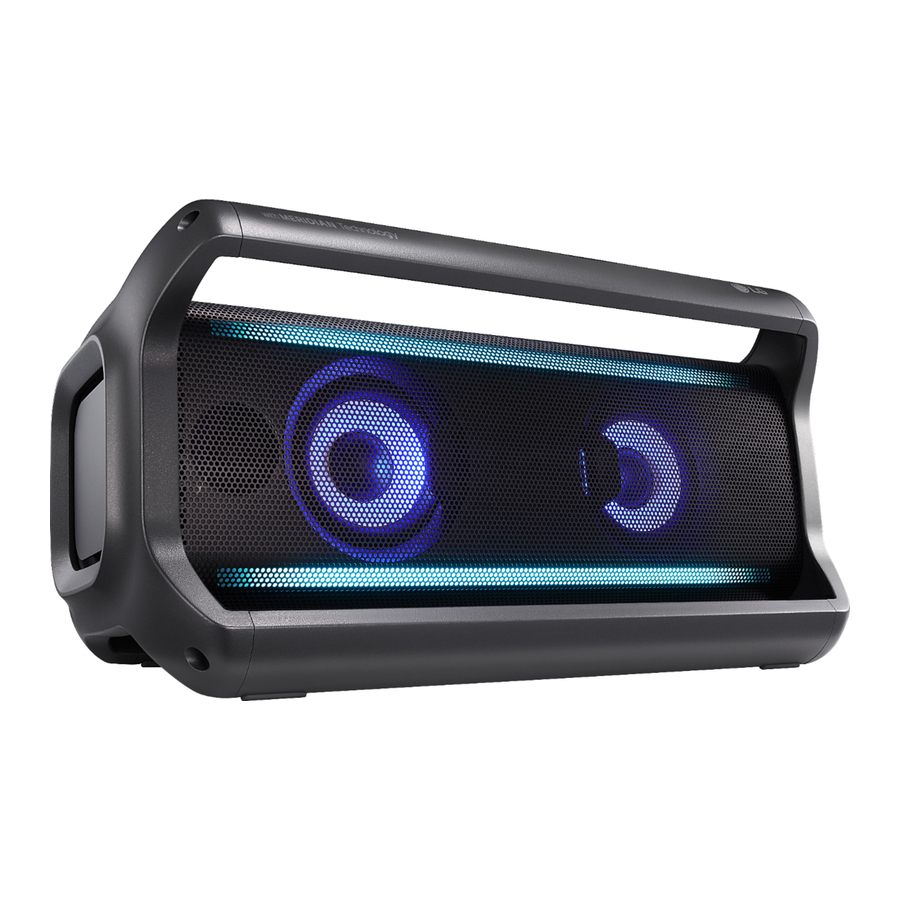















Need help?
Do you have a question about the PK7 and is the answer not in the manual?
Questions and answers