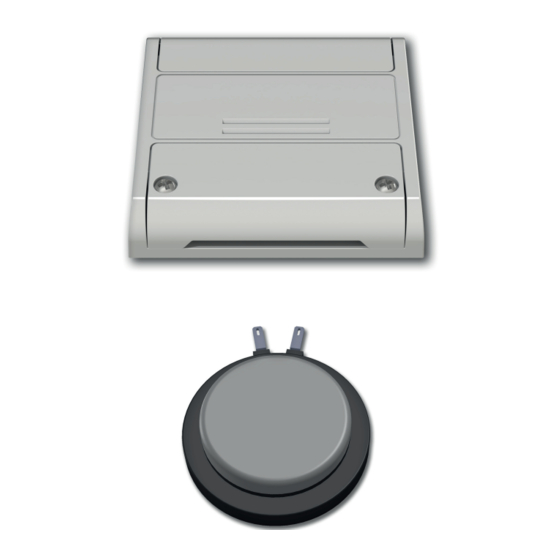
Advertisement
Quick Links
Advertisement

Summary of Contents for Nexta Tech Sonic 100
- Page 1 Sonic 100 Surface sound system...
- Page 2 INDEX 1 PRODUCT FEATURES TECHNICAL DATA DIMENSIONS 2 CONNECTIONS 3 SPEAKER FIXING 4 AUDIO PLAY...
- Page 3 1 - PRODUCT FEATURES 1.1 TECHNICAL DATA Power supply 12 Vdc Power PS minimum15W Output Surface speaker Power output 8W (4Ohm) 1.2 - DIMENSIONS...
- Page 4 2 - CONNECTIONS 12 Vdc...
- Page 5 SPEAKER FIXING Warnings - The surface speaker is designed for being fixed on surfaces that affords the vibration for the sound transmission. To avoid therefore material like the concrete, fire-bricks, floor tiles. Before to proceed to the definitive implantation it is advised to test the system pressing the speaker with the hand against the surface - The quality of the sound depends on the material on which the speakr has been fixed.
-
Page 6: Audio Play
4 - AUDIO PLAY Procedure - Activate the bluetooth connection on the device (smartphone or PC) - Open the page of “Device connection”. - Connect the smartphone or the PC with the device BT SPEAKER. After the connection the audio will be amplified by the surface speaker WARNINGS - After the first connection, the device (Smartphone or PC) will be connected automatically every time it will enter in the range of the speaker. - Page 8 Nexta Tech company brand of Team srl via G.Oberdan 90, 33074 Fontanafredda (PN) - Italy Ph. +39 0434 998682 Email: info@nexta-tech.com Web: www.nexta-tech.com...
Need help?
Do you have a question about the Sonic 100 and is the answer not in the manual?
Questions and answers