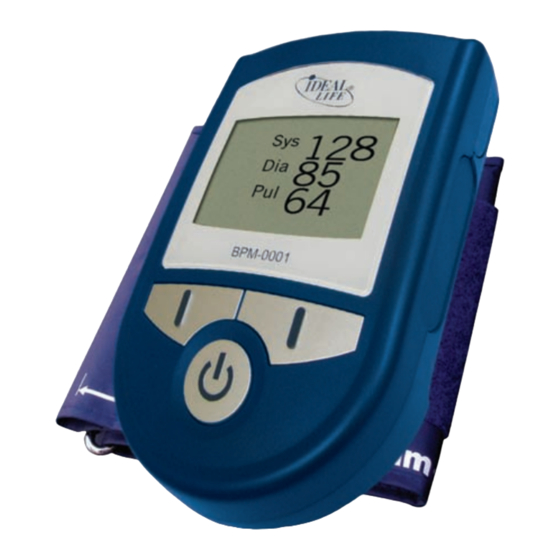
Table of Contents
Advertisement
Ideal BP Manual Jan09:Ideal BP Manual July07
Easy and Affordable Solutions
for Better Health™
INSTRUCTION MANUAL
PLEASE READ
BEFORE USE
Blood Pressure
M A N A G E M E N T S Y S T E M
IDEAL LIFE
BP-Manager
*NOTE: The system is intended for information purposes only, for expert advice make
sure to consult a healthcare professional. Any instructions for change in treatment
and health related information or advice should only be made directly with a
healthcare professional. The IDEAL LIFE BP-MANAGER™ is a non-invasive
blood pressure monitor intended for the measurement of systolic (SBP) and
diastolic (DBP) blood pressure and heart rate (HR or pulse rate) using the
oscillometric technique. The IDEAL LIFE BP-MANAGER™ is used as an aid
to monitoring blood pressure in adults (individuals aged 18 and older)
in a non-clinical environment such as in the home. Results are
displayed on the IDEAL LIFE BP-MANAGER™ screen. The IDEAL LIFE
BP-MANAGER™ should not be used on infants or children.
Contraindications for Use: The end user of this device should not
have common arrhythmias, such as atrial or ventricular
premature beats or atrial fibrillation.
Version 2.0 Jan 2009 *Picture may vary from actual product
8/4/09
Model BPM 0001
9:48 AM
Page 1
™
Advertisement
Table of Contents

Summary of Contents for Ideal Life BP-Manager BPM 0001
- Page 1 (SBP) and diastolic (DBP) blood pressure and heart rate (HR or pulse rate) using the oscillometric technique. The IDEAL LIFE BP-MANAGER™ is used as an aid to monitoring blood pressure in adults (individuals aged 18 and older) in a non-clinical environment such as in the home.
-
Page 2: Table Of Contents
MEASUREMENT © 2009 - 001 IDEAL LIFE INC. All rights reserved. IDEAL LIFE is a registered trademark in the United States for weight scales, blood glucose meters, blood pressure cuffs and meters, heart monitors. IDEAL LIFE BODY MANAGER, IDEAL LIFE BP MANAGER,... -
Page 3: Introduction
IDEAL LIFE BP-Manager™ after each measurement, and later stored for a more detailed analysis in the form of tables for easy viewing and graphs for easy interpretation. Your new IDEAL LIFE BP-Manager™ uses the oscillometric method of blood pressure measurement, detecting your blood’s movement through your brachial artery and converting the movements into a digital reading. -
Page 4: Contents
For Respective Products, make sure your package includes the following items: BPM 0001 IDEAL LIFE BP-MANAGER™ 4X “AA” RECHARGEABLE BATTERIES FOR YOUR IDEAL LIFE BP-MANAGER™ ILP 0001 IDEAL LIFE POD™ (*An optional accessory, sold separately) AC ADAPTER TELEPHONE LINE CORD IDEAL LIFE BP-Manager™... -
Page 5: Requirements
If you don’t have a modular jack, call your local phone company to find out how to get one installed. ADDITIONAL BATTERIES You may wish to use rechargeable batteries in your IDEAL LIFE Manager™. The IDEAL LIFE Pod™ is equipped to recharge batteries. Instruction Manual... -
Page 6: Warnings
• Operate the unit only as intended. Do not use for any other purpose. • The IDEAL LIFE BPM 0001 BP-Manager™ is a non-invasive blood pressure monitor intended for the measurement of systolic (SBP) and diastolic (DBP) blood pressure and heart rate (HR or pulse rate) using the oscillometric technique. -
Page 7: Ideal Life Pod™ Location/Interferance
Note: While using an IDEAL LIFE Pod™, the telephone line will be in use. If the telephone line is in use before using the your IDEAL LIFE Pod™ and you wish to use the your IDEAL LIFE Pod™ while the telephone line is being used, the unit will not be able to make a connection and will store the information in your IDEAL LIFE BP-Manager™... -
Page 8: Before You Start
• This is not a clinical device, but a tool for information purposes only. • Changes or modifications not approved by IDEAL LIFE INC. may affect the proper functioning of this product. Do not disassemble or attempt to repair the unit or components. -
Page 9: Your Ideal Life Pod
Ideal BP Manual Jan09:Ideal BP Manual July07 8/4/09 9:48 AM Page 9 Before You Start Your IDEAL LIFE Pod™ (*An optional accessory, sold separately) Power button LED Display AC Adapter Jack Telephone line cord RJ11 Jack For Telephone Connection Telephone line cord RJ11... -
Page 10: Installation
• Use caution when installing or modifying telephone lines. Plug one end of the telephone line cord (provided) into the jack on the back of your IDEAL LIFE Pod™ marked LINE. Note: The IDEAL LIFE Pod™ is designed not to draw power from the batteries when the AC adapter is in use. -
Page 11: Back-Up Batteries
• When using rechargeable batteries with your IDEAL LIFE BP-Manager™, simply place them in your IDEAL LIFE Pod™ for 10 hours to recharge when battery status is low as indicated on your IDEAL LIFE BP-Manager™... -
Page 12: First Time Power Up
IDEAL LIFE BP-Manager™ and IDEAL LIFE Pod™ ID numbers. and you will be ready to take full advantage of all your IDEAL LIFE BP-Manager™ has to offer. For a detailed description of all the features and functions continue to the FUNCTIONS section of this manual. -
Page 13: Suggestions Before Takinga Measurement
Ideal BP Manual Jan09:Ideal BP Manual July07 8/4/09 9:49 AM Page 13 Suggestions Before Taking A Measurement Suggestions Before Taking A Measurement • Avoid eating, smoking, and exercising for 30 minutes before taking a measurement. Rest at least 15 minutes before taking a measurement. •... -
Page 14: How To Apply The Arm Cuff
How To Apply The Arm Cuff How To Apply The Arm Cuff Your IDEAL LIFE BP-Manager™ applies the Oscillometric method to measure human systolic/diastolic blood pressure and heart rate. All values are shown on the LCD monitor. Applying the Pressure Cuff... -
Page 15: How To Take A Proper Measurement
Ideal BP Manual Jan09:Ideal BP Manual July07 8/4/09 9:49 AM Page 15 How To Apply The Arm Cuff How To Take A Proper Measurement Please sit or lie down for at least 5-10 minues before measuring. Perform measurement while sitting. STEP 1 Place your elbow on a table or other object. -
Page 16: Functions
IDEAL LIFE you will find status indicators for the functioning of your IDEAL LIFE BP-Manager™. In the upper middle portion of the display you will find a battery icon, displaying power status of your IDEAL LIFE MENU BP-Manager™ Indicates full power Indicates power is getting low, you should change your batteries Indicates that your blood pressure measuring function has been turned off. -
Page 17: Taking Your Blood Pressure Measurement
Your IDEAL LIFE BP-Manager™ will then display your reading automatically, and begin to communicate when you are using your IDEAL LIFE Pod™. Your IDEAL LIFE BP-Manager™ will notify you on the bottom of the display as to the status of your connection. Connection times may vary depending on many factors. -
Page 18: Error Display
If you still receive an error, wait for the unit to go into sleep mode, then try again and retake your measurement. If you continually receive the same error after repeated usage, call an IDEAL LIFE customer representative at: 1-888-IDEAL-41 (888-433-2541). -
Page 19: Looking At Previously Taken Readings
9:49 AM Page 19 Functions LOOKING AT PREVIOUSLY TAKEN READINGS Your IDEAL LIFE BP-Manager™ will store up to 575 of your latest readings. Press Menu to view the feature list. MENU SCROLL to highlight READINGS (it should already be READINGS highlighted as it is the first line item in the list). -
Page 20: Looking At Messages
Your IDEAL LIFE BP-Manager™ is equipped for 2-way, interactive communication when using an IDEAL LIFE Pod™. Messages can be sent remotely to your IDEAL LIFE BP-Manager™ and responded to directly. When messages are transmitted to your IDEAL LIFE BP-Manager™, they are stored for automatic display before your next blood glucose measurement. -
Page 21: Looking At Graphics
Functions Looking at Graphics When using an IDEAL LIFE Pod™, your IDEAL LIFE BP-Manager™ will store different types of graphics downloaded from the IDEAL LIFE website. (All the graphics can be altered through the IDEAL LIFE website, refer to www.ideallifeonline.com for details). -
Page 22: Users
9:49 AM Page 22 Functions Users The USERS section allows you to set-up your IDEAL LIFE BP-Manager™ with an option to allow 2 users to use the same device. SELECT USER • Press Menu to view the feature list. MENU •... -
Page 23: Add/Remove User
Ideal BP Manual Jan09:Ideal BP Manual July07 8/4/09 9:49 AM Page 23 Functions ADD/REMOVE USER • Press Menu to view the feature list. MENU • SCROLL to highlight USERS READINGS • Press SELECT to enter your selection. MESSAGES GRAPHICS USERS SCROLL SELECT •... - Page 24 Pressing NO will return the user to the USER options screen. REMOVE USER 2 SELECTING YES will display an hour glass while the device removes the selected USER from the device. When complete, the device will return to the default screen. IDEAL LIFE BP-Manager™...
-
Page 25: Care And Maintenance
Care and Maintenance Care and Maintenance To maintain your IDEAL LIFE BP-Manager™ in the best condition, and protect the unit from damage, you should follow the directions listed below. • Clean the monitor with a soft dry cloth. You may also use an alcohol swab to wipe the cuff and meter clean. -
Page 26: Specifications Ideal Life Bp-Manager
8/4/09 9:49 AM Page 26 Specifications Specifications IDEAL LIFE BP-Manager™ Model: BPM 0001 IDEAL LIFE BP-Manager™ Display: LCD Digital Display Measurement Range: Pressure: 30-280 mmHg, Pulse: 40-200 Pulses per minute Accuracy / Calibration: Pressure: +/- 3 mmHg, Pulse: +/- 4%... -
Page 27: Fcc Statement
Ideal BP Manual Jan09:Ideal BP Manual July07 8/4/09 9:49 AM Page 27 FCC Statement FCC Statement Federal Communications Commission (FCC) Statement This device complies with Part 15 of the FCC Rules. Operation is subject to the following two conditions: 1) this device may not cause harmful interference, and 2) this device must accept any interference received, including interference that may cause undesired operation of the device. -
Page 29: Service Requirements
Ideal BP Manual Jan09:Ideal BP Manual July07 8/4/09 9:49 AM Page 29 Service Requirements Service Requirements In the event of equipment malfunction, all repairs should be performed by our Company or an authorized agent. It is the responsibility of users requiring service to report the need for service to our Company or to one of our authorized agents. - Page 30 Ideal BP Manual Jan09:Ideal BP Manual July07 8/4/09 9:49 AM Page 30 Notes IDEAL LIFE BP-Manager™...
- Page 31 Ideal BP Manual Jan09:Ideal BP Manual July07 8/4/09 9:49 AM Page 31 Notes Instruction Manual...
- Page 32 At all other times, you should contact your healthcare professional for assistance. © 2009 - 001 IDEAL LIFE INC. All rights reserved. IDEAL LIFE is a registered trademark in the United States for weight scales, blood glucose meters, blood pressure cuffs and meters, heart monitors. IDEAL LIFE BODY MANAGER, IDEAL LIFE BP...
Need help?
Do you have a question about the BP-Manager BPM 0001 and is the answer not in the manual?
Questions and answers