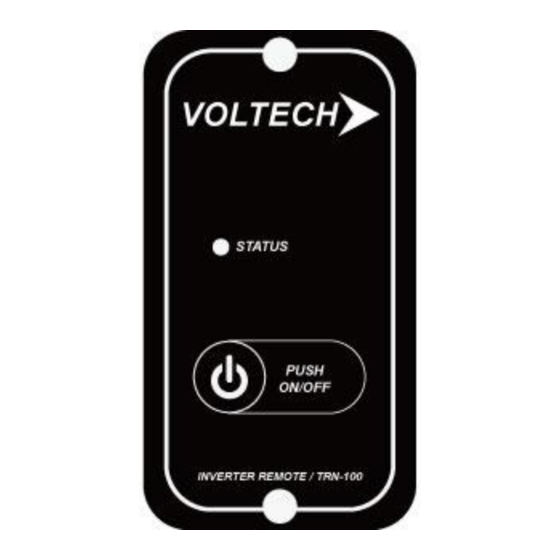
Table of Contents
Advertisement
Quick Links
Advertisement
Table of Contents

Summary of Contents for Voltech TRN-100
- Page 1 Inverter Remote Control LED Remote Control User Manual www.electroparts.com.au...
- Page 2 Please read this manual carefully prior to storage, installation, wiring, operation and maintenance of remote control This manual contains important instructions and warnings that you should follow during the storage, installation, wiring, operation and maintenance of remote control Failure to follow these instructions and warnings will void the warranty.
- Page 3 Section 2: Introduction 2-1 LED remote control Introduction Before powers on LED remote control please ensure inverter main dip switch stays in remote mode (dip switch S6 stay in 0 positions) and connect the remote port between inverter and LED remote control with correct cable.
- Page 4 3-2 Front Panel 3-3 LCD Remote Control Panel Selection Buttons and LED indicators I-CON Description Power on/ off LED light up when power on inverter Status Section 4: Maintenance When cleaning the case or front panel, use a soft and dry cloth only. If the case or front panel is very dirty, use a neutral, non-abrasive detergent.
Need help?
Do you have a question about the TRN-100 and is the answer not in the manual?
Questions and answers