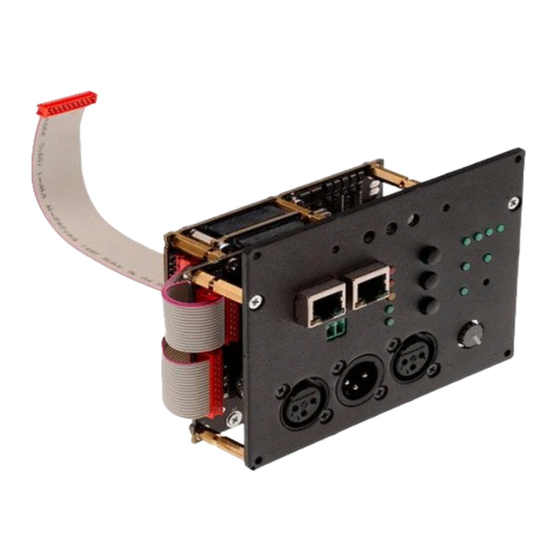
Summary of Contents for powersoft DSP4 Series
- Page 1 DSP4 Service Manual ©2020 Powersoft Keep this manual powersoft_DSP4_servman_en_v1.0 for future reference...
- Page 2 Intentionally left blank...
-
Page 3: Table Of Contents
The components to be replaced are clearly shown to help their identi cation. At the end of this guide you can nd a detailed list with the description and the respective Powersoft internal reference code of the spare parts. Always use an anti-static wrist band while servicing the DSP4. -
Page 4: Requiriment For Testing Dsp4 With Ptlite
DSP4 | SERVICE MANUAL 1. REQUIREMENT FOR TESTING DSP4 WITH PT LITE PT LITE TESTING UNIT DIGIMOD3004PFC4 CB000737 CABLE CB000677 CABLE SM000923 Interface... -
Page 5: Operative Instruction
DSP4 | SERVICE MANUAL 2. OPERATIVE INSTRUCTION Product Code Step 1 Step 2 Step 3 Step 4 Step 5 DSP40001 DSP4Initializer: Testing Panel PTLite: DSP4Initializer: - FW update Interface - Analog CH1-2 test - Writing factory presets - Writing factory presets - Writing unknown model - Writing readable model string string... -
Page 6: Identifying Dsp4 Labels And Boards
DSP4 | SERVICE MANUAL 3. IDENTIFYING DSP4 LABELS AND BOARDS DSP4 Label Product Code Serial Number Mac Address DSP4 Boards DSP4 STD FRNT PLUG SM000680 DSP4 INTERFACE SM000777 DSP4 MAIN SM000753 DSP4 AESOP SM000752... -
Page 7: Interface Panel Explained
DSP4 | SERVICE MANUAL 4 . INTERFACE PANEL EXPLAINED DSP4 LED Meaning Chart DSP4 LED Main Board W3T Yellow Led + 3.3 Vcc W4T Green Led + 5 Vcc When the DSP4 is ON both leds are ON... -
Page 8: Dsp4 Configurations
DSP4 | SERVICE MANUAL 5. DSP4 CONFIGURATIONS DSP40002 DSP40001 DSP40003 DSP40004... -
Page 9: Dsp4 Troubleshooting
DSP4 | SERVICE MANUAL 6. DSP4 TROUBLESHOOTING Sympton: Gain -6dB Cause: one of the resistors in this area is broken. DSP4 MAIN SM000753 Symptom: gain -6dB Symp Sympton: LEDs are Off Cause: one of the inductors in this area is broken. Symptom: LEDs not well lit up DSP4 MAIN SM000753... -
Page 10: Dsp4 Initializing
DSP4 | SERVICE MANUAL 7. DSP4 INITIALIZING After repairing the device use the “DSP4Initializer” to prepare the DSP4 for testing. Verify that “DHCP Server” is started and running on DUT interface All the models should be programmed as “DSP40000”; write manually in “Serial Number”... - Page 11 DSP4 | SERVICE MANUAL Press and hold the Reset Button using the allen key. While the reset button is hold pressed, switch on the ampli er. After 10 seconds, release the Reset button. All led on the panel interface should lit and blink as shown in the picture. 50018 Scandicci, FI Italy F: +39 0557356235 F: +39 0557317121...
- Page 12 DSP4 | SERVICE MANUAL Press Input EQ button, Led ON should turn off Put at min level the potentiometer, AESOP data Led on ETH1 should turn off Put at max level the potentiometer, AESOP data Led on ETH2 should turn off 50018 Scandicci, FI Italy 50018 Scandicci, FI Italy F: +39 0557356235...
-
Page 13: Dsp4 Connections For Testing With Ptlite
DSP4 | SERVICE MANUAL Press Reset button using the Allen key, Led Ready should turn off 9. DSP4 CONNECTIONS FOR TESTING WITH PT LITE 3 – T Remove the following screws SM000996 Remove the following screws DSP4 MAIN SM000753 50018 Scandicci, FI Italy F: +39 0557356235 F: +39 0557317121... - Page 14 DSP4 | SERVICE MANUAL Using the interface SM000923 do the following connections DSP4 MAIN SM000753 Now reassembly the DSP4 and insert the SM000923 Interface to the PFC4 Module.
-
Page 15: Performing Dsp4 Testing With Ptlite
DSP4 | SERVICE MANUAL 10. PERFORMING DSP4 TESTING WITH PT LITE Launch PTLite software to begin the test for DSP4. 1. Click on manual load. 2. Enter the product code. 3. Enter the serial number. 4. Press LOAD Now the test plan have been loaded. Press START button. Steps refered to chapter 1 (Initializing). - Page 16 DSP4 | SERVICE MANUAL Steps refered to chapter 2 (Testing panel interface). Press “YES” if you did a succefully Testing panel procedure. Restart the DSP4 (Turn Off and Turn Off the module PFC4 ) Only if you did the testing panel procedure at this point. Otherwise just press ‘‘OK’’...
- Page 17 DSP4 | SERVICE MANUAL...
- Page 18 DSP4 | SERVICE MANUAL...
- Page 19 DSP4 | SERVICE MANUAL Passed! ASC Repair Certi cate...
- Page 20 DSP4 | SERVICE MANUAL Once the test has been passed, run the DSP4 Initializer Initializer and enter the real product code and serial (i.e. DSP40003 00461309) Updating..DSP4 Successfully updated. Turn off and on the DSP4 and check out with ArmoniaPlus that it will be discovered as “unknown model”...
-
Page 21: Dsp4 Warranty Seal
DSP4 | SERVICE MANUAL 11. DSP4 WARRANTY SEAL In order to prevent the tampering action of this product. The speci cation of the seal to be use is DYKEM® Cross-Check™ Torque Seal® Tamper-Proof Indicator Paste color RED must be applied in the following sections:... -
Page 22: Appendix
DSP4 | SERVICE MANUAL 12. APPENDIX 4.1 DSP4_MECH2D... -
Page 23: Spare Part List
13. Spare Part List NOTE: THE SUFFIX XX IS REFERRED TO THE LASTEST VERSION OF THIS ITEM MANUFACTURED ITEM PICTURE PART NUMBER DESCRIPTION DSP4-IS ANALOG IN/OUT CH1+2 Order to Powersoft Reference Prime Manufactured CB000292 Reference MPN code DSP4-IS ETHERNET/AESOP (2XCN2) Order to... - Page 24 DSP4 | SERVICE MANUAL NOTE: THE SUFFIX XX IS REFERRED TO THE LASTEST VERSION OF THIS ITEM MANUFACTURED ITEM PICTURE PART NUMBER DESCRIPTION TAMPER-PROOF INDIC. PASTE RED Order to Powersoft SI000009 Reference Prime Manufactured Reference MPN code DSP4/STD/FRNTPLUG/10 Order to...
- Page 25 DSP4 | SERVICE MANUAL NOTE: THE SUFFIX XX IS REFERRED TO THE LASTEST VERSION OF THIS ITEM MANUFACTURED ITEM PICTURE PART NUMBER DESCRIPTION DSP4/FRNTETHCONN/STD/10 Order to Powersoft Reference SM000868.R Prime Manufactured Reference MPN code DIGIMODPFC4/STD/DSP4ADAPTER/1 Order to Powersoft Reference SM000923.R.
- Page 26 DSP4 | SERVICE MANUAL NOTE: THE SUFFIX XX IS REFERRED TO THE LASTEST VERSION OF THIS ITEM MANUFACTURED ITEM PICTURE PART NUMBER DESCRIPTION SPC|M3X12 Order to Powersoft Reference VI000107 Prime Manufactured Reference MPN code SPC|M3X24 Order to Powersoft VI000153 Reference...
- Page 27 DSP4 | SERVICE MANUAL IMPORTANT SAFETY ADDENDUM The aim of this addendum is to describe the safety precautions to be undertaken when servicing any Powersoft ampli er/module. WE RECOMMEND THAT ALL SERVICE OPERATIONS ARE CARRIED OUT BY A TRAINED TECHNICIAN IF NOT EXPLICITLY STATED OTHERWISE, DISCONNECT THE AMPLIFIER FROM THE MAINS.
- Page 28 Powersoft S.p.A. Via Enrico Conti, 5 50018 Scandicci (FI) Italy Tel: +39 055 735 0230 Fax: +39 055 735 6235 www.powersoft.com Data are subject to change without notice. For latest update please refer to the online version available on www.powersoft.com...

Need help?
Do you have a question about the DSP4 Series and is the answer not in the manual?
Questions and answers