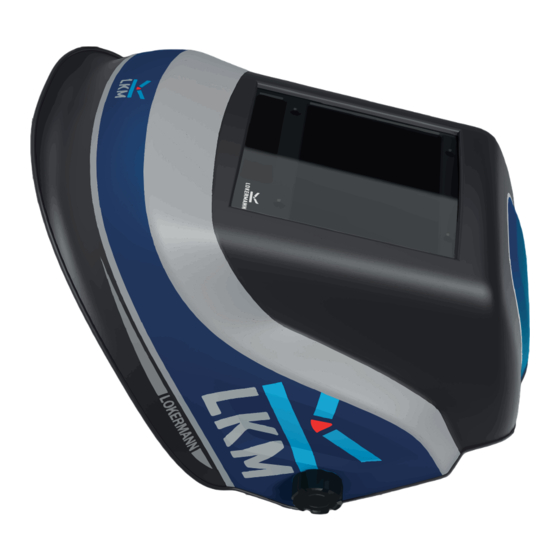
Table of Contents
Advertisement
Quick Links
Please read this manual carefully before using this product.
The auto-darkening helmet with improved High Definition Filter Optics, delivers a new generation of face and eye protection. Advanced integrated
technology, such as LCD, optoelectronics detection, solar power, and microelectronics are coordinated to produce one of the safest, fastest and most
reliable auto-darkening helmets available. The auto-darkening helmet not only can efficiently protect operator's eyes and face from sparks, spatter, and
harmful radiation under normal welding conditions, but also can make both hands free and strike arc accurately resulting in increased efficiency
and improved quality welds. It may be widely used for various welding, cutting, spraying and arc gouging, etc.
This auto-darkening helmet is not suitable for "overhead" welding, laser welding/cutting, or oxyacetylene welding/cutting applications. This helmet will not protect against
explosive devices or corrosive liquids. Machine guards or eye splash protection must be used when these hazards are present. Impact resistant, primary eye protection, spectacles
or goggles that meet current ANSI specifications must be worn at all times when using this welding helmet. Avoid work positions that could expose unprotected areas of the body
to spark, spatter, direct and/or reflected radiation. Use adequate protection if exposure cannot be avoided.
Do not make any modifications to either the ADF cartridge or helmet, other than those specified in this manual.
Do not use any replacement parts other than those specified in this manual. Unauthorized modifications and replacement parts
will void the warranty and expose the user to the risk of personal injury.
Do not immerse this helmet in water because this model is not waterproof.
Do not use any solvents on any ADF or helmet components.
The recommended operating temperature range for this ADF cartridge is -10°C~65°C (14°F~149°F). Do not use this device beyond these temperature limits. Failure to follow these
warnings and/or failure to follow all of the operating instructions could result in severe personal injury.
BEFORE USE
-
Check for light tightness and check the inside & outside protection lens are clean and that no dirt is covering the sensors on the front of the
au to-darkening-filter (ADF) cartridge. Make sure the protection films on both inside & outside protection lens are removed.
-
Inspect all operating parts for signs of wear or damage. Any scratched, cracked, or pitted parts should be replaced immediately.
-
When the back light of the display screen is not on, first press any button to activate the screen with light, then
press the button SHADE, DELAY, or SENSITIVITY for selection. If the filter is in the GRIND mode, first press the GRIND button to activate the screen,
then press again to change to WELD mode.
VARIABLE SHADE CONTROL
If the Shade is in the range of 5~9, press WELD/GRIND button repeatedly until both icon 2 and icon 4 appear on the screen (SEE FIG.1). Then press SHADE button
repeatedly until the desired Shade shown in Icon 8.
If the Shade is in the range of 9~13, press WELD/GRIND button repeatedly until both icon 2 and icon 5 appear on the screen. Then press SHADE button
repeatedly until the desired Shade shown in Icon 8.
-
Note: Choose an optimum Shade number for the required welding process or application (see Table 1).
-
If this ADF does not darken when striking arc, stop welding immediately and contact our representative.
SENSITIVITY CONTROL
-
The responsive to different light levels in various welding processes can be adjusted in the range 1-5(from low to high).
Press the SENSITIVITY button twice to start the setting. The Icon 6 on the screen flashes (from 1 to 5). Repeatedly press the SENSITIVITY button until
the desired level shown in Icon 6.
Turn to 1 (low) : The photosensitivity changes to be lower.
Suitable for high amperage welding and welding in bright light conditions (lamp light or sun light).
Turn to 5 (high) : The photosensitivity changes to be higher.
Suitable for low amperage welding and using in poor light conditions.
Suitable for using with steady arc process such as TIG welding.
Under normal use, a higher sensitivity setting is recommended.
DELAY CONTROL
The length of time delay for the ADF returns to light state after welding can be adjusted in the range 1-5 (for 0.1~0.9s). The time delay is for
OPERATION
protection of welder's eyes from strong residual rays after welding.
Press the DELAY button twice to start the setting. The Icon 7 on the screen flashes
INSTRU
desired length of time delay shown in Icon 7.
Turn to 1 (0.1s) : The time the ADF lighten after welding to be shorter. The shortest time is about 0.1s depending upon welding point temperature and
CTION
shade set. This setting is ideal for track welding or production welding with short welds.
Turn to 5 (0.9s) : The time the ADF lighten after welding to be longer. The longest time is about 0.9s depending upon welding point temperature and shade
set. This setting is ideal for welding at high amperage where there is an after glow from the weld.
GRIND SELECTION
Press WELD/GRIND button repeatedly until icon 3 appears on the screen and the red light beside the button flashes. Additionally, icon 8 will show shade 4.
Note:Do not weld in the Grind mode, the ADF will not darken.
JOB SETTING
3 most frequently used setting can be stored and reactivated easily by using the 3 JOB buttons (12) on the right side of the screen.
Upon use of this helmet, the last ADF settings will be stored automatically (stored about 5 minutes after). The next time when you start to weld, the last settings
will be automatically re-activated. If you want to store a completed welding setting, press and hold one of the JOB buttons and stop pressing when the icon 9 stops
flashing. To activate the stored memory, press the JOB button.
Note: only in welding status you can activate the memory. Change to welding if you are currently using the grinding function.
HEADGEAR ADJUSTMENTS
Because the shapes of man's heads vary from person to person. The work positions and the observing angles are different. Operator may adjust the headband in 5 parameters:
Select eye level by Headband adjusting buttons (25).
Select view angle by Segmental positioning plate (24).
Adjust head size perimeter by pushing and turning the Headband tightness adjusting knob (19).
Select eyes distance from ADF by adjusting Headgear screws to 1 of the 5 slots on the Headgear slider (18). Make sure both sides are equally positioned for proper vision.
Select the height of the headgear by adjusting the Block washers(17,23) up or down on the Block washer adjustment(21).
POWER SUPPLY AND REPLACE THE BATTERY
The power of the auto-darkening helmet is provided by solar cells and 1pcs of CR2450 lithium battery.
When change the battery, open the Battery holder (8) at the side of the ADF and replace the battery (9).
BATTERY INDICATOR
Icon 1 indicates the battery status. Replace the battery when it is low, otherwise, the ADF switching time will become slower and shade accuracy will be
compromised.
-
-
(from 1 to 5). Repeatedly press the DELAY button until the
Advertisement
Table of Contents

Summary of Contents for LOKERMANN ALTAVISTA XA-5122-D
- Page 1 Please read this manual carefully before using this product. The auto-darkening helmet with improved High Definition Filter Optics, delivers a new generation of face and eye protection. Advanced integrated technology, such as LCD, optoelectronics detection, solar power, and microelectronics are coordinated to produce one of the safest, fastest and most reliable auto-darkening helmets available.
- Page 2 FIG.1 Note: buttons on the left of the screeen need to be pressed twice to start any setting, otherwise they will not operate attery status Welding Grinding indication Shade range 5- Shade range 9- indication Sensitivity Delay indication: Shade Memory indication: 1 (0.1s) to 5 (0.9s) Reading...
Need help?
Do you have a question about the ALTAVISTA XA-5122-D and is the answer not in the manual?
Questions and answers