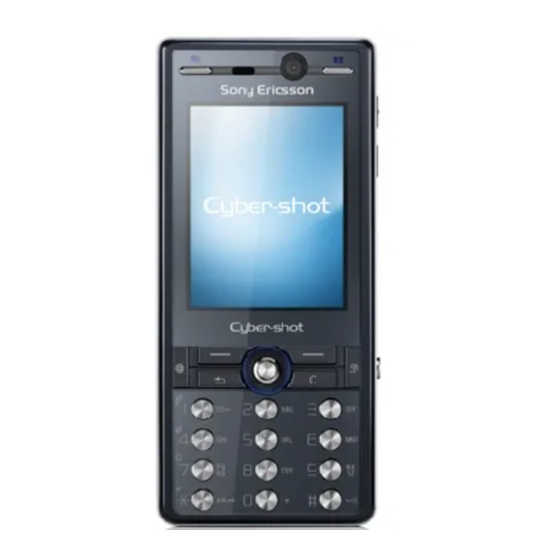
Table of Contents
Advertisement
Quick Links
K818c_SHUG_P1C.book Page 1 Monday, February 5, 2007 6:41 PM
Congratulations on your purchase of the Sony Ericsson
K818c Cyber-shot™. Get the best pictures and share
them online, in seconds. For additional phone content,
go to www.sonyericsson.com/fun.
Register now to get a suite of tools, free online storage,
special offers, news and competitions at
www.sonyericsson.com/myphone.
For product support, go to www.sonyericsson.com/
support.
Advertisement
Table of Contents

Subscribe to Our Youtube Channel
Summary of Contents for Sony Ericsson Cyber-shot K818c
- Page 1 K818c_SHUG_P1C.book Page 1 Monday, February 5, 2007 6:41 PM Congratulations on your purchase of the Sony Ericsson K818c Cyber-shot™. Get the best pictures and share them online, in seconds. For additional phone content, go to www.sonyericsson.com/fun. Register now to get a suite of tools, free online storage, special offers, news and competitions at www.sonyericsson.com/myphone.
- Page 2 K818c_SHUG_P1C.book Page 2 Monday, February 5, 2007 6:41 PM Added dimensions – Accessories from Sony Ericsson Camera Phone Case IPK-100 Premium protection for your phone. Bluetooth™ Headset HBH-GV435 Clear digital sound and high performance with lasting comfort. Bluetooth™ Car Speakerphone HCB-120 A handsfree solution with caller display.
-
Page 3: Table Of Contents
K818c_SHUG_P1C.book Page 1 Monday, February 5, 2007 6:41 PM Contents Getting started ....4 Important information ..38 SIM card, battery, turning on, help, Index ......... 48 calls. www.sonyericsson.com/support Getting to know the phone 7 ^í=pçåó=bêáÅëëçå=mêçÇìÅí=pìééçêí= íÜÉêÉ=áë=ãçêÉ=áåÑçêã~íáçå=~åÇ=ÜÉäé=íç= Phone overview, menus, navigation, ÖÉí=íÜÉ=ãçëí=çìí=çÑ=óçìê=éêçÇìÅíW entering letters, activity menu, file manager. - Page 4 K818c_SHUG_P1C.book Page 2 Monday, February 5, 2007 6:41 PM Sony Ericsson third party content. Under no circumstances will Sony Ericsson be liable in any way for your GSM 900/1800/1900 improper use of additional content or other third This user guide is published by Sony Ericsson party content.
- Page 5 K818c_SHUG_P1C.book Page 3 Monday, February 5, 2007 6:41 PM Java and all Java based trademarks and logos are Any rights not expressly granted herein are trademarks or registered trademarks of Sun reserved. Microsystems, Inc. in the U.S. and other countries. All illustrations are for guidance only and may not End-user license agreement for Sun™...
-
Page 6: Getting Started
K818c_SHUG_P1C.book Page 4 Monday, February 5, 2007 6:41 PM Getting started SIM card, battery, turning on, help, To charge the battery calls. SIM card and battery To insert SIM card and battery Connect the charger plug to the phone with the symbol facing upwards. It may take up to 30 minutes before the battery icon appears. - Page 7 If you use , you must Settings download to quickly and easily prepare for use. register the phone at Sony Ericsson. A text message is sent. No personal data To turn on the phone will be transferred to or processed by Sony Ericsson.
- Page 8 K818c_SHUG_P1C.book Page 6 Monday, February 5, 2007 6:41 PM To make a call Enter a phone number (with international prefix and area code if } Call applicable) to make the call. To receive a call } Answer When the phone rings Busy to reject the call.
-
Page 9: Getting To Know The Phone
K818c_SHUG_P1C.book Page 7 Monday, February 5, 2007 6:41 PM Getting to know the phone Phone overview, menus, navigation, entering letters, activity menu, file manager. Phone overview Some icons on keys may differ. Getting to know the phone... - Page 10 K818c_SHUG_P1C.book Page 8 Monday, February 5, 2007 6:41 PM Ear speaker Photo key: (left) from standby, view camera album pictures in full view or (lower) with the camera for shoot modes. Play/stop button Memory Stick Micro™ (M2™) slot Screen Selection key Internet key Back key Navigation key/Music player control...
- Page 11 K818c_SHUG_P1C.book Page 9 Monday, February 5, 2007 6:41 PM Menu overview PlayNow™* Internet* Entertainment Online services* Games TrackID™ Video player VideoDJ™ PhotoDJ™ MusicDJ™ Remote control Record sound Demo tour Cyber-shot™ Messaging Music player Write new Now playing Inbox Artists Email Tracks RSS reader Playlists...
- Page 12 K818c_SHUG_P1C.book Page 10 Monday, February 5, 2007 6:41 PM Calls** Organizer Alarms Applications Answered Dialled Missed Calendar Tasks Notes Synchronization Timer Stopwatch Calculator Code memo Settings** General Sounds & alerts Display Calls Connectivity* Profiles Ring volume Wallpaper Speed dial Bluetooth Time &...
- Page 13 K818c_SHUG_P1C.book Page 11 Monday, February 5, 2007 6:41 PM Navigation Navigation keys The main menus are shown as icons. Some submenus include tabs. Scroll to a tab by pressing the navigation key left or right and selecting an option. Go to the main menus or to select highlighted items. Move through the menus and tabs.
- Page 14 K818c_SHUG_P1C.book Page 12 Monday, February 5, 2007 6:41 PM } Call Press a number key and to speed dial. Turn off the ringtone when receiving a call. Press and hold down to set the phone to silent. The alarm sounds even if the phone is set to silent.
- Page 15 K818c_SHUG_P1C.book Page 13 Monday, February 5, 2007 6:41 PM To enter letters using multitap input If the word shown is the one you want, • press to accept and add a Press repeatedly until the space. To accept a word without desired character appears.
- Page 16 K818c_SHUG_P1C.book Page 14 Monday, February 5, 2007 6:41 PM • My shortcuts To turn next word prediction on/off – add, delete and } More } change the order of shortcuts. When entering letters Writing options } Next word When you select a shortcut and the pred..
- Page 17 K818c_SHUG_P1C.book Page 15 Monday, February 5, 2007 6:41 PM 2 } More } New folder at the same time for all items except and enter a Games and Applications. name for the folder. 3 } OK to save the folder. All files are automatically saved in the phone memory.
-
Page 18: Calling
K818c_SHUG_P1C.book Page 16 Monday, February 5, 2007 6:41 PM 2 } Call } More Calling to make a voice call or to view options, such as Save Calls, contacts. number. 3 } End call to end the call. Making and receiving calls You can call numbers from your contacts Before you can make or receive any and call list... - Page 19 K818c_SHUG_P1C.book Page 17 Monday, February 5, 2007 6:41 PM To turn the loudspeaker on or off Emergency calls during a voice call Your phone supports international } More } Turn on speaker Turn off emergency numbers, for example, speaker. 112, 911. These numbers can normally be used to make emergency Do not hold the phone to your ear when calls in any country, with or without a...
- Page 20 K818c_SHUG_P1C.book Page 18 Monday, February 5, 2007 6:41 PM For useful information and settings Scroll between tabs and select the Contacts } More } Options. fields to add information. To enter } More } Add symbols such as @, Default contacts symbol and select a symbol Insert.
- Page 21 K818c_SHUG_P1C.book Page 19 Monday, February 5, 2007 6:41 PM Memory status To call a SIM contact • } Contacts The number of contacts you can save SIM contacts is default in the phone or on the SIM card and when the contact is highlighted depends on available memory.
- Page 22 K818c_SHUG_P1C.book Page 20 Monday, February 5, 2007 6:41 PM Select one of the alternatives. Call list Information about most recent calls. To add a picture, ringtone sound or video to a phone contact To call a number from the call list 1 } Contacts and select the contact } Calls...
-
Page 23: Messaging
K818c_SHUG_P1C.book Page 21 Monday, February 5, 2007 6:41 PM } Edit } Messaging If there is no number shown New ServiceCentre and enter the Text messaging, picture messaging, number, including the international “+” email, My friends. prefix and country/region code Save. - Page 24 K818c_SHUG_P1C.book Page 22 Monday, February 5, 2007 6:41 PM To copy and paste text in a message sound recordings, video clips, } More } signatures and attachments. You can When writing your message send picture messages to a mobile Copy & paste 2 } Copy all } Mark &...
- Page 25 K818c_SHUG_P1C.book Page 23 Monday, February 5, 2007 6:41 PM 3 } Enter email addr. } Enter phone Entering settings manually } Contacts look-up • to retrieve a You can ask your email provider for number or group in Contacts or select settings information.
- Page 26 K818c_SHUG_P1C.book Page 24 Monday, February 5, 2007 6:41 PM Help in your phone There are also setup instructions and help information as you enter settings. To enter email settings 1 } Messaging } Email } Settings. } Inbox } After settings are entered, More } Send &...
-
Page 27: Imaging
K818c_SHUG_P1C.book Page 25 Monday, February 5, 2007 6:41 PM Imaging To take a picture or record video Camera, video, blog, pictures. Camera and video recorder Close Take pictures and record video clips to save, view and send in messages. Open Camera buttons and keys Slide open the lens cover. - Page 28 K818c_SHUG_P1C.book Page 26 Monday, February 5, 2007 6:41 PM enhance your pictures and video clips To use BestPic™ before taking or recording them. When using the camera, press the } Settings } lower photo key twice or If you try to record with a strong light Shoot mode } BestPic™.
- Page 29 K818c_SHUG_P1C.book Page 27 Monday, February 5, 2007 6:41 PM • BestPic™ • Focus – select from nine – select from: • Auto pictures. – auto focus for close-ups. • Panorama • Macro – join several pictures – use for detailed close-ups. •...
- Page 30 K818c_SHUG_P1C.book Page 28 Monday, February 5, 2007 6:41 PM • Turn off mic. (video) – set microphone. The blue shortcut icons by keys 1, 4, 7 • Shutter sound (camera) – select and * are illuminated in camera mode. different shutter sounds. •...
- Page 31 K818c_SHUG_P1C.book Page 29 Monday, February 5, 2007 6:41 PM Follow the instructions that appear for The pictures are shown in thumbnail first-time use, for example, approve view. For a full picture view View. terms and conditions. To print camera pictures via USB } OK } Publish Add title and text 1 } File manager } Camera...
-
Page 32: Entertainment
K818c_SHUG_P1C.book Page 30 Monday, February 5, 2007 6:41 PM To receive a picture Entertainment } Settings } Connectivity and select a Handsfree, Music and Video player, transfer method. radio, PlayNow™. Stereo portable handsfree To use the handsfree Connect the stereo portable handsfree to your phone to use it for calls, listening to music, videos or the radio. - Page 33 K818c_SHUG_P1C.book Page 31 Monday, February 5, 2007 6:41 PM • streamed files that are 3GPP Press and hold down to exit the compatible. music player or the video player. qê~Åâfa» The Real® file type may also be sup- ported by your phone. Contact your net- TrackID™...
- Page 34 K818c_SHUG_P1C.book Page 32 Monday, February 5, 2007 6:41 PM • • Turn on Mono Press for preset channels. – turn on mono • More for options. sound. • Minimize – return to standby to use Saving radio channels other functions when using the Save up to 20 preset channels.
- Page 35 K818c_SHUG_P1C.book Page 33 Monday, February 5, 2007 6:41 PM and conditions are also provided in To set ringtone volume 1 } Settings } the phone kit. Sounds & alerts Ring volume and press To download a music file decrease or increase the volume. When you have listened to a music file Save.
-
Page 36: Connectivity
K818c_SHUG_P1C.book Page 34 Monday, February 5, 2007 6:41 PM Connectivity If you select Shortcuts, you can press a key for a function as follows: Internet, RSS, USB cable, Update service. Shortcut Using Internet Bookmarks Use Internet to access online services Enter address for example, news and banking, Search Internet... - Page 37 K818c_SHUG_P1C.book Page 35 Monday, February 5, 2007 6:41 PM To add new feeds for a Web page www.sonyericsson.com/support and } More } RSS download the applications. When browsing feeds. To create a new feed Only use the USB cable that comes with 1 } Messaging } RSS reader } More } the phone, and connect the USB cable directly to your computer.
- Page 38 PC Suite software. Edition, to transfer and organize pictures on your computer. To use phone mode Computer: Install the Sony Ericsson To disconnect the USB cable safely PC Suite from the CD that came with When using file transfer mode, right- your phone.
- Page 39 K818c_SHUG_P1C.book Page 37 Monday, February 5, 2007 6:41 PM performance. You do not lose Select Sony Ericsson Update Service personal or phone information, for and follow the instructions. example messages or settings during an update. There are two ways to update your phone: •...
-
Page 40: Important Information
• A global network of Call Centers. you need to claim warranty. • An extensive network of Sony Ericsson service For a call to one of our Call Centers you will be partners. charged according to national rates, including local •... - Page 41 K818c_SHUG_P1C.book Page 39 Monday, February 5, 2007 6:41 PM France 0 825 383 383 questions.FR@support.sonyericsson.com Germany 0180 534 2020 questions.DE@support.sonyericsson.com Greece 801-11-810-810 questions.GR@support.sonyericsson.com 210-89 91 919 (from mobile) Hong Kong 8203 8863 questions.HK@support.sonyericsson.com Hungary +36 1 880 4747 questions.HU@support.sonyericsson.com India 1800 11 1800 (toll free number) questions.IN@support.sonyericsson.com 39011111 (from mobile phone) Indonesia...
- Page 42 Only Sony by a qualified electrician. Ericsson authorized personnel should Use only Sony Ericsson branded original chargers perform service. intended for use with your mobile phone. Other •...
- Page 43 We recommend long time could have reduced capacity the first few that you use only Sony Ericsson handsfree times it is used. The battery should only be charged solutions intended for use with your product.
- Page 44 (also known as without any metal parts in the vicinity of the phone radio waves or radio frequency fields). or when used with the original Sony Ericsson Governments around the world have adopted accessory intended for this phone and worn on the comprehensive international safety guidelines, body.
- Page 45 Do not use or store the memory card in humid or Accessories corrosive locations or in excessive heat such as a closed car in summer, in direct sunlight or near a Sony Ericsson recommends use of Sony Ericsson heater, etc. original accessories for safe and efficient use of its •...
- Page 46 Limited Warranty for your mobile phone and licensors (“Software”). original accessory delivered with your mobile As user of this Device, Sony Ericsson grants you a phone (hereinafter referred to as “Product”). non-exclusive, non-transferable, non-assignable Should your Product need warranty service, please...
- Page 47 There may be tiny such as downloads, calendar and contacts before bright or dark dots on the display. These are called handing in your Sony Ericsson Product for repair or defective pixels and occur when individual dots replacement.
- Page 48 Product is sold in such country by an authorised Sony Ericsson distributor. To find out if your Product is sold in the country you are in, please call the local Sony Ericsson Call Center. Please observe...
- Page 49 K818c_SHUG_P1C.book Page 47 Monday, February 5, 2007 6:41 PM Declaration of Conformity We, Sony Ericsson Mobile Communications AB of Nya Vattentornet SE-221 88 Lund, Sweden declare under our sole responsibility that our product Sony Ericsson type AAB-1022081-BV and in combination with our accessories, to which this declaration relates is in conformity with the appropriate standards 3GPP TS 51.010-1,...
-
Page 50: Index
K818c_SHUG_P1C.book Page 48 Monday, February 5, 2007 6:41 PM Index Activity menu ........14 declaration of conformity ......47 automatic redialling ......16 effects, camera ........27 battery email ............23 inserting and charging ....4 entering letters ........13 use and care ........ 41 blog ............ - Page 51 K818c_SHUG_P1C.book Page 49 Monday, February 5, 2007 6:41 PM messages setup wizard ........... 5 email ..........23 SIM card picture .......... 22 contact numbers ......18 text ..........21 copying to/from ......19 microphone .......... 16 SMS See text messages ...... 21 MMS See picture messages ....
- Page 52 K818c_SHUG_P1C.book Page 50 Monday, February 5, 2007 6:41 PM Index...

Need help?
Do you have a question about the Cyber-shot K818c and is the answer not in the manual?
Questions and answers