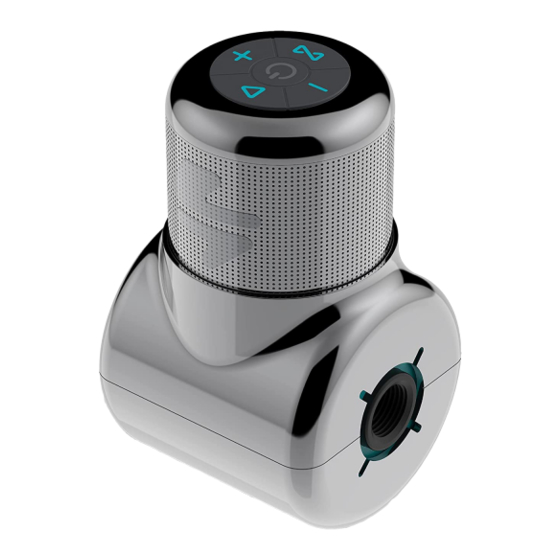
Table of Contents
Advertisement
Quick Links
Advertisement
Table of Contents

Summary of Contents for Ampere Shower Power
- Page 1 Shower Power Manual...
- Page 2 What’s not to like? Shower Power has transformed our daily showers and we know you are going to love using it every day too.
- Page 3 We didn’t stop at hydropower. Shower Power is made from recycled ocean plastic. Not to mention, the packaging for Shower Power, and all other Ampere products, is 100% plastic-free. Before using Shower Power, please read all the instructions and watch our installation videos at install-shower-power.ampere.shop.
- Page 4 Specs Battery: 1800 mAh Lithium Ion Frequency Range: 100hz-20Khz Speaker: 40mm x 2 Speaker Power: 3W x 2 Supports Bluetooth®: 5.1 Weight: 520 g. Size: 158 x 95 x 91mm...
- Page 5 360° Sound & Pair Two Together Powerful Bass for Surround Sound Remote or 10 Hours of Touchpad Battery Power Control IPX6 100% Waterproof Powered by Water Fits 99% of Made from Recycled Showerheads Ocean Plastic...
-
Page 6: What's In The Box
What’s in the Box Shower Dock Droplet (aka Speaker) Male-male Hex Key Sealing Tape Gaskets Connector (O-rings) - Page 7 Quick Start Guid For more detailed installation instructions and how-to videos, go to install-shower-power.ampere.shop or scan the QR code below. Before you begin, identify your shower fitting. Fixed The showerhead attaches to a fitting that comes straight from the wall at an angle.
- Page 8 Rain The showerhead attaches to a fitting that comes straight down from the ceiling. The fitting is male and the showerhead is female. *Installation steps are the same for fixed and rain shower fittings Handheld The showerhead attaches to a hose that comes from a fitting lower down on the wall.
- Page 9 Step 1 - Unbox Shower Power and remove the speaker from the dock Rotate the speaker 90 degrees counterclockwise to separate it from the dock. Set the speaker and dock aside. Step 2 - Remove your showerhead from the fitting Unscrew the showerhead.
- Page 10 Shower Power is not bidirectional so it is critical to determine which side of Shower Power is input and which side is output. There is a sticker that indicates the input side (this can be removed after the first use). For additional confirmation and future checks, the hole on the input side is smaller.
- Page 11 If the showerhead is not oriented in the direction you want then you can add a rubber O-ring inside the output threads on Shower Power. Use the thinner rings for smaller adjustments and the thicker rings for larger adjustments. You can use multiple if necessary.
-
Page 12: Troubleshooting
Wrap the sealing tape around the threads in a counterclockwise direction for a better seal. What do I do if Shower Power is not pointed in the direction I want? If the showerhead is not oriented in the direction you want then you can add a rubber O-ring inside the output threads on Shower Power. - Page 13 Shower Power will charge whenever there is flowing water. Under “normal use conditions,” Shower Power will never need to be charged. We consider “normal use conditions” to be water pressure between 30-50 PSI, water temperature of less than 120°F (50°C), and only using Shower...
- Page 14 Alternatively, you can use the USB-C port to bring it back up to 100%. Pairing When Shower Power is turned on, it will enter Bluetooth pairing mode automatically. The “searching sound” will play for one minute but it will remain in pairing mode for three minutes. If no device is paired within three minutes, Shower Power will automatically turn off.
-
Page 15: Power Button
Button Pad Power Button 1. Hold for two seconds to turn Shower Power on and off. 2. The power button will illuminate green when the battery is charging. 3. The power button will blink blue while in pairing mode. Play Button 1. -
Page 16: Pairing Button
Pairing Button 1. Single press to enter TWS pairing mode. 2. Press and hold for 2 seconds to enter Bluetooth pairing mode. 3. Hold for 10 seconds to clear the Bluetooth pairing history. +/- Buttons 1. Single press the + and - buttons to increase and decrease volume, respectively, one level at a time. - Page 17 Droplet (and Droplet Pro). Regardless of whether you bought the speaker component as part of “Shower Power” or separately, it will work with any Shower Power Shower Dock. TWS Pairing Before pairing your device, turn on two Ampere...
- Page 18 Shower Power Remote The Shower Power remote works just like the button pad on Shower Power itself. If it’s hard to reach, the remote allows you to control all the functionality from up to 5 meters away. The only difference is that the power button on the remote...
-
Page 19: Cleaning And Care
Cleaning and Care Just like any showerhead, over time, the Shower Dock may become stained or dirty. This could be a buildup of limescale, or metals and minerals (like iron and manganese), or bacteria. It is fine to clean the Shower Dock with the same cleaners that you use for your showerhead. - Page 20 Warnings This device was tested for typical body-worn operations. To comply with RF exposure requirements, a minimum separation distance of 20mm must be maintained between the user’s body and the handset, including the antenna. Third-party belt-clips, holsters, and similar accessories used by this device should not contain any metallic components.
- Page 21 If this equipment does cause harmful interference to radio or television reception, which can be determined by turning the equipment off and on, the user is encouraged to try to correct the interference by one or more of the following measures: Reorient or relocate the receiving antenna.
- Page 22 Let’s text Ask us questions, track your orders, get exclusive promotions, and stay up to date with our geeky tech content by signing up to our SMS program. Scan the QR code to swap numbers ;-)
- Page 23 Like Shower Power? Check out the rest of the Ampere product line at ampere.shop. Shop innovative tech products from chargers, cables and power banks to one-of-a-kind products like Dusk and Side Pocket. To get a $20 gift card to ampere.shop, register your Shower Power now.
Need help?
Do you have a question about the Shower Power and is the answer not in the manual?
Questions and answers