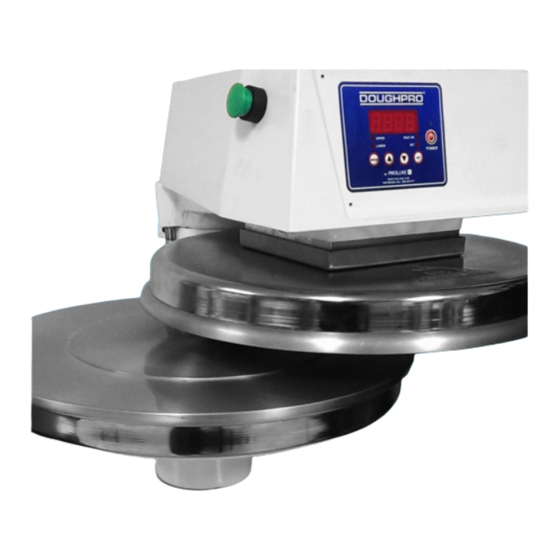
Summary of Contents for Doughpro DP2350MBZ
- Page 1 Operations Manual Model: DP2350MBZ Automatic Dough Press formerly DOUGHPRO. New Name. Same Quality. Superior Service. proluxe.com...
-
Page 2: Installation
DP2350. Doughpro shall not be liable for the Your model DP2350 machine will have injury, loss or damage, direct or a long trouble-free life. Read this... -
Page 3: Changing Temperature
• To view the set points of temperature, timer and counter, WARNING Avoid touching hot surfaces press MODE button to view the while operating the machine. desired mode of operation. CAUTION 2. Changing Temperature: During normal operation, the • Press MODE button until base of the machine must be temperature is displayed. -
Page 4: Additional Notes
5. Place your pre-portioned ball of 1. Switch the DP2350 to the ON dough in the approximate center position. of the lower platen. Add another dash of spray to the top of the Note: Initial temperature setting of dough ball. 150°F has been shown to be acceptable for most dough formulations;... -
Page 5: International Symbols
This number can be found on the serial plate located on the rear of the machine. Preventative Maintenance Suggestions The Doughpro DP2350 machines are relatively maintenance free. For a long and trouble-free life, the following preventative maintenance should be... - Page 6 DOUGHPRO DP2350 Automatic Air Press Trouble Shooting Guide Symptom Probable Cause Action to be Taken Ref. #'s on Explosion Drawing Power Button on Digital Controller Power Cord is not plugged in. Plug power cord into wall 's face is depressed but doesn’t turn...
- Page 7 DOUGHPRO DP23 0 Automatic Air Press Trouble Shooting Guide Symptom Probable Cause Action to be Taken Ref. #'s on Explosion Drawing If setpoint is reached but slighty off Offset may need to be calibrated and Must call (800) 624-6717 ext. 129 in temperature.
- Page 8 EXPLOSION VIEW DP2350MBZ (MLBZ/MRBZ) 11/05/19 2X 127 4X 48 4X 32 2X 121 4X 105 137 4X EXPDP2350MBZ (MLBZ/MRBZ) RF 110519 CUSTOMER MANUAL...
- Page 9 INCLUDE PLATEN INSIDE CRATE 110 2X 14 2X 45 4X 46 4X EXPDP2350MBZ (MLBZ/MRBZ) RF 110519 CUSTOMER MANUAL...
- Page 10 WASHER, .311 OD X .150 ID X .20 THK 311150019 311150019 SCREW, SET 8-32 X 1 SST8321 SST8321 WASHER, INTERNAL TOOTH LOCK #8 WLIT8 WLIT8 MARKER STRIP #8 MS6018 MS6018 HYDRAULIC (MOTOR/PUMP) MACHINED, DP1350/DP2350 DP13146 DP13146 HYDRAULIC OIL RESERVOIR DP13148 DP13148 DP2350MBZ (MLBZ/MRBZ) RF 110519 CUSTOMER MANUAL...
- Page 11 POWER DISTRIBUTION CABLE 110230068 110230068 SCREW, SET 1/4-20 X 1/4 SST142014 SST142014 SCREW, SOCKET HEAD 5/16-18 X 1 DOMESTIC SSH516181D SSH516181D BOLT, LEVEL 11067 11067 FITTING, AIR 1/4" FEM.PIPE X, 1/4 TUBE 90 DEGREE AQ70P4X4 AQ70P4X4 DP2350MBZ (MLBZ/MRBZ) RF 110519 CUSTOMER MANUAL...
- Page 12 KITTED, LOWER PLATEN WITH WIRING ONLY DP20832208K DP20832208K 12" INSERT PLATEN MACHINED ASSEMBLY, ORIGINAL BLAZE MID11BZ MID11BZ 14" BLAZE INSERT PLATEN MACHINED ASSEMBLY MID14BZ MID14BZ START SWITCH ASSY MUSHROOM 11051845 11051845 STOP SWITCH ASSY MUSHROOM 11051850 11051850 DP2350MBZ (MLBZ/MRBZ) RF 110519 CUSTOMER MANUAL...
-
Page 14: Warranty And Return Policy
Rev 12916 Warranty & Return Policy Proluxe warrants all products manufactured by it against defects in workmanship or materials from the date of purchase for a period of Warranty period (1) year on parts and labor. This warranty applies to only equipment purchased and used in the United States. shall begin when equipment ships.



Need help?
Do you have a question about the DP2350MBZ and is the answer not in the manual?
Questions and answers