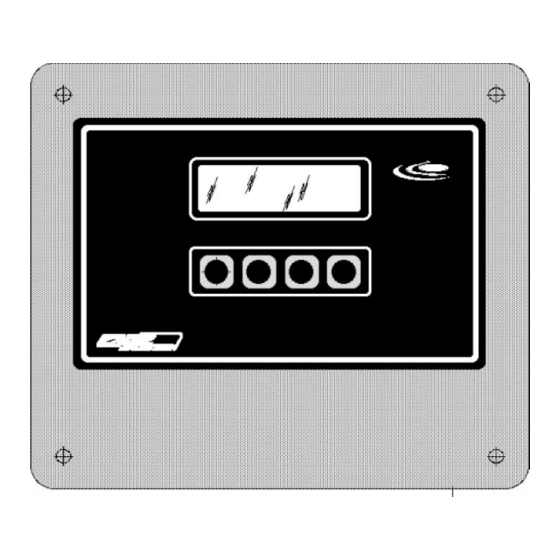
Summary of Contents for Eagle Premier Series
- Page 1 Premier Series Monitor RP-1000/RP-1200 TECHNICAL REFERENCE MANUAL EAGLE MICROSYSTEMS, INC. 366 Circle of Progress Pottstown, PA 19464 PHONE: 610-323-2250 FAX: 610-323-0114 www.eaglemicrosystems.com REVISED: 2012-09-14 FIRMWARE VERSION >= 2.32...
- Page 2 The RP-1000/1200 monitors a pH, ORP, or a fluoride probe and an optional residual probe. Up to four set points (two for each input) are provided. An internal scaled 4-20mA signal is provided for remote monitoring of the pH, ORP, or a fluoride probe.
-
Page 3: Main Screen
MAIN SCREEN The basic operation of the RP-1200 is PH, ORP, FL, NH3 a simple indication of a pH, ORP, fluoride, or ammonia probe output. UNITS (if LABEL VALUE needed) The screen to the right shows the pH label, value, and units (if needed). On the bottom line is a fifty-element bar 7.00 graph that is represents the analog... - Page 4 ADVANCED PARAMETER MENU To select the instrument as a meter (UPC1000), gas detector (GA-1000), meter, or residual analyzer (RA-1000), do as follows: From the current main operating screen, press SET and enter the password “1?1” and press the ENT pushbutton. Alternatively, if one is in the setup menu, press the right most pushbutton until the password screen is displayed, enter the password “1?1”...
-
Page 5: Decimal Point
ETER (RESIDUAL/ORP/pH/FLUORIDE) SETUP From the main operating screen, press the SET pushbutton and enter the password (default 000). Press ENT to, if a valid password was entered, enter the main setup menu; three choices are shown: CAL, ALM and PARM. Press ESC to return to the main operating screen after several prompts. - Page 6 ALARM (ALM) SET POINTS Press the ALM pushbutton under the METER SETUP menu. Up to three, user selectable set points can be used. Parameters K1, K2, & K3 in the ADVANCED PARAMETER MENU select each set point’s mode of operation. K1 – K3 are used for pH, fluoride, or ORP set points. The pushbutton legend has the format, “x:y,”...
- Page 7 • Set the mA generator to 4.00mA and press the pushbutton under the ZERO label to set the zero ppm point. The display should read 0ppm. • Set the mA generator to 20.00mA and press the pushbutton under the SPAN label to set the span maximum point.
- Page 8 SCADA SYSTEM, CHART RECORDER, ETC. TB10 RELAYS INPUTS COM K1 100ft CONTACT CONTACT OPTIONAL WARNING THE CONTACT CANNOT LAMP1 LAMP2 LAMP3 SUPPLY ANY POTENTIAL ...CAN BE DC BOARD REVISION (REV): 0644 AND ABOVE OPTIONAL SNUBBER INDUCTIVE LOAD EAGLE MICROSYSTEMS, INC PS-1000S-CPU...
- Page 9 PS-1000S-DSP TB10 INPUTS BLACK BROWN BLUE SEE PSC3000 WIRING DIAGRAM FOR PROBE WIRING VOLTAGE FLOW SIGNAL ____ NPN SWITCH GROUND NPN OUTPUT FLOW SWITCH NPN SWITCH PS-1000S-DSP TB10 INPUTS BLACK BROWN BLUE Cl2 Probe VOLTAGE BOARD REVISION (REV): FLOW SIGNAL 0644 AND ABOVE GROUND ____ PNP SWITCH...
- Page 10 NPN OUTPUT NOT CONNECTED FLOW SWITCH NPN SWITCH PS-1000S-DSP TB10 INPUTS BLACK BLUE BROWN Cl2 Probe VOLTAGE BOARD REVISION (REV): FLOW SIGNAL 0644 AND ABOVE GROUND EAGLE MICROSYSTEMS, INC ____ PNP SWITCH FLOW SWITCH PROBE & FLOW SWITCH WIRING PNP SWITCH...
- Page 11 PS-1000S-CPU 4-20mA 4-20mA OUTPUT CELL TEMP 4-20mA LOAD (<=600ohms) TRACKS PV3 TO DISPLAY PS-1000S-DSP THE PSC3000 MOUNTS ON THE PS-1000S-CPU. TB11 TB12 TB13 4-20mA 4-20mA OUTPUT Vsrc TB10 4-20mA LOAD (<=600ohms) TRACKS PV1 The 1000ohm RTD is optional. FREE Cl2 Probe Probe BNC Connector (PV1) TOTAL...
- Page 12 Notes:...
- Page 13 UPC1000 / RP-1x00 ROUTING TICKET (Meter Mode only) SO#: DATE: Program: PS1000s INST. S/N: 0644 ________ ____ Version: PCB REV: Wall mount S/N: Probe ( PSC Board Wall mnt model: Probe ( Engineering Setup: Default values User Changes User Setup: Default values User Changes MODE: Meter...

Need help?
Do you have a question about the Premier Series and is the answer not in the manual?
Questions and answers