Table of Contents
Advertisement
Available languages
Available languages
Quick Links
Originalbedienungsanleitung in deutscher Sprache. Für künftige Verwendung aufbewahren.
This user manual contains important information for installation and operation.
This should be also noted when this product is passed on to a third party.
Therefore look after these operating instructions for future reference!
Version 12/2020
ITAC10300 / ITAC10320
D
Bedienungsanleitung
gb
User manual
Advertisement
Table of Contents

Summary of Contents for Abus ITAC10300
- Page 1 ITAC10300 / ITAC10320 Bedienungsanleitung User manual Originalbedienungsanleitung in deutscher Sprache. Für künftige Verwendung aufbewahren. This user manual contains important information for installation and operation. This should be also noted when this product is passed on to a third party. Therefore look after these operating instructions for future reference!
-
Page 2: Table Of Contents
Specification ......................16 LED indications ..................... 17 Button features ...................... 18 How to install the ABUS Powerline Adapter ............. 19 Adding a new device ....................20 Troubleshooting ......................21 Connect multiple adapters ..................22 ... -
Page 3: Itac10300 - Abus Powerline Adapter
ITAC10300 – ABUS Powerline Adapter Merkmale Datenübertragung über vorhandenes Stromnetz Integrierter Gigabit RJ45 Anschluss Integrierte Steckdose (230 VAC durchgeschliffen) Schnelle Übertragungsraten mit bis zu 1000 Mbit/s nach G.hn (HomeGrid- Standard) Unterstützung von bis zu 16 Adaptern in einem Netzwerk ... -
Page 4: Led Anzeige
LED Anzeige LED Anzeige Farbe Zustand Beschreibung Aktuelle Verbindung hat mehr als 40 Mbit/s Grün Blinkt Powerline Adapter Kopplung Aktuelle Verbindung hat mehr als 20 Mbit/s und Orange weniger als 40 Mbit/s Aktuelle Verbindung liegt zwischen 1 und 20 Mbit/s Keine Powerline Verbindung Ethernet Schnittstelle aus Grün... -
Page 5: Tastenfunktionen
Tastenfunktionen SECURITY RESET Tasten- Taste Taste Beschreibung funktion drücken Taste für mehr als 2 Sekunden Powerline gedrückt halten. Die Powerline LED SECURITY Adapter +2 Sek. beginnt langsam zu blinken und Kopplung Konfigurationsphase beginnt Auf Werksein- Taste für mehr als 25 Sekunden RESET stellungen +25 Sek. -
Page 6: Itac10320 - Abus Powerline Poe Adapter
ITAC10320 – ABUS Powerline PoE Adapter Merkmale Datenübertragung über vorhandenes Stromnetz Zwei integrierte 100 Mbit/s RJ45 Anschlüsse mit 2 x 15,4 W PoE Leistung oder 1 x 30 W PoE Leistung Unterstützt PoE/PoE+ zum direkten Betrieb Ihres PoE/PoE+ fähigen Netzwerkgerätes am Powerline Adapter... -
Page 7: Led Anzeige
LED Anzeige LED Anzeige COLOR MODE Description Aktuelle Verbindung hat mehr als 40 Mbit/s Grün Blinkt Powerline Adapter Kopplung Aktuelle Verbindung hat mehr als 20 Mbit/s und Orange Verbin- weniger als 40 Mbit/s dungs Aktuelle Verbindung liegt zwischen 1 und 20 Mbit/s Keine Powerline Verbindung Sichere Verbindung hergestellt Grün... -
Page 8: Tastenfunktionen
Tastenfunktionen SECURITY RESET Tasten- Taste Taste Beschreibung funktion drücken Taste für mehr als 2 Sekunden Powerline gedrückt halten. Die SECURITY LED SECURITY Adapter +2 Sek. Kopplung beginnt langsam zu blinken und Konfigurationsphase beginnt Auf Werksein- Taste für mehr als 25 Sekunden RESET stellungen +25 Sek. -
Page 9: Installation Von Abus Powerline Adaptern
Installation von ABUS Powerline Adaptern Der ABUS Powerline Adapter ITAC10300 wird für gewöhnlich zum Anschluss von Router/Gateway verwendet. Der ABUS Powerline PoE Adapter ITAC10320 mit Power over Ethernet Ausgängen wird für gewöhnlich zum Anschluss von PoE fähigen Netzwerkgeräten wie IP Kameras verwendet. -
Page 10: Hinzufügen Eines Neuen Gerätes
Hinzufügen eines neuen Gerätes Haben Sie bereits 2 Powerline Adapter gekoppelt und wollen weitere zu Ihrem Netzwerk hinzufügen, folgen Sie bitte den nächsten Schritten: 1. Stecken Sie den neuen Powerline Adapter in die gewünschte Steckdose. Warten Sie zunächst 1 Minute bis das Gerät hochgefahren ist, bevor Sie mit Schritt 2 beginnen. -
Page 11: Problemlösung
Werkseinstellungen zurück indem Sie die RESET Taste für mehr als 25 Sekunden gedrückt halten bis alle LEDs zu blinken beginnen. Danach fahren Sie bitte mit den Schritten im Kapitel “Installation von ABUS Powerline Adaptern” fort, um die Konfiguration abzuschließen. -
Page 12: Verbinden Mehrerer Adapter
Nur für den Innenbereich geeignet Öffnen Sie das Gehäuse nicht Verwenden Sie das Gerät nicht in direkter Nähe von Wasser Stecken Sie keine Spitzen Gegenstände in die Öffnungen der Steckdose des Adapters Die max. Strombelastung der Steckdose beträgt 15A (ITAC10300) -
Page 13: Itac10300 - Abus Powerline Adapter
ITAC10300 – ABUS Powerline Adapter Features Data transmission via available power grid Integrated gigabit RJ45 connection Integrated socket for powering your network device Fast transmission rates of up to 1000 Mbit/s according to G.hn (HomeGrid standard) ... -
Page 14: Led Indications
LED indications Indicators COLOR MODE Description The current connection (line rate) is more than 40 Mbps Green Blink Powerline connection pairing The current connection (line rate) is more than 20 Orange Mbps and less than 40 Mbps The current connection (line rate) is between 1 and 20 Mbps No Powerline connection Ethernet Interface down... -
Page 15: Button Features
Button features SECURITY RESET Button Press Button Description function button Press for more than 2 seconds (Powerline Powerline SECURITY connection +2 sec starts slow blinking), configuration pairing period is open Factory Press for more than 10 seconds for a factory RESET +25 sec reset... -
Page 16: Itac10320 - Abus Powerline Poe Adapter
ITAC10320 – ABUS Powerline PoE Adapter Features Data transmission via available power grid Two integrated 100 Mbit/s RJ45 connectors with 2 x 15.4 W PoE power or 1 x 30 W PoE power Supports PoE/PoE+ for direct operation of your PoE/PoE+-capable network device at the Powerline Adapter ... -
Page 17: Led Indications
LED indications Indicators COLOR MODE Description The current connection (line rate) is more than 40 Mbps Green Blink Powerline connection pairing The current connection (line rate) is more than 20 Orange Mbps and less than 40 Mbps Connec- tion LED The current connection (line rate) is between 1 and 20 Mbps No Powerline connection... -
Page 18: Button Features
Button features SECURITY RESET Button Press Button Description function button Press for more than 2 seconds (SECURITY Powerline SECURITY connection +2 sec starts slow blinking), pairing configuration period is open Factory Press for more than 25 seconds for a factory RESET +25 sec reset... -
Page 19: How To Install The Abus Powerline Adapter
How to install the ABUS Powerline Adapter The ABUS Powerline Adapter ITAC10300 is usually used to be connected to your router/gateway. The ABUS Powerline PoE Adapter ITAC10320 with PoE output(s) is usually used to be connected to PoE powered devices, including IP camera, etc. -
Page 20: Adding A New Device
Adding a new device If you have already paired 2 Powerline adapters and you want to add more, you can also connect them to your network, by following the next steps: 1. Plug the new Powerline adapter into a power socket. Wait 1 minute before applying step 2 (booting time). -
Page 21: Troubleshooting
RESET button on each Powerline adapter for more than 10 seconds until all LEDs start blinking. After that, continue with paragraph “How to install the ABUS Powerline Adapter” to complete the configuration. -
Page 22: Connect Multiple Adapters
Disconnect the Powerline adapter from the power source before servicing For indoor user only Do NOT open the casing Do NOT use near water Do NOT insert sharp objects into the adapter’s socket Socket maximum output is 15A (ITAC10300) - Page 23 D Impressum Diese Bedienungsanleitung ist eine Publikation der ABUS Security-Center GmbH & Co. KG, Linker Kreuthweg 5, 86444 Affing. Alle Rechte einschließlich Übersetzung vorbehalten. Reproduktionen jeder Art, z.B. Fotokopie, Mikroverfilmung, oder die Erfassung in elektronischen Datenverarbeitungsanlagen, bedürfen der schriftlichen Genehmigung des Herausgebers.
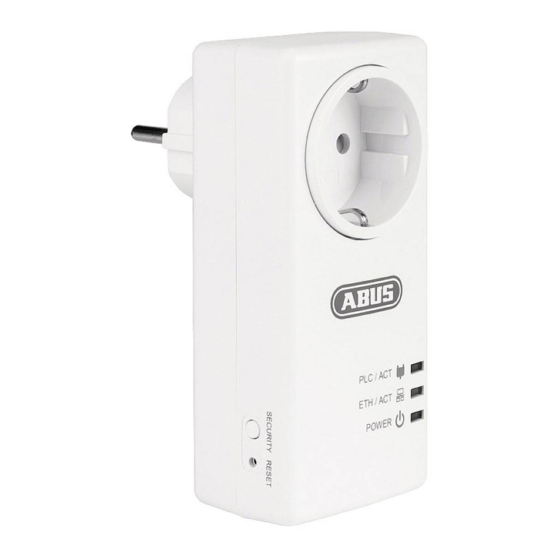

Need help?
Do you have a question about the ITAC10300 and is the answer not in the manual?
Questions and answers