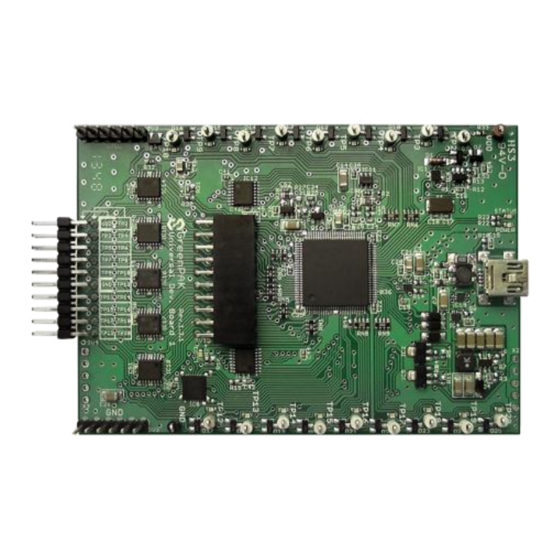
Advertisement
Quick Links
5. Program chip
Press "Program" button to Program chip.
GreenPAK Universal Dev. Board 1 can be used as
test fixture to easily verify your design functionality.
To enable test board mode click "Test Mode" button.
If "Test Board" button becomes orange the
schematics in GreenPAK Emulation Tool window
represents the actual state of the Development
board. All the changes will be immediately applied
to board configuration.
When the "Test Board" button is gray, the
Development board returns to default settings.
Support
Visit Silego website for Application Notes and
Training Videos at
http://www.silego.com
If you need any additional support, please refer to
the support section of Silego website.
http://support.silego.com
Getting Started
1. Verify Kit Contents
2. Install GreenPAK Designer Software
3. Prepare Development Board
4. Use Emulation Tool
5. Program Chip
1. Verify Kit Contents
Development Board:
GreenPAK Samples:
GreenPAK
Universal Dev. Board 1
Quick Start Guide
Socket Board:
USB A to mini B cable:
Advertisement

Summary of Contents for Silego GreenPAK Universal Dev. Board 1
- Page 1 Universal Dev. Board 1 Press “Program” button to Program chip. Quick Start Guide GreenPAK Universal Dev. Board 1 can be used as test fixture to easily verify your design functionality. Getting Started To enable test board mode click “Test Mode” button.
- Page 2 4. Use Emulation Tool Download and install the latest GreenPAK Designer Start GreenPAK Designer Software. software from http://www.silego.com Open one of the example projects at: Main menu -> 3. Prepare Development Board Help -> Examples. Use USB cable to connect GreenPAK Universal...

Need help?
Do you have a question about the GreenPAK Universal Dev. Board 1 and is the answer not in the manual?
Questions and answers