Summary of Contents for SBG Ellipse Series
- Page 1 Ellipse Series Miniature Inertial Systems Quick Start Guide Document ELLIPSEQSG Support EMEA +33 1 80 88 43 70 Revision Jun 30, 2020 support@sbg-systems.com Americas: +1 (657) 549-5807 support@sbg-systems.com...
- Page 2 3. A USB cable Depending on options, some additional items may be included, such as GPS antenna or cables. Software Development Kit Installation 1. Download the latest SDK from SBG Systems support website: https://www.sbg-systems.com/setup 2. Launch the Inertial SDK executable.
- Page 3 Ellipse Series – Quick Start Guide ELLIPSEQSG Getting Started with the Ellipse Connecting to the Ellipse Click on the icon. A window will appear to list every attached device. Click on Refresh button to update the device list, select your sensor.
- Page 4 Several “Operating Handbooks” are also available to guide you in a step-by-step way into typical applications configuration. The Technical Reference Manual provides in details the common concepts used in the whole SBG Systems line of Inertial Systems.
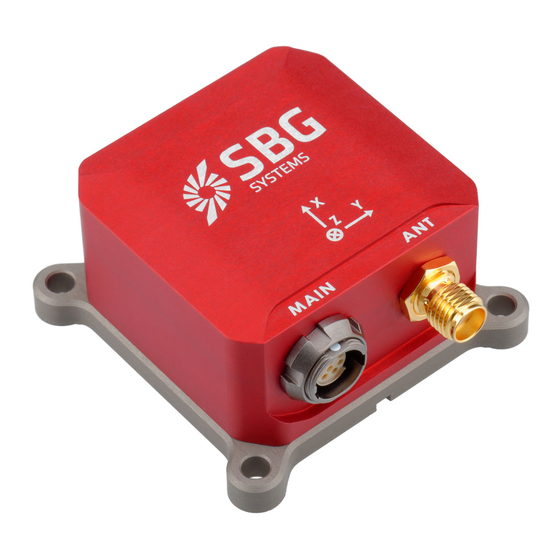







Need help?
Do you have a question about the Ellipse Series and is the answer not in the manual?
Questions and answers