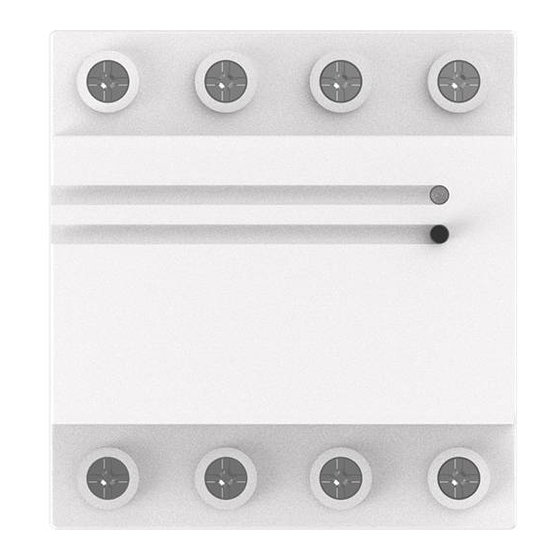
Table of Contents
Advertisement
Quick Links
Advertisement
Table of Contents

Subscribe to Our Youtube Channel
Summary of Contents for Owon CB432-DP
- Page 1 CB432-DP Din-Rail Circuit Breaker Quick Start Guide...
- Page 2 Introduction The Din-Rail Circuit Breaker CB432-DP is a device with wattage (W) and kilowatt hours (kWh) measurement functions. It allows you to control special zone On/Off status as well as to check real-time energy usage wirelessly via your mobile App.
- Page 3 Reset button • Pair mode. Press and hold the Reset button for about three seconds until the LED indicator flashes three times. Then, you can bind the it with another device. • Reset. Press and hold the Reset button for ten seconds. (The LED indicator will flash three times at third second and flash again at tenth second.) Then the Circuit Breaker has restore to default factory settings.
- Page 4 A SEG-X3 Gateway. The mobile app. 3.2 Installation The CB432-DP must be installed by a qualified electrical personnel, please keep the wiring diagram below for future reference. 3.3 Connect to the gateway’s network 1. Set your gateway to permit joining.
- Page 5 Technical Specifications Wireless connectivity • ZigBee 2.4GHz IEEE 802.15.4 ZigBee profile • Home Automation Profile Range outdoor • 100m Input • 100-250VAC 50/60Hz Max. Load Current • 230VAC 32Amps 7360W Working temperature • -10 ℃ - +55 ℃ • ≤ 100W (smaller than ±2W) Calibrated Metering Accuracy •...

Need help?
Do you have a question about the CB432-DP and is the answer not in the manual?
Questions and answers