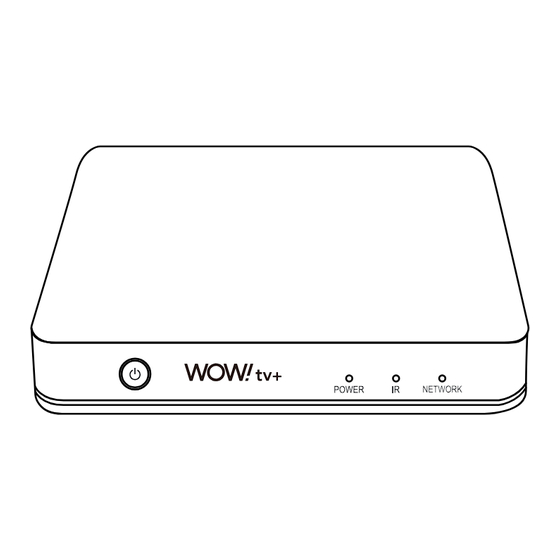
Summary of Contents for Wow tv plus
- Page 1 WOW! tv+ Box Model: WOWtv Model: DV8519 NETWORK Quick Reference Guide Please read the user manual before operating the WOW! tv+ Box...
- Page 2 WOW! tv+ Box Model: WOWtv Model: DV8519 NETWORK Quick Reference Guide Please read the user manual before operating the WOW! tv+ Box...
-
Page 3: Safety Instructions
Please use the power adapter provided by the manufacturer. Do not use damaged power cords or plugs. If your power cord is damaged or missing, contact WOW! for assistance. Avoid exposing equipment to moisture or liquid to avoid injury or damaging equipment. -
Page 4: Hardware Structure
Hardware Structure Front Panel ● Standby Power Network NETWORK Left Side Panel ● Back Panel ● Ethernet AV output HDMI output DC IN 5.0V 2.0A HDMI Right Side Panel ● USB Port 1 RESET USB Port 2... - Page 5 HOME and OK at the same time. channels. Netflix and Amazon Prime Buttons: By selecting these, you will be taken directly into the Amazon Prime or Netflix applications. To return to the WOW! tv+ application, simply select the HOME button.
- Page 6 To connect to using an ethernet cable, simply connect one end of the ethernet cable to the ethernet (LAN, RJ45) port of the WOW! TV box, and the other end of the ethernet cable to the router port of your home network.
-
Page 7: Troubleshooting
Tips: The WOW! t+ box supports wireless connection (WIFI). If you have already set up your box, and it is not connected to the internet, simply go to your WOW! tv+ Settings → Network to find and connect to your WOW! wireless network. -
Page 8: Technical Specifications
TV Remote Control Failure Remote control voltage is Please replace batteries too low Please contact WOW! Care for Remote control is broken replacement. Technical Specifications ARM Quad 64-bit Cortex-A55 Android OS Android 10 Video output HDMI2.1, AV... -
Page 9: Fcc Statement
FCC Statement FCC ID: 2AW68-W8919B FCC Caution: Any changes or modifications not expressly approved by the party responsible for compliance could void the user's authority to operate this equipment. This device complies with part 15 of the FCC Rules. Operation is subject to the following two conditions: (1) this device may not cause harmful interference, and (2) this device must accept any interference received, including interference that may cause undesired operation.

Need help?
Do you have a question about the tv plus and is the answer not in the manual?
Questions and answers