Subscribe to Our Youtube Channel
Summary of Contents for Samsung MWR-BS00
- Page 1 7-day Scheduler MWR-BS00 Air Conditioner user manual imagine the possibilities Thank you for purchasing this Samsung product. G Ne Po Hu DB98-29808A(2) 29808-2_co.indd 3 2010-09-03 오후 2:34:44...
- Page 2 Safety Precautions Before using the 7-day Scheduler, read the instructions carefully. After reading the instructions, keep this owner's instructions and the installation manual in a handy and safe place. Never attempt to install the air conditioner or to move the 7-day Scheduler by yourself.
-
Page 3: Table Of Contents
Contents AME OF ETTING TARTED ETTING THE RESENT ETTING THE RESENT ETTING THE PERATING ETTING THE ETTING THE ANCELING THE ANCELING THE ANCELING THE PERATING HECKING ETTINGS XAMPLES OF OW TO ET THE CHEDULES ESETTING CHEDULER OCKING CHEDULER... -
Page 4: Name Of Each Part
Name of Each Part The 7-day Scheduler is installed on the wall. Digital time display Set/Lock display Analog time display Operating day display Time adjustment buttons Select day button Set/Monitor button On Time button Present time button Off Time button Present day button Enter button Reset button... -
Page 5: Getting Started
etting Started You have just purchased a 7-day Scheduler and it has been installed by your installation specialist. Your User’s manual contains much valuable information on using your 7-day Scheduler. Please take the time to read them as they will help you take full advantage of the unit’s features. -
Page 6: Setting The Present Day
Setting the Present Day Before setting the On Time, Off Time and the operating day, you should set the present day in advance. If necessary, press the button for 3 seconds. Result: is displayed and the mode changes to the Set Mode. Press the button to select the present day. -
Page 7: Setting The Present Time
Setting the Present Time Before setting the On Time, Off Time and the operating day, you should set the present time in advance. If necessary, press the button for 3 seconds. Result: is displayed and the mode changes to the Set Mode. Press the button to select the present time. -
Page 8: Setting The Operating Day
Setting the Operating Day Select an operating day to set the On Time and the Off Time. If necessary, press the button for 3 seconds. Result: is displayed and the mode changes to the Set Mode. Press the button to select the operating day. N Each time you press the Result: button,... -
Page 9: Setting The On Time
Setting the On Time Set the On Time to turn on the air conditioner automatically at the same day and time each week. If necessary, press the button for 3 seconds. Result: is displayed and the mode changes to the Set Mode. Press the button. -
Page 10: Setting The Off Time
Setting the Off Time Set the Off Time to turn off the air conditioner automatically at the same day and time each week. If necessary, press the button for 3 seconds. Result: is displayed and the mode changes to the Set Mode. Press the button. -
Page 11: Canceling The On Time
Canceling the On Time Cancel the On Time you want. You can cancel one or more On Time. Press the button to select the day with the On Time you want to cancel. Press the button for 3 seconds. Result: is displayed and the mode changes to the Set Mode. -
Page 12: Canceling The Off Time
Canceling the Off Time Cancel the Off Time you want. You can cancel one or more Off Times. Press the button to select the day with the Off Time you want to cancel. Press the button for 3 seconds. Result: is displayed and the mode changes to the Set Mode. -
Page 13: Canceling The Operating Day
Canceling the Operating Day Cancel all the On Times and the Off Times of the selected day. If necessary, press the button for 3 seconds. Result: is displayed and the mode changes to the Set Mode. Press the to select the operating day to cancel. N Each time you press the Result: button,... -
Page 14: Checking Your Time Settings
Checking Your Time Settings You can check the On Time and the Off Time settings on the display. Press the button in the Monitor Mode. N Each time you press the Result: button, moves to the right. N The first On Time of the selected day you have set is displayed on the digital time display. -
Page 15: Examples Of How To Set The Schedules
Examples of How to Set the Schedules You can set your air conditioner to turn on or off at the desired time. As long as the set time does not overlap, you can set the On Time and the Off Time as many as possible. - Page 16 Examples of How to Set the Schedules (Continued) Press the buttons to set the minute to '00'. Press the button. Result: is displayed on the digital time display and the selected time flickers on the analog time display. Press the button twice and press the buttons to set the hour to '13'.
-
Page 17: Resetting Your 7-Day Scheduler
Resetting Your 7-day Scheduler You can initialize all the On Times and the Off Times using only one button. Press the button for 5 seconds in the Monitor Mode. N All the On Times and the Off Times you Result: have set are deleted. - Page 18 29808-2_co.indd 2 2010-08-30 오후 9:43:23...
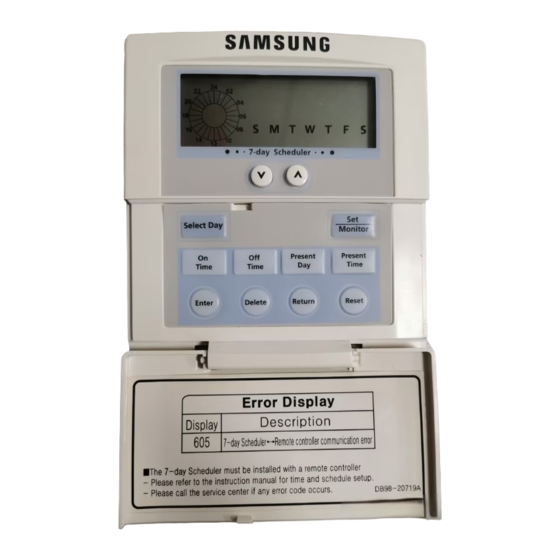










Need help?
Do you have a question about the MWR-BS00 and is the answer not in the manual?
Questions and answers