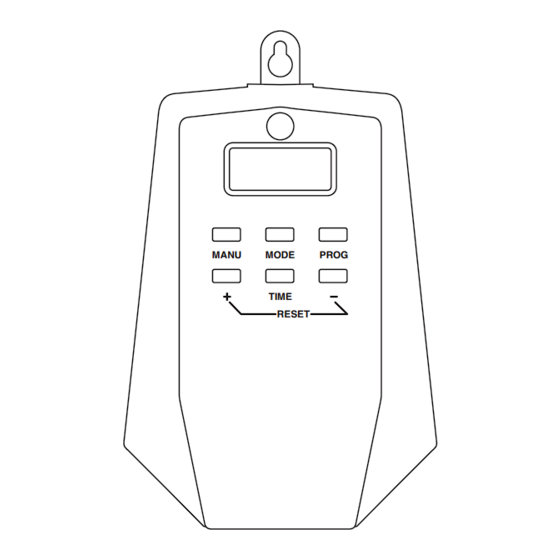
Table of Contents
Advertisement
Available languages
Available languages
Quick Links
Advertisement
Table of Contents

Summary of Contents for Westinghouse 28499
- Page 1 MODEL / MODÈLE #28499...
- Page 2 3. Press “ON/OFF/AUTO” to enter the “PROG 1 ON” minute setting. Press the “+” or “-” to choose the desired minute for your timer to go on. 4. Press the “PROG” button to enter the “PROG 1 OFF” setting. Repeat steps 2 & 3 to set your desired Off time. 5.
- Page 3 SET DE PROGRAMME: COMPTE A REBOURS PHOTOCELLULE 1. Régler le jour de la semaine le programme appuyant sur Cet appareil est conforme à la Partie 15 de la réglementation la touche “+” ou “-” boutons. Vous pouvez sélectionner FCC. Son fonctionnement est soumis aux deux conditions individuellement chaque jour, du lundi au vendredi, suivantes: (1) cet appareil ne doit pas provoquer samedi / dimanche, ou une semaine entière.







Need help?
Do you have a question about the 28499 and is the answer not in the manual?
Questions and answers