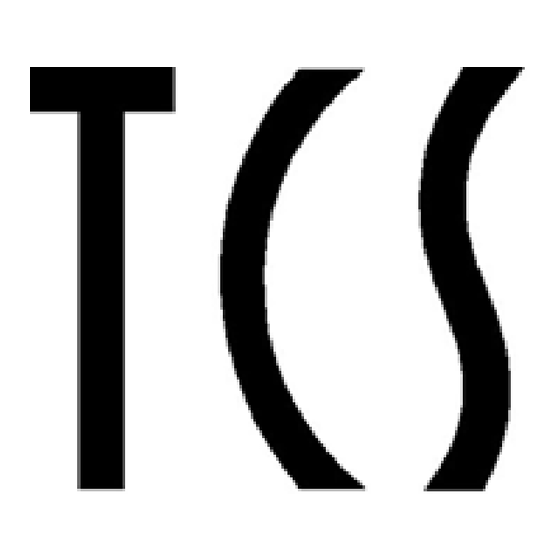
Table of Contents
Advertisement
Quick Links
Advertisement
Table of Contents

Summary of Contents for TCS QD3040
- Page 1 PRODUCT Manual QD3040 The QD3040 BACnet Edge connects the local site BACnet controller network with Ubiquity Cloud. BACnet Edge Device BACnet® is a registered trademark of ASHRAE. 2800 Laura Lane • Middleton, WI 53562 | 800.288.9383 • fax: 608.836.9044 | www.tcsbasys.com...
-
Page 2: Table Of Contents
FEATURES Features • Site gateway to Ubiquity: enables controller’s interoperability with Ubiquity • Enables Ubiquity to maintain controller programming and scheduling • Compatible with listed BACnet controllers (See ordering section) • Two integrated RS-485 serial ports • Integrated Ethernet controller with firewall •... -
Page 3: Material List
Mounting The QD3040 is designed to be hung on a wall using the included mounting bracket and mounting screws. It may also be set on a shelf or table. Do not allow the mounting screws to touch the circuit board inside the enclosure. -
Page 4: Rs-485 Controller Network Wiring & Setup
CONNECTIONS QD3040 Connections Diagram To Controllers Rx/Tx Activity LED’s COM 1 COM 2 POWER USB PORT 2 USB PORT 4 (12VDC) AUX VIDEO VIDEO ETHERNET USB PORT 1 USB PORT 3 Not Used Not Used Not Used To Internet NOTES: USB cable is provided with QD1010 and QW1010. - Page 5 (120 Ω balancing resistors use the second RS-485 port or provided.) additional QD1010 adapters. QD3040 in the middle of the net- Each controller must use the work. Can use up to the total of 64 controllers. same baud rate and be assigned For more controllers, will need to add a unique address.
- Page 6 (120 Ω balancing resistors use the second RS-485 port or provided.) additional QD1010 adapters. QD3040 in the middle of the net- Each controller must use the work. Can use up to the total of 64 controllers. same baud rate and be assigned For more controllers, will need to add a unique address.
-
Page 7: Gateway Configuration Page
INSTALLATION INFORMATION The Site Time is used by the local network and the QD3040 until the Ubiquity central server performs a time synchroniza- tion with the site. NOTE: Be sure to set the correct Time zone so that the site will correctly adjust the time during future time synchroniza- tions with the central server. - Page 8 NETWORK INFORMATION This section contains settings which control how the QD3040 connects out through the LAN or WAN to the Internet. All of these settings are determined by your local network administrator or IT department. The correct settings, network per- missions, and port openings (WAN Outbound, ports 80 and/or 443) need to be verified with them prior to installation and connecting to the local network.
- Page 9 Update Commissioning Info button. SECURITY INFORMATION This section contains settings which control the security of the device within the QD3040 and whether or not it can be ac- cessed through the web interface.
-
Page 10: Commissioning Tools
QD3040 and the controller network connected to it. UBIQUITY CONNECTION STATUS This section displays the status of the connection between the QD3040 and the central server. You have 3 options for the message that will appear here: 1) Error - No Route to Host -- means the unit does not currently have an Ethernet connection. -
Page 11: Checkout & Troubleshooting
TROUBLESHOOTING Power LED does not light up Be sure that the power supply module, included with the QD3040, is plugged in to an outlet that has power. This is a 12V, 7A, tip positive power supply. No Communications with Controllers on the network Make sure the baud rate selection for the QD3040 is set to match the baud rate of all the controllers on each port network. - Page 12 CHECKOUT & TROUBLESHOOTING If Data Rate Green/Yellow is Off, 10 Mbits/s data rate is selected. Green means the 100 Mbits/s data rate is selected. If yellow, 1000 Mbits/s data rate is selected. One light should blink intermittently and the other should remain on all the time.
Need help?
Do you have a question about the QD3040 and is the answer not in the manual?
Questions and answers