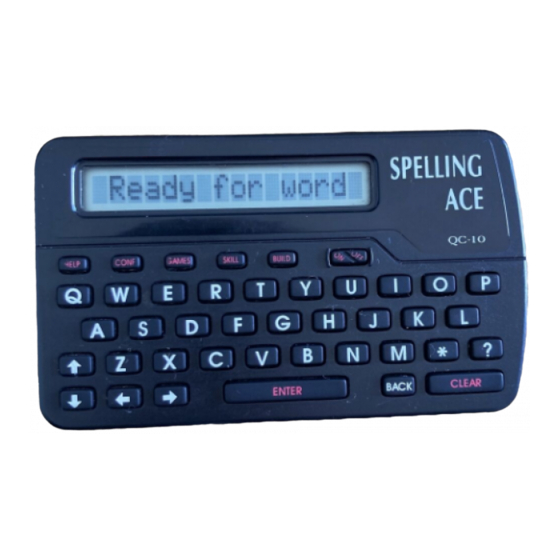
Summary of Contents for Franklin Next Century QC-10
- Page 1 NEXT CENTURY By Franklin Electronic Publishers Electronic Spelling Ace USER’S GUIDE MODEL QC-10...
- Page 2 Congratulations. You now own a powerful and portable electronic reference that you can use at home, work, or school. Using your Next Century Spelling Ace, you can. . . • correct and check spellings • find missing letters in words •...
-
Page 3: Key Guide
BACK BUILD CLEAR CONF ENTER GAMES HELP SKILL Key Guide Backs up (e.g., erases a letter). Builds words from letters. Clears to Ready for word . Shows Confusables Enters a word or selects an item. Shows the games menu. Shows help messages. Shows the game skill levels. -
Page 4: Getting Started
Getting Started The Spelling Ace comes with the battery al- ready installed, so all you have to do is turn it on to start. 1. Press ON/OFF. A brief demonstration appears. 2. Press CLEAR to stop the demonstration. 3. Press screen contrast. -
Page 5: Correcting Misspellings
Correcting Misspellings When you enter a misspelled word, a list of corrections appears. When you enter a cor- rectly spelled word, Correct Word appears with a list of similar words. When you enter a word not in Spelling Ace, Sorry Can’t Help appears. 1. -
Page 6: Finding Letters In Words
Finding Letters in Words If you are uncertain about a few letters in a word, type a question mark in place of each unknown letter. You can also type question marks in words to help solve crossword puzzles and similar games. -
Page 7: Finding Parts Of Words
Finding Parts of Words To find prefixes, suffixes, and other parts of words, type asterisks (*) in a word. Each as- terisk stands for any series of letters. NOTE: When you type an asterisk at the be- ginning of a word, Spelling Ace may take a while to find matching words. -
Page 8: Finding Confusables
Finding Confusables Confusables are words that sound alike but are spelled differently. When a question mark flashes to the right of a word, that word has Confusables. 1. Type air . 2. Press CONF. 3. Press repeatedly to view more Confusables. - Page 9 Building Words from Letters To help solve anagrams and similar word games, you can build words from letters by us- ing the BUILD key. 1. Type letters. 2. Press BUILD. roux 3. Press to view more words. 4. Press CLEAR. Typing Punctuation Marks You do not have to type punctuation marks to find spellings.
-
Page 10: Selecting Games
Selecting Games Spelling Ace has two word games. Before you play, you may want to select a skill level and then select a game. (If the skill level is not ad- justed, the game will play at the Beginner level.) 1. - Page 11 Playing Hangman Hangman challenges you to discover the letters of a mystery word by typing its letters. 1. Press GAMES. 2. Select Hangman . mystery word guesses left 3. Type letters. 4. Press ENTER or to reveal a letter. Revealing a letter will cause the game to count as a loss when scored.
-
Page 12: Playing Anagrams
Playing Anagrams Anagrams challenges you to guess the ana- grams of a word. An anagram is a word formed from some or all the letters of a word. 1. Press GAMES. 2. Select Anagrams . NOTE: Min size is the minimum number of letters from which anagrams can be made at the currently selected skill level. -
Page 13: Product Information
If you purchased your unit outside the United Kingdom, contact the place of purchase to obtain warranty or repair information. Copyrights, Trademarks, Patents, and ISBN © 1995 Franklin Electronic Publishers, Inc. Mt. Holly, N.J. 08060 USA. All rights reserved. Complies with the limits for a Class B computing device pursuant to Subpart B of Part 15 of FCC Rules. - Page 14 Warranty This product, excluding batteries, is guaranteed by Franklin for a period of one year from the date of purchase. It will be repaired or replaced (at Franklin’s option) free of charge for any defect due to faulty workmanship or materials.














Need help?
Do you have a question about the Next Century QC-10 and is the answer not in the manual?
Questions and answers
how do you change the battery