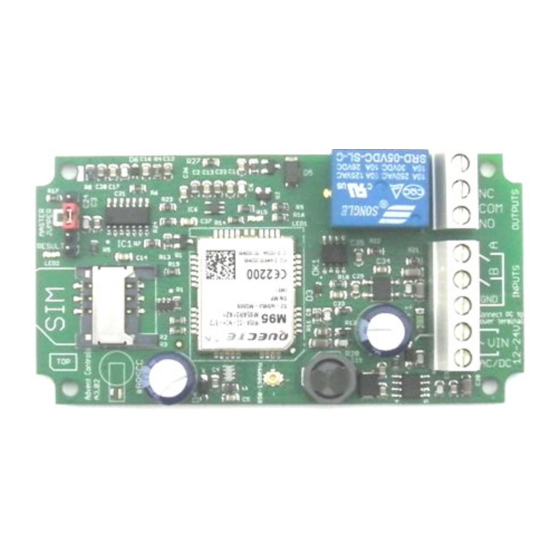
Summary of Contents for Advent Controls A3.02
- Page 1 QUAD Band GSM Relay Board and Auto-Dialler A3.02/Firmware 3.20 Open-on-Call Access Control with Text Alert & Auto-Dial for GSM850MHz, GSM900MHz DCS1800MHz & PCS1900MHz www.adventcontrols.co.uk...
-
Page 2: Table Of Contents
EMC/EMI Compliance Statement: CE Mark Declaration of Conformance Manufacturer's Disclaimer Statement: The information in this document is subject to change without notice and does not represent a commitment on the part of the vendor. No warranty or representation, either expressed or implied, is made with respect to the quality, accuracy or fitness for any particular purpose of this document. -
Page 3: Introduction
Introduction The Advent Controls Alpha GSM Relay Board has been primarily designed for security applica- tions although can be used as a general purpose call/SMS activated relay. The board also features two optically-isolated DC inputs which can be used to trigger dialling and/or sending of customisable Short Message Service (SMS) alert messages to up to 512 numbers. -
Page 4: Operation
A call from a data number may leave the unit unresponsive for up to 3 minutes after the call has ended. Data numbers cannot activate the output relay. Details of the software are not covered in this manual. Please see the Advent Controls web- site/blog. -
Page 5: Command Message Format
The second LED, LED2 found by the 5 pin header, is used to display the result of a command. The LED will flash twice to acknowledge the successful receipt of a command and will light continuously for 2s to show the instruction has failed. It also illuminates during any call (valid or invalid) and lights continuously when a signal cannot be found (network dependent). -
Page 6: 2.4 Allowing Master Control For All Users
The result LED, LED2, will flash two times to indicate the master number has been success- fully setup. Calling the board’s telephone number with the master phone will now acti- vate the relay. Once one master number has been setup further masters (up to 512) can be setup by this and subsequent master phones without the jumper fitted (using the same message). -
Page 7: Viewing The Valid Number List
For example to remove a Call Number the ‘C’ character is appended after the word re- move as follows: REMOVEC 07574163361. This will only remove instances of the number 07574163367 that are stored as Call Numbers. The following shows the characters associated with each number type: T—Text Number C—Call Number M—Master Number... -
Page 8: Finding A Number In The Memory
Finding a Number in the Memory When a large number of numbers are stored in the memory using the LIST command can be impractical. To find whether an individual number is stored in the memory the master user sends the following command to the board: QUERY<space>number. -
Page 9: Call Reject
To disable activation of the relay by calling the following command is sent to the board (the relay can still be activated by SMS text; see OPEN/ON & CLOSE/OFF commands): CALL NONE To switch the inputs on and off the CALL DIALER command is used. There is no relay activa- tion by calling in this mode (although it can be activated by SMS text) CALL DIALER switches the inputs on and off (see section 4) -
Page 10: Relay Activation Mode
Relay Activation Mode When a valid call is received the relay can be set to activate for a set period of time (set by the RLYTIME command), to activate whilst the caller is ringing or to toggle between states on each call. By default the relay mode is set for timed (pulsed) activation. To switch to toggle mode the following message is sent to the system by the master number: RLYMODE TOG GLE enables toggle mode... -
Page 11: Exit Switch Enable
If the system loses power the relay state is restored when the power is reconnected! Exit Switch Enable The INPUTA connection can be used to activate the output relay which is ideal for con- nection to a secure-side exit switch. It uses the trigger level for the input text message (see INLVL) and activates the relay as per a phone call. -
Page 12: Input Change State Level
The maximum call length in auto-dialler mode is fixed at 5s. The maximum ring time (the time between dialling and call pick up) can be set using the RTIME command. The triggering of dialling and SMS messaging can be delayed using the HOLD command. If the input ceases to be active during the holding period the dialling and texting is can- celled. -
Page 13: Customising The Input Alert Message
Customising the Input Alert Message The default input alert message is ‘>INPUTX ACTIVE’. This can be customised by the user using the CUSTOM command for each input. The maximum length of the message is 127 characters and it must end with a full stop. The custom command is used as follows: CUSTOMA THE GATE IS OPEN. -
Page 14: Adding Auto-Dialler Call Numbers
STIME 25. sets the maximum line silence time to 25 seconds Adding Auto-dialler SMS Text Numbers The system can send the input triggered message (2.16) to up to all 511 numbers. To add a text number the following SMS text message is sent to the system by any master number: TEXTNUM<space>number. -
Page 15: Silencing The Alarm
HOLDB R120m. 120 minute delay on Input B; repeat every 120 mins (2 hours) Holdb 2s 2 second delay on Input B holda 0 turn off delay on Input A (set delay time to zero) NB. If the input is not specified then the default input is Input A 4.14 Silencing the Alarm The bell –ve wire can be routed through the relay COM and NC terminals onto the bell. -
Page 16: Power Up/Reset Text Message
To achieve an improved RSSI the standard antenna can be upgraded to a model with higher gain and/or the antenna should be positioned in an area with less physical ob- struction. An extension lead can be attached to the SMA connector on the PCB to lo- cate the antenna away from the control unit housing. -
Page 17: Installation
GND terminal and the supply +ve to the outer-most ~VIN terminal (terminal number 5). This will bypass the bridge rectifier for the GND negative supply. Please note if using this equipment in a motor vehicle please consult Advent Controls prior to fitting (support@adventcontrols.co.uk) Input Connection The inputs are optically isolated from the digital circuitry. -
Page 18: Connection To A Burglar Alarm
Connection to a Burglar Alarm The system features an optically isolated input terminal which is driven low (to GND or -VE) in the active state. The A or B terminal is held at approximately 13V (or +VE if VIN is less than 13V) through a 4400 Ohm load. The A or B terminal on the Alpha Re- lay Board may be connected to the –VE terminal of a burglar alarm bell output (or other programmable open collector output) to allow the system to be used as an alarm auto-dialler and SMS sender. -
Page 19: Antenna Connection
Antenna Connection The standard antenna can be used where a good signal exists. In areas with a poor sig- nal an external antenna is recommended connected via RG174 coaxial cable. The sys- tem antenna connection is a male Hirose U.FL connector. The supplied pigtail is a U.FL female to SMA female connector. -
Page 20: Command Set Summary
SMS Command Set Summary Developed and Manufactured by Advent Controls Ltd, Liverpool, UK BOLD indicates default settings Command Action Comments ACKNOWLEDGE DISABLE ENABLE SMS on Relay Change State number Add User Number AUTODIAL THEN CALL LIST NONE Call Handling CALLNUM(A/B)


Need help?
Do you have a question about the A3.02 and is the answer not in the manual?
Questions and answers