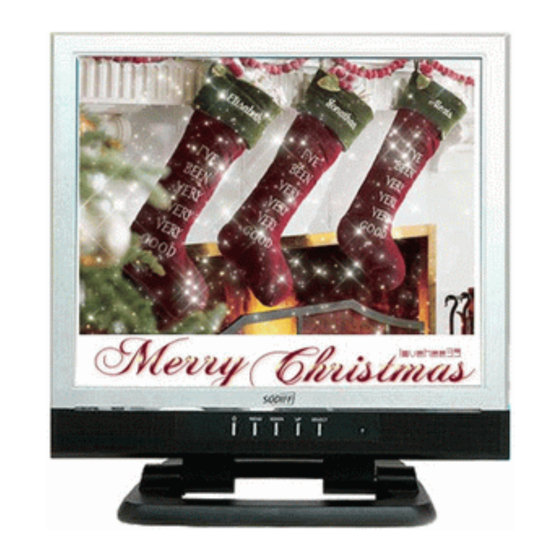
Table of Contents
Advertisement
Quick Links
SDM1701S(¿ „fi ) 2004.2.25 4:51 PM ˘ ` 1
BEFORE USING
PACKAGE ITEMS
MONITOR
INSTALLATION
ADJUSTMENT OF
YOUR LCD
MONITOR
STAND
ALTERATION
APPENDIX
Safety Precautions..........................................2~3
Contents of Box ..................................................4
Environment ........................................................5
Monitor's Tilt Adjustment.................................5
Signal Connection...............................................6
Plug and Play.......................................................6
Adjust Explanation .............................................7
Button Position....................................................7
Auto Save.............................................................8
OSD/Menu-Analog ............................................8
OSD/Menu-Digital.............................................9
OSD Function ...................................................10
How to use as the wall tapestry.......................11
Resolution and Frequency................................12
Specification of Monitor..................................13
Inconvenience of Using...................................14
FCC Information to User..................................14
Advertisement
Table of Contents

Summary of Contents for Sodiff SDM-1701S
-
Page 1: Table Of Contents
SDM1701S(¿ „fi ) 2004.2.25 4:51 PM ˘ ` 1 BEFORE USING Safety Precautions..........2~3 PACKAGE ITEMS Contents of Box ..........4 Environment ............5 MONITOR Monitor’s Tilt Adjustment.........5 INSTALLATION Signal Connection..........6 Plug and Play............6 Adjust Explanation ..........7 Button Position............7 ADJUSTMENT OF Auto Save.............8 YOUR LCD OSD/Menu-Analog ..........8 MONITOR... -
Page 2: Safety Precautions
SDM1701S(¿ „fi ) 2004.2.25 4:51 PM ˘ ` 2 SDM-1701/1901 Safety Precautions Never insert anything metallic into the cabinet Before connecting the AC power cord, make openings of the liquid crystal display (LCD) monitor; sure the voltage rating of the electrical supply. doing so may create the danger of electric shock. - Page 3 SDM1701S(¿ „fi ) 2004.2.25 4:51 PM ˘ ` 3 High temperature can cause problems. Unplug the LCD monitor when it is going to Doni fl t use your LCD monitor in direct sunlight, be left unused for an extended period of time and keep it away from heaters, stoves, fireplaces, and other sources of heat.
-
Page 4: Contents Of Box
SDM1701S(¿ „fi ) 2004.2.25 4:51 PM ˘ ` 4 Contents of Box User Manual Monitor TFT-LCD Moniteur LCD17ANM GUIDE UTILISATEUR TFT-LCD Monitor SDM-1701/SDM-1901 » ¿º …‡ ‚ …› Power Cord D-SUB Signal Cable DVI Signal Cable Sound Cable Please make sure the following items are included with your monitor. If any items are missing, contact your dealer. -
Page 5: Environment
SDM1701S(¿ „fi ) 2004.2.25 4:51 PM ˘ ` 5 Install the Monitor Setting up an Ergonomic Working Environment Place the LCD monitor on a solid and level surface and treat it carefully. Monitor’s Tilt Adjustment Tilt the screen so as you feel comfortable working with your monitor. -
Page 6: Signal Connection
SDM1701S(¿ „fi ) 2004.2.25 4:51 PM ˘ ` 6 Connecting Your LCD Monitor How to connect the monitor with the power supply and the signal cable. Cable connections 1. Power is supplied by connecting power cord to ’s direction on the rear of your monitor. 2. -
Page 7: Adjust Explanation
SDM1701S(¿ „fi ) 2004.2.25 4:51 PM ˘ ` 7 Monitor Function Adjust Explanation Buttons for function controls of monitor are under the monitor . Adjust your monitor picture, after reading the button explanation correctly. Button Position model LCD17ANM Descriptions Power ON/OFF the monitor POWER OSD(On Screen Display) On/OFF MENU... -
Page 8: Auto Save
SDM1701S(¿ „fi ) 2004.2.25 4:51 PM ˘ ` 8 Auto Adjustment Whenever you open the on-screen menu and allow an adjustment window to remain active for about 10 seconds without pressing other buttons, the monitor automatically saves any adjustment you have made. You can adjust time limit 10 seconds to 40 seconds . OSD (On Screen Display) Mode Information Fonction Icone... -
Page 9: Osd/Menu-Digital
SDM1701S(¿ „fi ) 2004.2.25 4:51 PM ˘ ` 9 OSD (On Screen Display) Mode Information Fonction des Icones BRIGHTNESS Fonctions Nom Digital OSD Accessing the Menu Press the menu button to call the main OSD menu. On Digital OSD there are no functions that is Color Control, Position, Clock/Phase, Auto Adjust. -
Page 10: Osd Function
SDM1701S(¿ „fi ) 2004.2.25 4:51 PM ˘ ` 10 OSD Function Explanation Icons Name Descriptions Brightness adjustment`s function BRIGHTNESS You can adjust BRIGHTNESS by controlling backlight brightness. You can adjust CONTRAST by controlling input CONTRAST signal level. Color temperature adjustment`s function USER: R/G/B block level adjustment COLOR CONTROL MODE 1: Color temperature 9300K... -
Page 11: How To Use As The Wall Tapestry
SDM1701S(¿ „fi ) 2004.2.25 4:51 PM ˘ ` 11 How to use as the wall tapestry Rear of the monitor wall tapestry’s stand (Optional) 1) Turn off the power and then unplug the power code. 2) Move the lever to the down direction and tilt your monitor in a straight line. 3) To protect the front of monitor, put the cloth or cushion, then lay the monitor. -
Page 12: Resolution And Frequency
SDM1701S(¿ „fi ) 2004.2.25 4:51 PM ˘ ` 12 APPENDIX Resolution and Frequency Mode Résolution Synchro-Signal Polarité Pixel-Fréquence Synchro-Fréquence... -
Page 13: Specification Of Monitor
SDM1701S(¿ „fi ) 2004.2.25 4:51 PM ˘ ` 13 Specification Item SDM-1701S Panel Size 17.0 Display Size 337.92(H) x 270.33(V) Max Resolution SXGA 1280 x 1024 Luminance 250cd/ Module Contrast ratio 350 : 1 Pixel Pitch 0.264(H) x 0.264(W) Interface Type... -
Page 14: Inconvenience Of Using
SDM1701S(¿ „fi ) 2004.2.25 4:51 PM ˘ ` 14 Trouble Shooting If you have a problem to set up or to use your LCD monitor , you may be able to solve it yourself. Before contacting customer service , try the suggested actions that are appropriate to your problem . Symptoms Corrective Action Reference... - Page 15 SDM1701S(¿ „fi ) 2004.2.25 4:51 PM ˘ ` 15 TFT-LCD Moniteur SDM-1701S...
- Page 16 SDM1701S(¿ „fi ) 2004.2.25 4:51 PM ˘ ` 16 TFT-LCD Monitor SDM-1701S USER MANUAL...

Need help?
Do you have a question about the SDM-1701S and is the answer not in the manual?
Questions and answers