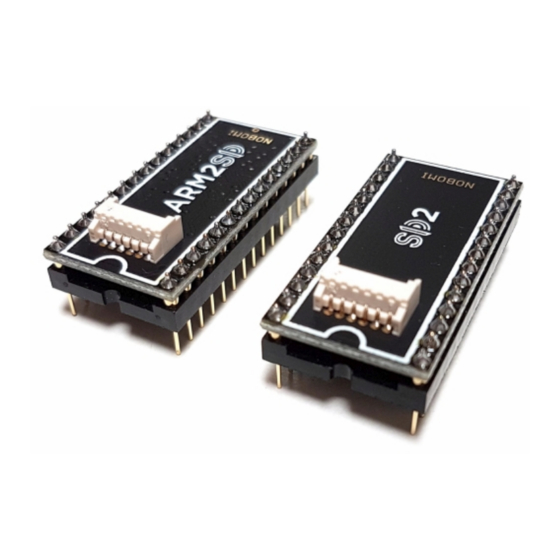
Advertisement
Quick Links
ARM2SID quick installation guide
Thank you for your purchase!
ARM2SID is a new replacement for 2 Commodore SID music chips and more.
ARM2SID is a bigger brother of our well known ARMSID, which is a real "plug
& play solution and fully replaces both the MOS6581 and MOS8580 chips.
ARM2SID comes whenever 2 SID chips are needed, usually for stereo. If you
have 2 SID sockets, just place the ARM2SID in the primary socket, SID2 in the
secondary socket, connect both of them with the provided 5 or 10 cm cable,
configure with the provided C64/C128 utility and go.
If you have just one socket and are not afraid of soldering, you can get even
more. Use the provided connector cable, connect the 6 wires to your
C64/C128 and you get the 2nd SID for stereo, the 3rd SID for 3SID music and
OPL FM synthesis compatible with FM Sound Expander!
Enjoy your ARM2SID!
Advertisement

Subscribe to Our Youtube Channel
Summary of Contents for Commodore ARM2SID
- Page 1 ARM2SID is a new replacement for 2 Commodore SID music chips and more. ARM2SID is a bigger brother of our well known ARMSID, which is a real "plug & play solution and fully replaces both the MOS6581 and MOS8580 chips.
- Page 2 ARM2SID installation. ARM2SID orientation. It is very important to place your ARM2SID into the socket the correct way. The original SID chip has a slightly beveled notch near the pin 1. ARM2SID has a white printed notch on the PCB above the pin 1. See the pictures from...
- Page 3 This is easy no-soldering solution for stereo SID expanders (MixSID, SIDFX, SID2SID etc.) or dual-SID boards. Install the ARM2SID in the primary socket, SID2 in the secondary socket and connect them with the provided 5 or 10 cm cable. Take care for the proper...
- Page 4 Fortunately the Digifix can be set by hardware pin or the software. The hardware is affected and will set your Digifix to -100%, so for the ARM2SID usage in C64 Reloaded MK2 you have to change the Digifix configuration to Software to enjoy the SID music the best.
- Page 5 Ultimate 64 usage and configuration Install the ARM2SID in the primary (lower, SID-1) socket and SID2 in the secondary (upper, SID-2) socket in your Ultimate 64. Connect ARM2SID and SID2 with the provided special cable harness for Ultimate 64. The small connector with all pins populated belongs to ARM2SID and the connector with only 5 pins populated to SID2.
- Page 6 Common Ultimate 64 settings for ARM2SID usage You have to enable both SID sockets and disable UltiSID. U64: SID Socket 1 ... Enabled U64: SID Socket 2 ... Enabled U64: UltiSID 1 Address ... Unmapped U64: UltiSID 2 Address ... Unmapped It is also necessary to disable Ultimate 64 SID Player Autoconfiguration.
- Page 7 The next screen is ARM2SID test and configuration utility. You will need to make ARM2SID configuration changes to use different modes. You can also use it to change between 6581 and 8580 emulation, adjust Digifix and more. You can download it with the newest firmware from Downloads section on Retrocomp e-shop or from the author’s pages:...
- Page 8 U64: SID Socket 1 Address ... $D400 U64: SID Socket 2 Address ... $D420 U64: Ext DualSID Range Split ... A8 Configure ARM2SID using ARM2SID Test and Configuration Utility ARM2SID: PIN CONNECTIONS ... SOCKET ARM2SID: SID/1 ... SIDL ARM2SID: SID/2 ... SIDR...
- Page 9 U64: SID Socket 1 Address ... $D400 U64: SID Socket 2 Address ... $D420 U64: Ext DualSID Range Split ... A8 Configure ARM2SID using ARM2SID Test and Configuration Utility ARM2SID: PIN CONNECTIONS ... WIRE ARM2SID: $D400 ... SIDL ARM2SID: $D420 ... SID3 ARM2SID: $D500 ...
- Page 10 U64: SID Socket 1 Address ... $D400 U64: SID Socket 2 Address ... $DF40 U64: Ext DualSID Range Split ... A5 Configure ARM2SID using ARM2SID Test and Configuration Utility ARM2SID: PIN CONNECTIONS ... SOCKET ARM2SID: SID/1 ... SIDL ARM2SID: SID/2 ... SFX...
- Page 11 SFX Sound Expander only (SFX on addresses $DFxx) Using ARM2SID in “SFX only” mode allows the CPU to put all the power to FM synthesis and so it makes slightly better sound quality. Adjust SID Addressing in Ultimate 64 configuration U64: SID Socket 1 Address ...
- Page 12 Congratulations, you are the brave one, not afraid of a soldering iron! Install ARM2SID to the socket with the correct orientation. Connect the provided cable with the connector to the ARM2SID and connect its wires to the following points in you C64/C128: A8 –...
- Page 13 ARM2SID with 30 cm cable wires) is necessary only if you want to use all possibilities of ARM2SID. In case, that you do not want to use the 2nd SID on an address $DExx, you do not have to connect IO1 and just connect the ARM2SID IO pin directly to the IO2 of expansion connector for the SFX Sound Expander $DFxx.
- Page 14 The address decoding of IO peripherals is managed inside C128 by IC 74LS138 named U3. Probably the best way (fastest in signal timing) is a solution also recommended in the MixSID project by replacing this IC with a GAL with such a functionality. Described here: https://github.com/hbekel/MixSID/tree/master/firmware/c128 But if you do not like cutting pins on the board as we do not like, NOBOMI created a piggy back solution for U3 with 74HCT541.
- Page 15 Configuration for most common stereo or 3 SID music: If you set stereo and play one SID music, ARM2SID will automatically switch to dual mono (same music on both audio channels) after 15 seconds of inactivity on the 2 channel.
- Page 16 For SFX music it is necessary to the connect ARM2SID IO pin to the pin 10 of C64/C128 expansion port connector (IO2) to enable $DFxx addressing. You can connect it directly or with diodes as stated before. All settings will take effects in emulation only after saving it by key S to RAM or by key P to save to permanent flash memory.
Need help?
Do you have a question about the ARM2SID and is the answer not in the manual?
Questions and answers