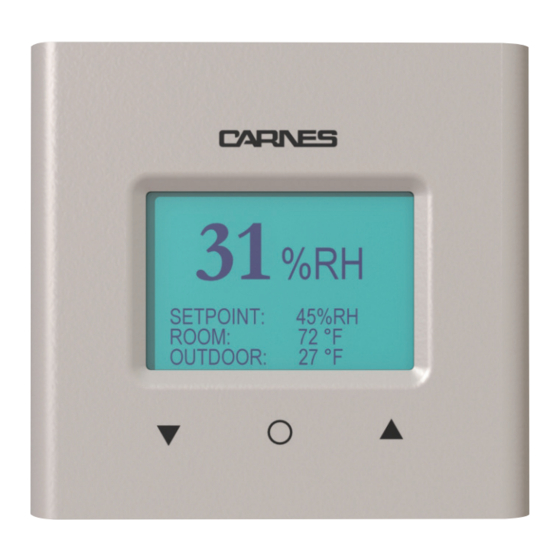
Summary of Contents for CARNES HXHAF
- Page 1 READ AND SAVE THESE INSTRUCTIONS RESIDENTIAL HUMIDISTAT OWNERS MANUAL AND QUICK REFERENCE GUIDE MODEL HXHAF FORM 16763 ISSUED: 07-31-20...
-
Page 2: Caution
Important Note: Disconnect electrical power to the furnace and humidifier before servicing or starting installation. Liability: Carnes does not accept any liability for installations of humidifier equipment installed by unqualified personnel, or the use of parts, components, equipment, or alterations of Carnes manufactured equipment that is not authorized or approved by Carnes. -
Page 3: Table Of Contents
RESIDENTIAL HUMIDISTAT Table of Contents Model HXHAF ..................... 0 Caution ......................2 Packing List ....................4 Humidistat Function ..................4 Complete Installation .................. 5 Duct Installation ..................5 Wall Mount Installation ................. 7 Outdoor Temperature Sensor .............. 7 Location Outdoors ................8 Location in Outdoor Air Intake ............ -
Page 4: Packing List
The CARNES HXHAF residential humidistat is capable of controlling a humidifier by ON/OFF or modulating 0-10 VDC control signals. The humidistat offers four modes of operation to fit any humidification need. -
Page 5: Complete Installation
RESIDENTIAL HUMIDISTAT Installation Humidistat Option 1 — Return Duct 1. Choose a location on the return air duct to mount the duct sensor. See Figure 2 for location options. Make sure humidistat mounting location is close enough to plug in the sensor. - Page 6 Installation RESIDENTIAL HUMIDISTAT Outdoor Air Intake Return Duct Too Close To Outdoor Air Intake Locations for Duct Sensor Furnace Figure 2: Duct Sensor Location Wire Colors Hook Up Away From Circuit Board Figure 3: Duct Sensor Connection Form 16763...
-
Page 7: Wall Mount Installation
RESIDENTIAL HUMIDISTAT Installation Humidistat Option 2 — Wall Mount 1. Select a location in the living area of the residence. Typically the humidistat will be placed on the wall near the main thermostat. 2. The humidistat should be placed in an area of sufficient air movement and out of the way of any other temperature or humidity affects. -
Page 8: Location Outdoors
Installation RESIDENTIAL HUMIDISTAT Table 1: Maximum setpoint based on outdoor air temperature Adjusted Maximum Outdoor Air Outdoor Air Humidity Setpoint Temperature (°F) Temperature (°C) (RH%) -34.4 -28.9 -23.3 -17.8 -12.2 -6.7 -1.1 47.5 >45 >7.2 Unadjusted Outdoor Temperature Sensor Option 1 — Outdoors To mount the Outdoor Temperature Sensor outdoors the signal wire will need to penetrate an exterior wall. -
Page 9: Location In Outdoor Air Intake
RESIDENTIAL HUMIDISTAT Installation Outdoor Temperature Sensor Option 2 — Outdoor Air Intake Mount the sensor in the outdoor air intake by drilling a 1/4 inch hole within 12” of outside. Angle the hole towards the outside. Insert the temperature sensor into the intake pipe until the sensor is at least 2” outside the wall of the house. -
Page 10: Wiring
Installation RESIDENTIAL HUMIDISTAT Wiring **TURN POWER OFF TO ALL HVAC EQUIPMENT BEFORE WIRING** Power Connection Wiring (R, C) • The humidistat controller is powered from the R and C connections from the furnace and needs continuous power to operate properly. Proper R and C wiring is shown in Figure 5. -
Page 11: Wiring Notes/Cautions
RESIDENTIAL HUMIDISTAT Installation CARNES HUMIDISTAT H1 H2 GF ODT ODT CARNES HUMIDIFIER THERMOSTAT FURNACE OUTDOOR TEMP SENSOR (REMOVE) Figure 5: Humidistat Wiring Diagram Wiring Notes/ Cautions • Do not connect duct sensor backwards. Always verify the correct placement of the duct sensor terminal to the main humidistat board. -
Page 12: Operation
Operation RESIDENTIAL HUMIDISTAT Screens and Menu Home Screen Active Sensor The external duct User Setpoint sensor is unconnected ROOM and the on-board room sensor is active The external duct Heat Signal is Active Measured DUCT sensor is connected Humidity and active Fan Signal is Active Down... -
Page 13: Fan/Heat Signal Indicators
RESIDENTIAL HUMIDISTAT Operation The humidistat is controlled using touch-sensitive buttons located beneath the main screen. The home screen shows measured humidity, user setpoint, and duct or room temperature. When the duct humidity sensor is installed, the measured temperature will display “DUCT:” and show the temperature of the duct sensor. -
Page 14: Menu
Operation RESIDENTIAL HUMIDISTAT Settings Page From the Settings page (Figure 8) the user can select and adjust how they would like their humidistat to operate. Pressing Enter while on the BACK selection will take the user back to the previous page. Pressing the Enter button once will bring up a Settings screen with user selectable options. -
Page 15: Setpoint Adjustment Page
RESIDENTIAL HUMIDISTAT Operation Setpoint Adjustment Page While on this Setpoint Adjustment Page the user can adjust the desired relative humidity setpoint for the humidified space (shown in Figure 9). The factory default value of this setting is 45%RH and can be adjusted up or down depending on user preference. -
Page 16: Modes Of Operation
Operation RESIDENTIAL HUMIDISTAT Figure 10: Mode Selection Screen Modes of Operation General Function The residential humidistat will run the humidifier when the duct/room humid- ity level is below the humidity setpoint and any one of the following is true: • Heat signal from thermostat is on •... -
Page 17: Heat-Only Mode
RESIDENTIAL HUMIDISTAT Modes of Operation Heat-Only Mode In Heat-Only Mode the humidistat will only turn on the humidifier when the heat signal from the thermostat is on. This mode works well in winter climates when humidity is only wanted during the heating season. Basic Mode (Fan Wiring Required For This Mode, G, GF) In Basic Mode the humidistat will turn on the humidifier when either a fan or heat signal from the thermostat is on. -
Page 18: Factory Default
1-Wire Control RESIDENTIAL HUMIDISTAT Factory Default Selecting Factory Default will revert the humidistat back to factory settings. The humidistat will set back to Heat-Only Mode, with a 45%RH setpoint, and temperature units of Fahrenheit. 1-Wire Control 1-Wire Control requires that the humidistat to be wired correctly to a smart thermostat or HVAC controller. - Page 19 RESIDENTIAL HUMIDISTAT Notes ___________________________________________________________ ___________________________________________________________ ___________________________________________________________ ___________________________________________________________ ___________________________________________________________ ___________________________________________________________ ___________________________________________________________ ___________________________________________________________ ___________________________________________________________ ___________________________________________________________ ___________________________________________________________ ___________________________________________________________ ___________________________________________________________ ___________________________________________________________ ___________________________________________________________ ___________________________________________________________ ___________________________________________________________ ___________________________________________________________ ___________________________________________________________ ___________________________________________________________ ___________________________________________________________ Form 16763...
- Page 20 (1) This device may not cause harmful interference, and (2) this device must accept any interference received, including interference that may cause undesired operation. 448 S. Main St., PO Box 930040, Verona, WI 53593-0040 Phone: 608\845-6411 Fax: 608\845-6504 www.carnes.com...

