Summary of Contents for lumishore TIX402
- Page 1 HD Camera TIX402 Interchangeable Flush Fit Thru-Hull HD Camera Installation and Operation Guide Rev 1 45-0063...
-
Page 2: Table Of Contents
12 Volt DC only PACKING LIST If any of the following items are missing, email or call LUMISHORE using the information provided in Product Support Section. TIX402 Thru-Hull housing, HD Camera Module, Locknut, Washer and Installation and Operation Guide. TABLE OF CONTENTS... -
Page 3: Before You Start
● Do not over tighten the retaining nut. ● All LUMISHORE Thurs Hull products should have bonding to the DC system via bonding strap for galvanic protection. ● Caution: NEVER leave the vessel unattended in water if the Camera Insert Module is not in place Note: Before mounting the camera, record the serial number for future reference. -
Page 4: Tix402 Interchangeable Flush Fit Thru-Hull Hd Cameras
2.0 TIX402 INTERCHANGEABLE FLUSH FIT THRU-HULL CAMERAS Bonding Attention: Failure to bond the cameras properly and maintain the appropriate protection will invalidate the LUMISHORE warranty. LUIMISHORE cameras should be connected to the vessel’s DC Bonding system to ensure protection from electrolytic / galvanic corrosion. -
Page 5: Thru-Hull Hd Camera Assembly Installation
3.0 THRU-HULL CAMERA ASSEMBLY INSTALLATION 1. Measure the position of the cameras, mark carefully, and double-check for internal obstacles. 2. Confirm there is clearance (more than 7”) inside the hull to be able to remove the Camera Insert Module. Drill a 2-1/4 inch (57 mm), perpendicular hole through the hull. Note: The required hole size will change when using an isolation sleeve, refer to the isolation sleeve instructions, supplied with the sleeves, for further information. -
Page 6: Removing The Hd Camera Insert Module
5.0 ELECTRICAL CONNECTIONS 5.1 Fuse Installation Each camera should be individually fused, the TIX402 HD camera module is supplied with an external fuse holder and two fuses. The correct fuse for 12 Volts is a 1 A fuse 5.2 Cable size (Gauge) LUMISHORE cameras have advanced electronic systems that protect them from under current or voltage. -
Page 7: Hd-Sdi Output Connection
5.3 HD-SDi Output Connection Fuse TIX 402 HD Camera DC Input (2.1 mm Power Jack) HD-SDi Output (BNC Connector) HD-SDi to HDMI Converter HDMI Capable Display ● If required an AC / DC PSU can be supplied ● The Joystick can be used to set up the camera using the On Screen Display – see section 5.5 ●... -
Page 8: Sd (Composite) Output Connection
5.4 SD (Composite) Output Connections Fuse TIX 402 HD Camera DC Input (2.1 mm Power Jack) Composite Output (BNC Connector) SD Display ● The Joystick can be used to set up the camera using the On Screen Display – see section 5.5 ●... -
Page 9: Camera Set Up
5.5 Camera Operation and Connections The camera has several modes of operation. These can be selected using the joystick button located in the cable just before it enters into the back of the light / camera module, the menu is shown on the display screen. The table below shows the layout of the On Screen Display: Page 9... -
Page 10: Maintenance
6.0 MAINTENANCE ● The locking nut should be inspected on a regular basis to ensure they are kept tight. LUMISHORE recommends general inspection of the camera module and cable attachments every month. ● The glass lens should be kept clean with a plastic scraper or soft brush. Do not use an abrasive cloth or cleaning agent as permanent damage to the lens may occur. -
Page 11: Warranty
8.0 WARRANTY LUMISHORE Ltd warrants the Thru-Hull Camera System to be free from defects in workmanship and materials for a period of three years, starting from the date of original purchase. Should your camera system have a problem during this period, please contact your dealer as soon as you become aware of the defect. - Page 12 NOTES Page 12...
- Page 13 THANK YOU FOR PURCHASING LUMISHORE CAMERAS! Scan with your smart phone to link to TIX-402 HD CAMERA Lumishore Home page Lumishore USA Lumishore Ltd (Americas Enquiries) Head Office 7137 24 Court East Unit 11, Technium 1 Sarasota, FL 34243 King's Road www.lumishore.com...
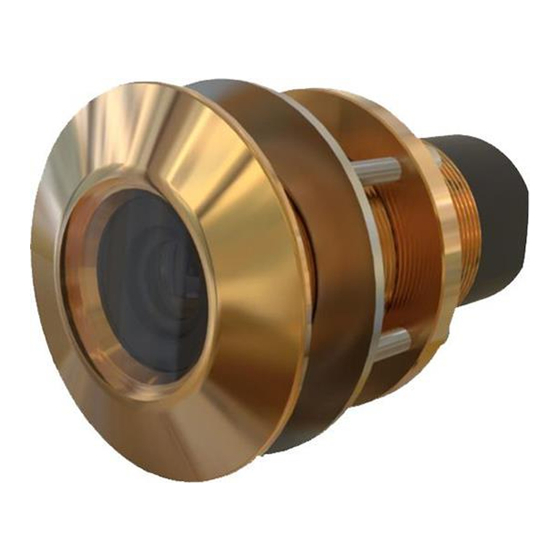

Need help?
Do you have a question about the TIX402 and is the answer not in the manual?
Questions and answers