Advertisement
Available languages
Available languages
Quick Links
SIMPLE MANUAL
Wi-Fi
SOUND BAR
WIFI SOUNDBAR
Wi-Fi LYDBJÆLKE
WI-FI LYDPLANKE
Wi-Fi SOUND BAR
SPD75YA
MFL71824012
www.lg.com
2104_Rev01
Copyright © 2021 LG Electronics Inc. All Rights Reserved.
SPD75YA.DSWELLK_SIMPLE_MFL71824012.indd 1
2021-06-15
7:45:20
Advertisement

Subscribe to Our Youtube Channel
Summary of Contents for LG SPD75YA
- Page 1 SIMPLE MANUAL Wi-Fi SOUND BAR WIFI SOUNDBAR Wi-Fi LYDBJÆLKE WI-FI LYDPLANKE Wi-Fi SOUND BAR SPD75YA MFL71824012 www.lg.com 2104_Rev01 Copyright © 2021 LG Electronics Inc. All Rights Reserved. SPD75YA.DSWELLK_SIMPLE_MFL71824012.indd 1 2021-06-15 7:45:20...
- Page 2 HDMI IN HDMI IN OPTICAL (ARC) HDMI OUT Replacement of Battery Byta batteri Udskiftning af batteri Batteribytte Akun vaihto SPD75YA.DSWELLK_SIMPLE_MFL71824012.indd 2 2021-06-15 7:45:21...
- Page 3 B Install the LG Sound Bar app on Google Play or the App Store. C Run the LG Sound Bar app and follow the instructions. D The product will connect to your smartphone and you can control the product with LG Sound Bar app. g Connecting the product to your smartphone via Bluetooth...
- Page 4 B Installera LG Sound Bar-app från Google Play eller App Store. C Kör appen LG Sound Bar och följ instruktionerna. D Produkten ansluts till din smarta telefon och du kan styra produkten med LG Sound Bar-app. g Ansluta produkten till din smarta telefon via Bluetooth A Klicka på...
- Page 5 Hold lydbjælken og subwooferen 1 m væk fra enheder (fx trådløs router, mikrobølgeovn osv.), så du undgår trådløs interferens. y Nogle højttalere afgiver muligvis ikke lyd, afhængigt af indgangskilden. Vælg CINEMA (Biograf) lydtilstand for at lytte gennem alle højttalere. y Design og specifikationer kan ændres uden forudgående varsel.
- Page 6 B Installer LG Sound Bar-appen fra Google Play eller App Store. C Start LG Sound Bar-appen og følg instruksjonene. D Produktet vil koble til din smarttelefon, og du kan kontrollere produktet ved å bruke LG Sound Bar-appen. g Koble enheten til din smarttelefon ved å bruke Bluetooth-funksjonen A Trykk på...
- Page 7 B Asenna LG Sound Bar -sovellus Google Playsta tai App Storesta. C Käynnistä LG Sound Bar -sovellus ja seuraa ohjeita. D Tuote yhdistyy älypuhelimeesi ja voit ohjata sitä LG Sound Bar -sovelluksella. g Tuotteen yhdistäminen älypuhelimeen Bluetoothin välityksellä A Napauta Asetukset -painiketta älypuhelimestasi ja valitse...
- Page 8 Hold Tænd/sluk knappen nede i 3 sekunder eller længere for LG Electronics will also provide open source code to you on at slukke for produktet. CD-ROM for a charge covering the cost of performing such...
- Page 9 This restriction exists in Belgium (BE), Bulgaria (BG), LG Electronics vil også gi deg åpen kildekode på CD-ROM mot å Czech Republic (CZ), Denmark (DK), Germany (DE), Estonia (EE), få dekket distribusjonskostnadene (som utgifter til medier, frakt Ireland (IE), Greece (EL), Spain (ES), France (FR), Croatia (HR), Italy og ekspedisjon).
- Page 10 DANSK SUOMI Overensstemmelseserklæring Vaatimustenmukaisuusvakuutus Hermed, LG Elektronik erklærer, at radio udstyrstype Wi-Fi lydbar Täten LG Electronics ilmoittaa, että Wi-Fi SOUND BAR er i overensstemmelse med direktiv 2014/53/EU. Den fulde -tyyppinen radiolaite on yhdenmukainen direktiivin 2014/53/EU tekst af EU-overensstemmelseserklæringen er tilgængelig på...
- Page 11 SPD75YA.DSWELLK_SIMPLE_MFL71824012.indd 11 2021-06-15 7:45:23...
- Page 12 SPD75YA.DSWELLK_SIMPLE_MFL71824012.indd 12 2021-06-15 7:45:24...
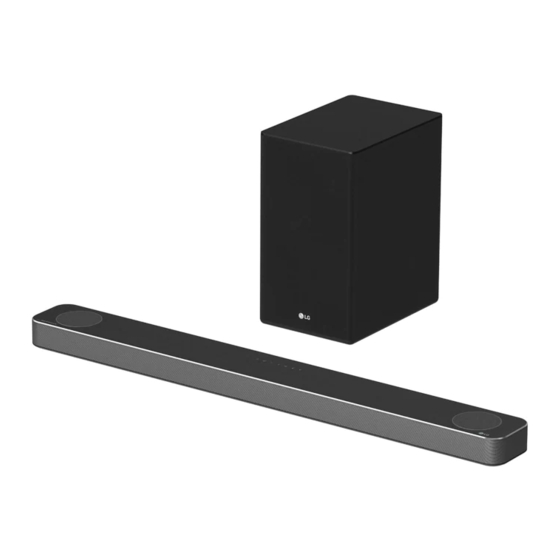
















Need help?
Do you have a question about the SPD75YA and is the answer not in the manual?
Questions and answers