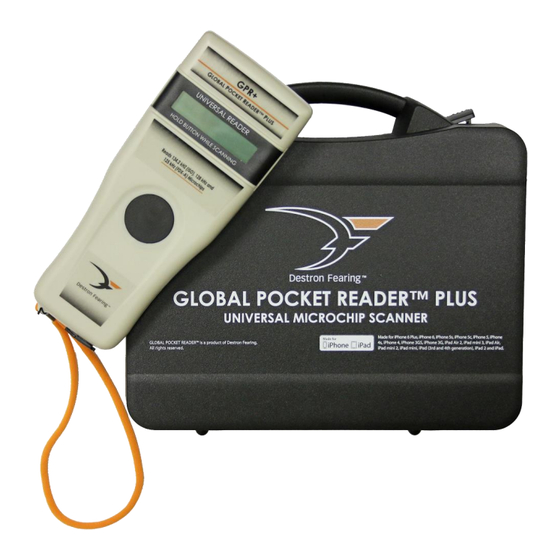
Table of Contents
Advertisement
Advertisement
Table of Contents

Summary of Contents for Destron Fearing GLOBAL POCKET READER PLUS
- Page 1 GPR+ ™ P LOBAL OCKET EADER USER MANUAL...
-
Page 2: Table Of Contents
Table of contents Description ..........................3 Reader and Packing ......................3 Operation and settings ......................4 Getting Started ......................4 Batteries handling instructions ................... 4 Power on / off instructions ..................5 Reading an implanted microchip ................5 3.4.1 Scanning and LOCATING AN IMPLANTED MICROCHIP ..........5 3.4.2 Read range performances .................... -
Page 3: Description
Avid Encrypted. GPR+ can also read and display the Microchip Temperature™ when reading microchips with temperature sensing implants from Destron Fearing or Allflex. In addition to its microchip reading functions, the GPR+ scanner can store up to 3000 IDs, each... -
Page 4: Operation And Settings
3 Operation and settings 3.1 Getting Started GPR+ comes supplied with six AAA rechargeable NiMH batteries which must be fully charged prior to use, as diagram below (step 1 through 3). If preferred, six standard non-rechargeable AAA Alkaline batteries can also be used and only step 1 should be followed (step 2 and step 3 do not apply). -
Page 5: Power On / Off Instructions
3.3 Power on / off instructions To turn the GPR+ on, press and release the “SCAN” button once. During this start up time the reader will display the screen below, beep once, and then display “READY”. Note 1 - Once activated, the reader will stay on for 2 minutes by default. 3.4 Reading an implanted microchip 3.4.1 Scanning and LOCATING AN IMPLANTED MICROCHIP... -
Page 6: Read Range Performances
The GPR+ can read and display the Microchip Temperature™ when reading microchips with temperature sensing implants from Allflex or Destron Fearing. The Microchip Temperature™ is displayed above the microchip number as shown in picture below: Microchip Temperature™ range is from 33ºC (91.4ºF) to 43ºC (109.4ºF). If the temperature is below or above this range, it will display “TEMP BELOW RANGE”... -
Page 7: Bluetooth® Management
3.7 BLUETOOTH management ® The GPR+ is equipped with a Class 2 Bluetooth module to communicate. This device is compliant ® with the Bluetooth® Serial Port Profile (SPP). Enable the Bluetooth feature by using the “Microchip Management Software” (refer to section Using ®... -
Page 8: Using Bluetooth ® Interface To Pair, From Windows
Plug the other extremity of the USB cable into a USB port on your computer. A message is displayed on screen Note 6 – Once the USB cable is connected, the reader is automatically powered on and it will remain activated until the cable is disconnected. The reader will be able to read a microchip if sufficiently charged batteries are inserted. - Page 9 Type the PIN code and 1234 click Next. NOTE: If the reader is configured with Bluetooth Authentication option enabled, the pairing process is based on a code generated automatically. In this case, click next to continue (the code will not appear on the reader) Windows will now install “Bluetooth Peripheral Device”...
-
Page 10: Pairing With Iphone®/Ipad® Devices
5 Connecting the reader to an application on smart phone or on mobile device The device can connect to a smart phone or to a mobile device only through wireless Bluetooth® connection. 5.1 Pairing with iPhone®/iPad® devices Make sure your reader is on Type 1234 Paired and tap on GPR+... -
Page 11: Troubleshooting
Make sure memory is enabled in reader settings (refer to Microchip Management Software User Guide). MICROCHIP IS FOUND BUT DOES NOT DISPLAY TEMPERATURE ► Verify Microchip is a temperature sensing implant from ALLFLEX or DESTRON FEARING ► Verify Temperature Scanning is enabled. READER DOES NOT START: ... -
Page 12: Specifications
7 Specifications General Norms ISO 11784 and ISO 11785 for HDX, FDX-B, FDX-A (FECAVA), Trovan and Avid Encrypted microchips and implants Special feature: Temperature scanning with TD and BT implants between 33°C and 43°C (between 91.4°F and 109.4°F) User interface Graphical display: 122 x 32 dots - visual area: 56 x 12.7 mm 1 button 1 buzzer... -
Page 13: Regulatory Information
10 Regulatory information 10.1 USA-Federal Communications Commission (FCC) This device complies with part 15 of FCC rules. Operation is subject to the following two conditions: (1) This device may not cause interference, and (2) this device must accept any interference, including interference that may cause undesired operation of the device. -
Page 14: Regulatory Compliance
11 Regulatory Compliance ISO 11784 & 11785 This device complies with the standards set forward by the International Standardization Organization. Specifically with standards: 11784: Radio frequency identification of animals -- Code Structure 11785: Radio frequency identification of animals -- Technical Concept. FCC WMQ-30005 IC 4284A-30005 CE Marking...
Need help?
Do you have a question about the GLOBAL POCKET READER PLUS and is the answer not in the manual?
Questions and answers