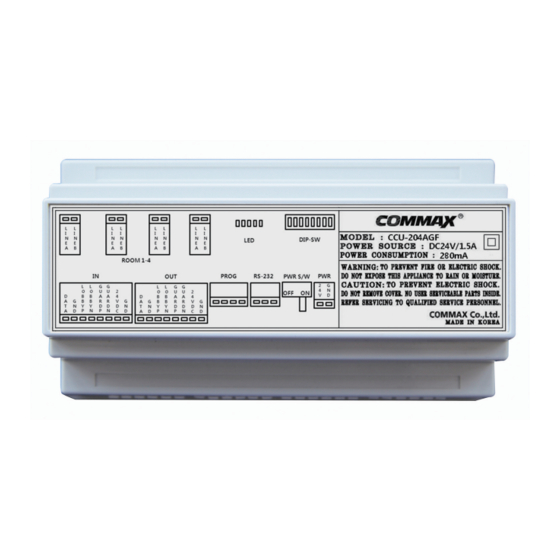
Advertisement
Quick Links
User Manual
COMMAX CONVERTER UNIT CCU-204AGF
• Thank you for purchasing COMMAX products.
• Thank you for purchasing COMMAX products.
• Please carefully read this User's Guide (in particular, precautions for safety) before using a product and follow
• Please carefully read this User's Guide (in particular, precautions for safety) before using a product and follow
instructions to use a product exactly.
instructions to use a product exactly.
• The company is not responsible for any safety accidents caused by abnormal operation of the product.
• The company is not responsible for any safety accidents caused by abnormal operation of the product.
Advertisement

Summary of Contents for Commax CCU-204AGF
- Page 1 User Manual COMMAX CONVERTER UNIT CCU-204AGF • Thank you for purchasing COMMAX products. • Thank you for purchasing COMMAX products. • Please carefully read this User’s Guide (in particular, precautions for safety) before using a product and follow • Please carefully read this User’s Guide (in particular, precautions for safety) before using a product and follow instructions to use a product exactly.
-
Page 2: Table Of Contents
This unit can be also used by connecting with Phone with keypad. ● Remote updating is possible by guard phone. ● Please make sure to check the wire sequence. ● Avoid duplication other devices ID. ● This unit has to use a Power of DC24V/3A(Recommended RF-24AS by COMMAX) ●... -
Page 3: Warnings And Caution
2. Warnings and caution Please follow the things described below in order to prevent any danger or property damage. Prohibition. Warning No disassembly It may cause a serious damage or injury if violated. No touch Caution Must follow strictly. Shows plugging out the power cord It may cause a minor damage or injury if violated. - Page 4 Warning Please don’ t disassemble, If an abnormal sound, burning Please don’t insert any Please use only the designated repair or rebuild this product smell or smoke is coming out metallic or burnable materials batteries for the products of arbitrarily (please contact the of the product, please plug out into the ventilation hole.
-
Page 5: The Name & Function
3. The name & Function 3-1. Draft & Table Name Part Part Common line output POWER SWITCH Common line input Power Input Terminal Household input & output STATUS LED Program terminal ID SWITCH RS-232 terminal 3-2. FUNCTION ① Common line output terminal : Distributor Common line output terminal ②... -
Page 6: Manual To Use
4. Manual to use 4-1. Door open function of the Lobby (Control function of household interphone) - Pls. proceed as follows if you want to open the door with the interphone while talking to Lobby phone. 4-1-1 : Method using the Hook switch (1) Press &... - Page 7 2) Lower bits are set up unit's place and Upper are ten's place. - You can set up to 99 IDs maximally.
-
Page 8: System Diagram
5. System Diagram... -
Page 9: Wiring
6. wiring... -
Page 10: Precautions
9. Specifications and Characteristics CCU-204AGF Model Wiring To Lobby 6 Common Wires, To Floor Distributer 8 Common Wires Power / 3A Standby : 210mA Power consumption Maximum : 280mA 200 meter / ر0.65mm wire Range Household ↔ CCU-204AGF ↔ Guard... - Page 11 513-11, Sangdaewon-dong, Jungwon-gu, Seongnam-si, Gyeonggi-do, Korea Int’l Business Dept. Tel. : +82-31-7393-540~550 Fax. : +82-31-745-2133 Web site : www.commax.com PM32204AGF10 Printed In Korea / 2014.01.104...




Need help?
Do you have a question about the CCU-204AGF and is the answer not in the manual?
Questions and answers