Table of Contents
Advertisement
Available languages
Available languages
Quick Links
Genius CarAudio
8 Channel High Resolution
Digital Audio Processor
Amplified 40Watts x 4CH
With Funtion Bluetooth
Music and USB/Music
GDSP-31404A
Manual del Usuario
Para obtener un mejor efecto en el uso del dispositivo, lea
atentamente este manual y siga las instrucciones antes de la instalación
www.geniuscaraudio.com
GDSP-31404A
1
Advertisement
Chapters
Table of Contents

Summary of Contents for Genius Audio GDSP-31404A
- Page 1 Digital Audio Processor Amplified 40Watts x 4CH With Funtion Bluetooth Music and USB/Music GDSP-31404A Manual del Usuario Para obtener un mejor efecto en el uso del dispositivo, lea atentamente este manual y siga las instrucciones antes de la instalación www.geniuscaraudio.com...
-
Page 2: Table Of Contents
6.1. Área de ajustes o opciones. 6.1.1. Configuración avanzada. 6.1.2. Configuración del mezclador. 6.1.3. Restablecimiento de fábrica. 6.1.8. Selección de idioma. 6.1.9. Actualizar firmware. 6.2. Readme 6.3. Conectar/ Connect: 6.4. Bluetooth Music. 6.5. USB Music. 7. Dimensiones de instalación del producto GDSP-31404A... -
Page 3: Precauciones Generales
Por favor refiérase al producto real, y las fotos o los diseños en este manual sólo para referencia. GDSP-31404A... -
Page 4: Descripción Del Producto
Genius CarAudio 1. DESCRIPCION DEL PRODUCTO / OBSERVACIONES El GDSP-31404A de Genius Audio es un procesador de señal digital, con amplificador incorporado de 4 canales; esencial para maximizar el rendimiento acústico de su sistema de audio de su vehículo. Se compone de un procesador de DSP de 32 bits y 24 bits con converti- dores de AD y DA, donde A es (Análogo) y D es (Digital). -
Page 5: Diagrama De Conexión
Genius CarAudio 1.1 Contenido del empaque GDSP-31404A procesador de interfaz de señal. • Infrarrojo y Control Remote para función USB/ Music • • Conector de alimentación / 4 entradas Hi-Level/ Remote out 1, /REM in 1-2 Cd-Rom con: GDSP-31404A software •... -
Page 6: Parámetros Técnicos
Genius CarAudio 2. Parámetros técnicos. Modelo Nro. GDSP-31404A Modo de control PC, Controlador Amplificador incorporado RMS @ 4 Ohm Stereo 40 W x 4 CH RMS @ 2 Ohm Stereo No recomendado Bridgeable NO disponible ≥102 dB T.H.D+NOISE ≥0.03% Modo Filtro... - Page 7 Volumen Maestro -60db/+6db Señal Fase 0℃ 180℃ 31-BANDAS 1.MS (0.000-8.000ms) Tiempo de retraso y espacio 2.CM (0.000-272.000cm) 3. INCH (0.00 – 107.090 inches) MUDO Volumen de salida 2V Real – 3.6V Pico Operación de escena Unidad y PC Memoria GDSP-31404A...
-
Page 8: Fuente De Alimentación
NOTA: En el modo de entrada de conexión de Hi-Level puede apoyar la señal faltante o ausente del REMOTE IN y puede controlar el encendido del dispositivo. GDSP-31404A... -
Page 9: Salida De Remoto
Rear RR - RL --- Hi-Level Input 3.1.5 Salida amplificada de 40W x 4CH. 1.Seleccione los canales de salida que provienen del dispositivo GDSP-31404A y haga la respectiva conexión a las bocinas del automóvil. Frontal FR ( “+” “-” ) FL ( “+”... -
Page 10: Caracteristicas De Conexión De Entrada Hi-Level Y Salida Amplificada Del Dispositivo 40Wx4Ch
3. Conecte la salida Hi – Level de la unidad principal de su automóvil a la entrada Hi Level de este dispositivo GDSP-31404A. 4. Al hacer la conexión de entrada por Hi – Level como indica el punto 3.1.4, puedes seleccionar la conexión de salida que prefieras, ya sea tanto por los 4 CH... -
Page 11: Cuando Se Utiliza Entrada De Low Level (Rca)
3. Conecte la salida de REM de la unidad principal de su automóvil al "FL+ / FR +, REM I N" de este dispositivo GDSP-31404A. 4. Puede conectar todos los altavoces del automóvil al dispositivo GDSP-31404A y/o las salidas de RCA hacia los amplificadores externos. -
Page 12: Características De La Conexión De Salida De Rca Del Dispositivo
Diagrama de panel de salida incluido: interfaz de salida 8CH, interfaz USB3.0. Luz indicadora de poder. 4.1 Interfaz de salida RCA CH1-CH2-CH3-CH4-CH5-CH6-CH7-CH8 Salida de señal analógica de bajo nivel (Low Level RCA) conectada al terminal de entrada del amplificador del automóvil a través del cable RCA GDSP-31404A... -
Page 13: Reglas De Conexión De Enrutamiento De Entrada Y Salida
ENTRADA TRASERA IZQUIERDA – HI LEVEL (modo de entrada mono) RR archivo de sonido Ubicaciones parlantes. ENTRADA TRASERA DERECHA RCA Campo de sonido del (modo de entrada mono) Altavoz frontal derecho ENTRADA TRASERA DERECHA – HI LEVEL (modo de entrada mono) GDSP-31404A... -
Page 14: Interfaz Usb
El software para PC puede guardar los parámetros de configuración desde el dispositivo hasta los archivos del disco duro de la PC. El entorno del software es amigable y fácil de manejar, los parámetros de cambio, edición, configuración o recuperación pueden manejar varios ajustes o configuraciones de sonido del automóvil. GDSP-31404A... -
Page 15: Como Obtener El Software
Sistema de operación: se aplica a la operación de Windows XP / Vista / WIN7 / WIN8 / WIN10 sistema. Hay un archivo ejecutable estándar WIN32 ---------- GDSP-31404A.exe o DSP.AUDIO.exe, que se ejecuta directamente en cualquier unidad de disco o cualquier ruta. -
Page 16: Software En Línea
5.4.1, Conexión de USB en línea (1) Conecte el cable USB del dispositivo GDSP-31404A al puerto USB de la computadora, y la computadora encontrará un nuevo equipo, luego instalará y actualizará el nuevo equipo automáticamente, después de que los segundos terminen la instalación, y encontrará... -
Page 17: Presentación Del Software
ATENCION: Al abrir el software en la PC, aparecerá con un menú de 31 bandas, al encender el dispositivo GDSP-31404A y conectarlo directamente al software de la PC, automáticamente quedará en 31 bandas o cambiará a 15 bandas si utiliza el otro dispositivo GDSP-15404A. Este software es compatible para ambos modelos GDSP-15404A –... -
Page 18: Salidas De Canales De Campo De Sonido Y Retardo De Tiempo (Delay)
área de edición, y puede ingresar el número, pase el mouse o use las teclas de flecha del teclado para finalizar la configuración de retardo. Los parámetros varían de la siguiente manera A, MS: 0.000MS-8.000MS B. CM: 0.00CM-272.000CM C. INCH: 0.00-107.090INCH 5.5.3. Área del CROSSOVER. GDSP-31404A... -
Page 19: Área De Ajuste De Volumen
Al lado del canal CH1-CH8 hay un marco de datos, haga clic con el botón izquierdo y configure el volumen con números, o mantenga presionado el botón izquierdo del mouse y arrastre los botones de volumen para configurar volumen (rango de ajuste: -60.0dB ~ 6dB, máximo). GDSP-31404A... -
Page 20: Enlace Link
Permitirá Linkear los CH1 y CH2, CH3 y CH4, CH5 y CH6, CH7 y CH8, y ajustara los ajustes de frecuencias echas en el lado L pasaran igual al R, sino desea esta sincronización, haga clic en (Del Link). Observe la gráfica siguiente sobre el mensaje de ejecución de este modo: GDSP-31404A... -
Page 21: Área De Parámetros Del Ecualizador
EQ; Haga clic con el botón izquierdo y arrastre el mouse en el área de visualización HIGH (paso alto o corte alto) o LOW (paso bajo o corte alto) para ajustar los cortes de paso HIGH o LOW de cada canal de frecuencias. GDSP-31404A... - Page 22 EQ; Haga clic con el botón izquierdo y arrastre el mouse en el área de visualización HIGH (paso alto o corte alto) o LOW (paso bajo o corte alto) para ajustar los cortes de paso HIGH o LOW de cada canal de frecuencias. GDSP-31404A...
-
Page 23: Ajuste Rápido, Área Volumen Master
GDSP-31404A... -
Page 24: Área De Estado Online - Offline
En estas graficas puede observar el estado del dispositivo, al encontrarse en modo ONLINE con una luz verde y OFFLINE con una luz roja o color gris. 6.1. Área de ajustes o opciones. 6.1.1. Configuración avanzada. Haga clic en "Configuración avanzada" para preestablecer el retraso de tiempo. GDSP-31404A... -
Page 25: Configuración Del Mezclador
6.1.3. Restablecimiento de fábrica. Haga clic en "Restablecer valores de fábrica", luego haga clic en "Aceptar", la unidad se recuperará a la estatua original. 6.1.4. Guardar PC. Haga Clic "PC Save" puede guardar su archivo preestablecido en su PC. GDSP-31404A... -
Page 26: Selección De Idioma
Opción de idioma inglés y chino, cuando el idioma operativo se selecciona a inglés, la opción de idioma ingles se muestra en todas las funciones del dispositivo. Cuando el idioma operativo se selecciona a chino, entonces la opción de idioma chino se muestra en todas las funciones del dispositivo. GDSP-31404A... -
Page 27: Actualizar Firmware
6.2. Readme Permite visualizar en una ventana emergente o en archivo PDF todas las funciones de la interfaz del software que controla el dispositivo GDSP- 31404A. 6.2.1. Acerca de: Muestra la versión del software, información de copyright. GDSP-31404A... -
Page 28: Conectar/ Connect
Antes de estar en línea, abra WIFI de su PC y dispositivo móvil, y busque el nombre "Car..DSP o GDSP-31404A ", haga clic para establecer una conexión. Habrá un mensaje de que la conexión es exitosa. Si no es posible la conexión, debe hacer la conexión nuevamente. -
Page 29: Usb Music
RCA hacia los amplificadores externos. Además, puedes controlar sus funciones a través de su infrarrojo con control remoto incluido. Enciende el dispositivo GDSP-31404A, y conecte el cable infrarrojo al dispositivo, introduzca su USB/MUSIC y asegúrese que contenga música con formatos MP3 o AAC y siga las siguientes instrucciones. - Page 30 Bluetooth Music y conectarlo con tu dispositivo móvil, presiona la tecla BT por un segundo y automáticamente habilitaras esta función, solo tienes que seguir los pasos de emparejamiento del dispositivo móvil con el dispositivo DSP tal y como se describe en el punto 6.4. Tecla “CD/AUX” – No habilitada. GDSP-31404A...
-
Page 31: Dimensiones De Instalación Del Producto
Genius CarAudio Dimensión de instalación del producto 7. Dimensiones de instalación del producto 7.1. Dimensión de instalación del producto GDSP-31404A... - Page 32 Genius CarAudio 8 Channel High Resolution Digital Audio Processor Amplified 40Watts x 4CH With Funtion Bluetooth Music and USB/Music GDSP-31404A User Manual For the best effect on device usage, read carefully this manual and follow the instructions before installation www.geniuscaraudio.com GDSP-31404A...
- Page 33 6. ONLINE - OFFLINE status area. 6.1. Settings or options area. 6.1.1. Advanced configuration. 6.1.2. Mixer configuration. 6.1.3. Factory reset. 6.1.8. Language selection. 6.1.9. Update firmware. 6.2. Readme 6.3. Connect / Connect: 6.4. Bluetooth Music. 6.5. USB Music. 7. Product installation dimensions GDSP-31404A...
-
Page 34: General Precautions
Because this product keep updating continuously, we reserve the right final explanations on product changes, such as design, specification parameters without prior notice. Please refer to the actual product, and the photos or designs in this manual for reference only. GDSP-31404A... -
Page 35: Product Description
Genius CarAudio 1. PRODUCT DESCRIPTION / OBSERVATIONS The GDSP-31404A from Genius Audio is a digital signal processor, with built-in 4-channel amplifier; essential to maximize the acoustic performance of your vehicle audio system. It consists of a 32-bit and 24-bit DSP processor with AD and DA converters, where A is (Analog) and D is (Digital). - Page 36 Genius CarAudio 1.1 Packing Content • GDSP-31404A signal interface processor. • Infrared and Remote Control for USB / Music function • Power connector / 4 Hi-Level inputs / Remote out 1, / REM in 1-2 • CD-Rom with: GDSP-31404A software •...
-
Page 37: Technical Parameters
Genius CarAudio 2. Technical parameters. Model No. GDSP-31404A Control mode PC, Controller Built-in amplifier RMS @ 4 Ohm Stereo 40 W x 4 CH RMS @ 2 Ohm Stereo No recommended Bridgeable NO Available Y / N ≥102 dB T.H.D + NOISE ≥0.03%... - Page 38 3 - Slope filter: 6, 12, 18, 24, 36, 48 dB / oct Master Volume -60db/+6db Signal Phase 0℃ 180℃ 31-BANDS Delay time and gap 1.MS (0.000-8.000ms) 2.CM (0.000-272.000cm) 3. INCH (0.00 – 107.090 inches) MUTE Output volume 2V Real – 3.6V Max Value Scene operation Main Unit and PC Memory GDSP-31404A...
-
Page 39: Power Supply
/ or the sound source of your car, to control the ignition of the product. NOTE: In Hi-Level connection input mode it can support missing or missing signal from REMOTE IN and can control device power on. GDSP-31404A... -
Page 40: Hi-Level Input
Rear RR - RL --- Hi-Level Input 3.1.5 Amplified output of 40W x 4CH. 1. Select the output channels that come from the GDSP-31404A device and make the respective connection to the car speakers. Front FR ( “+” “-” ) FL ( “+”... - Page 41 3. Connect the Hi-Level output on your car's main unit to the Hi Level input on this GDSP-31404A device. 4. When making the input connection by Hi - Level as indicated in point 3.1.4, you can select the output connection you prefer, either by the 4 CH amplified of the device, connecting 1 channel per speaker or you can also make the RCA output connection to external car amplifiers.
-
Page 42: When Using Low Level (Rca) Input
3. Connect the REM output of your car's main unit to the "FL + / FR +, REM I N" of this GDSP-31404A device. 4. You can connect all the car speakers to the GDSP-31404A device and / or the RCA outputs to the external amplifiers. -
Page 43: Features Of Device Rca Output Connection
Output Panel Diagram Output panel diagram included: 8CH output interface, USB3.0 interface. Power indicator light. 4.1 RCA output interface CH1-CH2-CH3-CH4-CH5-CH6-CH7-CH8 Analog low level signal output (Low Level RCA) connected to the input terminal of the car amplifier via RCA cable GDSP-31404A... - Page 44 Front right speaker REAR INLET LEFT - HI LEVEL (mono input mode) Sound file RR Talking locations. Sound field of RCA RIGHT REAR INPUT (mono input mode) Front right speaker REAR RIGHT INLET - HI LEVEL (mono input mode) GDSP-31404A...
-
Page 45: Interface Usb
The PC software can save the configuration parameters from the device to the files on the PC hard drive. The software environment is friendly and easy to handle, change, edit, setup or recovery parameters can handle various car sound settings or settings. GDSP-31404A... -
Page 46: How To Get The Software
Operation system: Applies to the operation of Windows XP / Vista / WIN7 / WIN8 / WIN10 system. There is a standard executable file WIN32 ---------- GDSP-31404A.exe or DSP.AUDIO.exe, which runs directly on any disk drive or any path. If there is any suggestion of the missing files, check the integrity or status of the operating system, download and install the missing files and continue the process. -
Page 47: Software Online
Make sure the device is turned on before connecting to the online software. 5.4.1, USB connection online (1) Connect GDSP-31404A device USB cable to computer USB port, and computer will find new equipment, then install and update new equipment automatically, after seconds finish installation, and find new equipment named "HID compliant device"... -
Page 48: Software Presentation
When opening the software on the PC, it will appear with a 31- band menu, when you turn on the GDSP-31404A device and connect it directly to the PC software, it will automatically stay in 31 bands or change to 15 bands if you use the other GDSP-15404A device . -
Page 49: Sound Field Channel Outputs And Delay Time (Delay)
Click the black letter in the edit area, and you can enter the number, hover, or use the keyboard arrow keys to finish delay setup. The parameters vary as follows A, MS: 0.000MS-8.000MS B. CM: 0.00CM-272.000CM C. INCH: 0.00-107.090INCH 5.5.3. CROSSOVER Area. GDSP-31404A... -
Page 50: Volume Adjustment Area
(adjustment range: -60.0 dB ~ 6dB, maximum). (3) MUTE Master Volume Left-click on the icon down the master volume and the icon will change to . That's the MUTE status, and click again to cancel the MUTE. GDSP-31404A... -
Page 51: Link
It will allow to link the CH1 and CH2, CH3 and CH4, CH5 and CH6, CH7 and CH8, and adjust the frequency settings made on the L side will pass equal to R, if you do not want this synchronization, click on (Del Link). Look at the following graphic about the run message like this: GDSP-31404A... -
Page 52: Equalizer Parameter Area
Left-click and drag in this display area l -31 BAND EQ when displayed in numbers to adjust EQ parameters; Left-click and drag in the HIGH (high- pass or high-cut) or LOW (low-pass or high-cut) display area to adjust the HIGH or LOW step cuts for each frequency channel. GDSP-31404A... -
Page 53: Definition Of Functions And Parameters
Left-click and a pop-up dialog box appears, select "YES" to reset all 31 EQ Bands.(frequency, Q value and gain back to the preset state, that is (1/3 Octave) Note: The preset cannot be recalled again once you click Reset Button! GDSP-31404A... -
Page 54: Quick Adjustment, Master Volume Area
It can cause serious damage to the speakers or they will burn in some situation, due to bad operation. GDSP-31404A... -
Page 55: Settings Or Options Area
In these graphs you can see the status of the device, when in ONLINE mode with a green light and OFFLINE with a red or gray light. 6.1. Settings or options area. 6.1.1. Advanced configuration. Click "Advanced Settings" to preset the time delay. GDSP-31404A... -
Page 56: Mixer Configuration
Click "Mixer Settings", then you can preset input and output per channel. 6.1.3. Factory reset. Click "Reset to Factory Settings", then click "OK", the unit will be recovered to the original statue. 6.1.4. PC Save. Click "PC Save" can save your preset file to your PC. GDSP-31404A... -
Page 57: Language Selection
English and Chinese language option, when the operating language is selected to English, the English language option is displayed in all device functions. When the operating language is selected to Chinese, then the Chinese language option is displayed in all the functions of the device. GDSP-31404A... -
Page 58: Update Firmware
"About": For software update, displays help and software version information. 6.2. Readme It allows displaying in a pop-up window or in a PDF file all the functions of the software interface that controls the GDSP- 31404A device. 6.2.1. About these: Shows the software version, copyright information. GDSP-31404A... -
Page 59: Bluetooth Music
Use the USB 2.0 interface to connect to the PC, and then perform a user setup through the PC software. 6.4. Bluetooth Music. This internal function of the GDSP-31404A device allows you to connect and transfer the music from your mobile device to the DSP device through Bluetooth pairing between the two. -
Page 60: Usb Music
8CH RCA outputs to external amplifiers. In addition, you can control its functions through its infrared with included remote control. Turn on the GDSP-31404A device, and connect the infrared cable to the device, insert your USB / MUSIC and make sure it contains MP3 or AAC format music and follow the instructions below. - Page 61 Music mode and connect it with your mobile device, press the BT key for a second and you will automatically enable this function, just follow the steps of pairing the mobile device with the DSP device as described in point 6.4. “CD/AUX” – Not enabled. GDSP-31404A...
-
Page 62: Product Installation Dimensions
Genius CarAudio Product installation dimension Product installation dimensions 7.1. Product installation dimension GDSP-31404A...
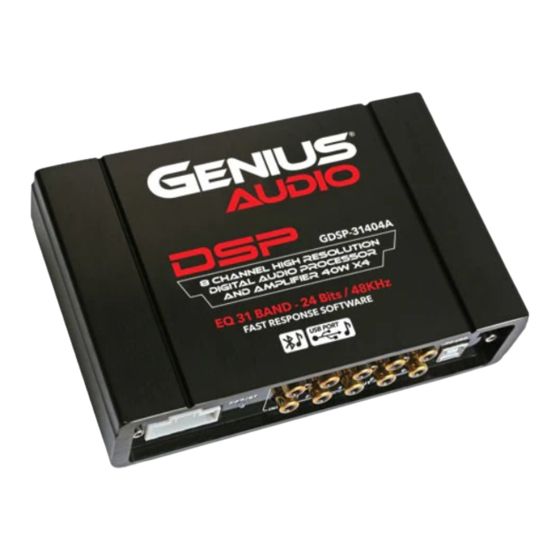
Need help?
Do you have a question about the GDSP-31404A and is the answer not in the manual?
Questions and answers