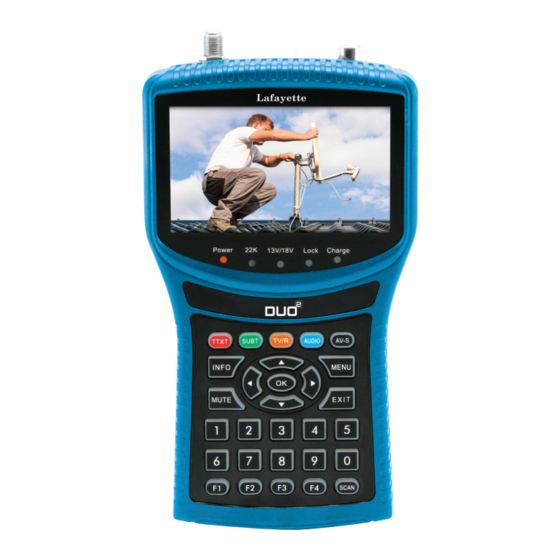
Table of Contents
Advertisement
Available languages
Available languages
Quick Links
INFORMAZIONE AGLI UTENTI
ai sensi dell'art. 13 del decreto legislativo 25 luglio 2005, n. 15 "Attuazione delle Direttive 2002/95/CE, 2002/96/CE
e 2003/108/CE, relative alla riduzione dell'uso di sostanze pericolose nelle apparecchiature elettriche ed elettroniche,
nonché allo smaltimento dei rifiuti"
Il simbolo del cassonetto barrato riportato sull'apparecchiatura o sulla sua confezione indica che il prodotto alla fine
della propria vita utile deve essere raccolto separatamente dagli altri rifiuti.
L'utente potrà riconsegnare l'apparecchiatura giunta a fine vita al rivenditore al momento dell'acquisto di una nuova
apparecchiatura di tipo equivalente, in ragione di uno a uno.
L'adeguata raccolta differenziata per l'avvio successivo dell'apparecchiatura dismessa al riciclaggio, al trattamento e allo
smaltimento ambientalmente compatibile contribuisce ad evitare possibili effetti negativi sull'ambiente e sulla salute e
favorisce il reimpiego e/o il riciclo dei materiali di cui è composta l'apparecchiatura.
Lo smaltimento abusivo del prodotto da parte dell'utente comporta l'applicazione delle sanzioni amministrative di cui al
dlgs. n. 22/1997" (articolo 50 e seguenti del dlgs. n. 22/1997).
USER INFORMATION
in accordance with art. 13 of the Legislative Decree of 25th July 2005, no. 15 "Implementation of Directives 2002/95/
EC, 2002/96/EC and 2003/108/EC, relative to reduction of the use of hazardous substances in electrical and electronic
equipment, in addition to waste disposal"
The crossed bin symbol shown on the equipment indicates that at the end of its working life the product must
be collected separately from other waste.
The user must therefore take the above equipment to the appropriate differentiated collection centres for
electronic and electro technical waste, or return it to the dealer when purchasing a new appliance of equivalent
type, in a ratio of one to one.
Appropriate differentiated waste collection for subsequent recycling, treatment and environment-friendly disposal of the
discarded equipment helps to prevent possible negative environmental and health effects and encourages recycling of
the component materials of the equipment.
Illegal disposal of the product by the user will be punished by application of the administrative fines provided for by the
legislative decree no. 22/1997 (article 50 and following of the legislative decree no. 22/1997).
IT
EN
MISURATORE DVB-S/S2, DVB-T/T2
Analizzatore di spettro e SCR
DVB-S/S2, DVB-T/T2, SCR and spectrum analyzer meter
Manuale d'uso / User's manual
Advertisement
Table of Contents

Subscribe to Our Youtube Channel
Summary of Contents for Lafayette DUO2 DVB-S
- Page 1 INFORMAZIONE AGLI UTENTI ai sensi dell’art. 13 del decreto legislativo 25 luglio 2005, n. 15 ”Attuazione delle Direttive 2002/95/CE, 2002/96/CE e 2003/108/CE, relative alla riduzione dell’uso di sostanze pericolose nelle apparecchiature elettriche ed elettroniche, nonché allo smaltimento dei rifiuti” Il simbolo del cassonetto barrato riportato sull’apparecchiatura o sulla sua confezione indica che il prodotto alla fine della propria vita utile deve essere raccolto separatamente dagli altri rifiuti.
-
Page 2: Table Of Contents
DUO2- Manuale d’uso Manuale d’uso - DUO2 Leggere attentamente il presente manuale prima di azionare il dispositivo, in quanto contiene importanti istruzioni di sicurezza IndIce 1 GUIDA ........................2 3.3 DVB-T2 ......................14 1.1 Importanti istruzioni per la sicurezza.................2 3.3.1 Country Setting (Impostazione della Nazione) ............14 3.3.2 Channel No (N°... -
Page 3: Guida
DUO2- Manuale d’uso Manuale d’uso - DUO2 1. GUIDA 1.3 ILLUSTRAZIONE DEL PRODOTTO 1.1 Importanti istruzioni per la sicurezza Vi ringraziamo per aver scelto il nostro prodotto. Prima di procedere all’installazione, vorremmo che consideraste le note seguenti, importantissime per operare bene ed in sicurezza: • Leggere questo manualetto prima di procedere. - Page 4 DUO2- Manuale d’uso Manuale d’uso - DUO2 1.4 INSTALLAZIONE DELL’APPARECCHIO N° Descrizione Funzione LNB IN (Ingresso apparecchio) Collegare al cavo antenna satellitare DVB-S/S2 AV OUT (Uscita AV) Collegare alla porta AV per la TV - Monitor AV IN (Ingresso AV) Collegare alla porta AV per l’apparecchio HDMI Usare il cavo HDMI per collegare a TV - monitor...
- Page 5 DUO2- Manuale d’uso Manuale d’uso - DUO2 3. MENU SULLO SCHERMO 3.1.1 Satellite Se avete installato e collegato i cavi dell’apparecchio, premendo il tasto MENU appare il menu principale (Main Premere i tasti nella lista dei satelliti. Usare i tasti per spostare il cursore, poi premere il tasto OK per Menu).
- Page 6 DUO2- Manuale d’uso Manuale d’uso - DUO2 3.1.3 Transponder 3.1.10 Tipo di DisEqc ed impostazioni Premere i tasti nella lista dei trasponder. Usare i tasti per spostare il cursore, poi premere il tasto OK per Se si sceglie Diseqc1.0/1.1, sarà possibile premere i tasti per impostare il numero di porta.
- Page 7 DUO2- Manuale d’uso Manuale d’uso - DUO2 • Constellation: premere il tasto azzurro nella costellazione. • Auto: premere il tasto verde per effettuare la ricerca automatica dell’attuale satellite. • S/Q (Strength/Quality): premere il tasto arancione per ingrandire la visualizzazione dell’intensità e della qualità del segnale.
- Page 8 DUO2- Manuale d’uso Manuale d’uso - DUO2 3.2.2 Spettro Terrestre • Zoom: premere il tasto verde per ingrandire la visione del punto che avete attualmente selezionato; premendolo di nuovo, si ritorna al livello di zoom precedente. Entrati in quest’interfaccia, si può premere per visionare certe informazioni sullo spettro in differenti punti di frequenza.
-
Page 9: Country Setting (Impostazione Della Nazione)
DUO2- Manuale d’uso Manuale d’uso - DUO2 3.3 DVB-T2 3.3.9 Ricerca rapida Selezionare DVB-S2, poi premere il tasto OK nella Scan Setup (Messa a punto Scansione). Nell’interfaccia Channel Find (Trova Canale), premendo il tasto OK si entra nella ricerca rapida. 3.3.1 Country Setting (Impostazione della Nazione) • ChScan: Premere OK/tasto rosso per cercare l’attuale canale. -
Page 10: Satellite
DUO2- Manuale d’uso Manuale d’uso - DUO2 3.4 SAT/MP Manager Ha tre opzioni: • Satellite Setting (Impostazione Satellite) • Auto Scan (Scansione Automatica) • Transponder (Trasponder) Nell’interfaccia d’impostazione: 1. TP Manage: premere il tasto rosso nel TP manager. 2. Auto Scan: premere tasto verde nella scansione automatica. 3. LNB: Premere i tasti per cambiare la frequenza LNB 3.4.1 Satellite Setting (Impostazione Satellite) 4. -
Page 11: Scansione Automatica
DUO2- Manuale d’uso Manuale d’uso - DUO2 3.4.2 Scansione automatica • Mode: C, Motore alla posizione memorizzata; mettere il cursore su GO, poi premere il tasto OK, così il motore andrà alla posizione che salvaste nella Posizione modalità A Nel sottomenu Sat/Tp Manager, su Auto Scan (Scansione autom.) selezionare Automatic SAT Scan (Scansione SAT • Mode: D, Drive to Satellite (Motore verso Satellite);... -
Page 12: Others (Altri)
DUO2- Manuale d’uso Manuale d’uso - DUO2 • Premere il tasto rosso per editare il satellite. • Premere il tasto rosso per editare TP NO.: numero di TP. Frequency: usare i tasti numerici per immetterne il valore. Symbol Rate (Baud Rate o Tasso di Simbolo): usare i tasti numerici per immetterne il valore. Polarity: premere per cambiare polarità... -
Page 13: Channel (Canale)
DUO2- Manuale d’uso Manuale d’uso - DUO2 3.5.2 Channels (canali) Del (Cancella) Premere tasto arancione per selezionare Delete Select (Cancella Selezione) o Delete ALL (Cancella TUTTO). Premere Sort (Genere) i tasti per scegliere il programma da cancellare, poi premere il tasto arancione per contrassegnarlo. Se si vuole Premere il tasto rosso nella lista dei generi. -
Page 14: Epg (Guida Elettronica Ai Programmi)
DUO2- Manuale d’uso Manuale d’uso - DUO2 3.5.3 EPG (Guida Elettronica ai Programmi) Premere i tasti per cambiare programma. Se l’attuale programma ha informazioni EPG, esse appariranno sul lato destro della finestra. Premere i tasti per cambiare il giorno delle informazioni EPG. Musica e Foto Riferirsi al funzionamento per Cinema. - Page 15 DUO2- Manuale d’uso Manuale d’uso - DUO2 3.6 Impostazioni di sistema KB-BackLight (Retroillum. Tastiera) Premere per inserire il tempo di ritardo della retroilluminazione. Di seguito, le varie funzioni che si possono impostare Set Location (Impost. Ubicazione) Premere od il tasto OK per impostare l’ubicazione nel senso di longitudine o latitudine. Location (Ubicazione): si può...
-
Page 16: Specifiche Tecniche
DUO2- Manuale d’uso Manuale d’uso - DUO2 Factory Setting (Impost. Standard dalla Fabbrica) CARATTERISTICHE DELLO LCD (SCHERMO A CRISTALLI LIQUIDI) Premere e poi il tasto OK per confermare l’impostazione come giunta dalla fabbrica. Tipo di LCD TFT trasmissivo NOTA: adottando questa impostazione, avverrà il reset, cioè la cancellazione, delle impostazioni proprie dell’utente Numero di Punti 480(RGB) x272 e del database. -
Page 17: Ricerca Ed Eliminazione Guasti
DUO2- Manuale d’uso Manuale d’uso - DUO2 5 Ricerca ed Eliminazione Guasti Problema Possibili Cause Soluzione Interruttore spento. Verificare che esista l’alimentazione; an- Schermo spento Batterie esaurite. che sull’adattatore. Né suono né immagine, però sul pannel- Il jack AV IN è inserito, ma non c’è in- lo frontale la luce di presenza corrente Estrarre il cavo AV IN. - Page 18 DUO2- user’s manual user’s manual - DUO2 Please read this manual before operating the device, as it contains important safety instructions Index 1. GUIDE ........................33 3.3 DVB-T2 ......................45 1.1 Important Safety Instructions ................33 3.3.1 Country Setting ....................45 3.3.2 Channel No .....................45 1.2 Unpacking ......................33 1.3 PRODUCT OVERVIEW&ILLUSTRATION ..............34 3.3.3 Frequency .......................45...
- Page 19 DUO2- user’s manual user’s manual - DUO2 1. GUIDE 1.3 PRODUCT OVERVIEW&ILLUSTRATION 1.1 Important Safety Instructions Thank you for choosing our product. Before installation, we would like to remind you some notes, which is very im- portant for operating safely and properly, as follows: • Be sure to read this user manual, before starting your operation.
- Page 20 DUO2- user’s manual user’s manual - DUO2 1.4 INSTALLATION OFMETER N° Description FUNCTION LNB IN Connect to satellite antenna cable AV OUT Connect to AV port for TV AV IN Connect to AV port for meter HDMI Use HDMI cable to connect for TV Power witch Turn on/off meter USB Port...
- Page 21 DUO2- user’s manual user’s manual - DUO2 3. THE MENU OSD INSTRUCTION 3.1.1 Satellite If you have installed and connected the cables of the meter, pressing MENU key to display the Main Menu. Press key into the satellite list. Use key to move the cursor, then press OK key to select the satellite of you want.
- Page 22 DUO2- user’s manual user’s manual - DUO2 3.1.3 Transponder 3.1.10 DisEqc type & Input Press key into the TP list. Use key to move the cursor then press OK key to select the TP of you want. If we select diseqc1.0/1.1; we can press key to set the port number.
- Page 23 DUO2- user’s manual user’s manual - DUO2 • Constellation :Press blue key into the constellation. • Auto :Press the green key to auto blind search the current satellite. • S/Q: Press the orange key to enlarge showing of the signal strength and quality. 3.2 Spectrum • Satellite-Spectrum • Terrestrial-Spectrum...
- Page 24 DUO2- user’s manual user’s manual - DUO2 3.2.2 Terrestrial-Spectrum • Zoom : Press green key to enlarge showing the point you current select, and press again it will be back. When we enter into this interface, we can press key to scan some information about spectrum in different frequency point.
- Page 25 DUO2- user’s manual user’s manual - DUO2 3.3 DVB-T2 3.3.9 Quick Search Select DVB-S2, then press ok key into the Scan Setup. In the Channel Find interface, press OK key will enter into the quick search. 3.3.1 Country Setting • Ch Scan: Press OK/red key to search current channel. Press key to change the default country.
- Page 26 DUO2- user’s manual user’s manual - DUO2 3.4 SAT/MP Manager It has three options • Satellite Setting • Auto Scan • Transponder In the setting interface: 1– TP Manage: press red key into TP manager. 2– Auto Scan: press green key into auto scan. 3–...
- Page 27 DUO2- user’s manual user’s manual - DUO2 3.4.2 Auto Scan • Mode: C, Drive to stored position; move the cursor to GO, then press OK key, the motor will go to position of we saving in mode A Position. In the Sat/Tp Manager submenu, select Auto Scan into Automatic SAT Scan. • Mode: D, Drive to Satellite;...
- Page 28 DUO2- user’s manual user’s manual - DUO2 • Press red key to edit satellite Press key to TP manager. • Press red key to edit TP NO.: TP number. Frequency: use number key input value. Symbol Rate: use number key input value. Polarity: Press to change polarity • Press green key to delete TP, then press ok key to confirm or press menu key to cancel.
- Page 29 DUO2- user’s manual user’s manual - DUO2 3.5.2 Channels Press orange key to select “Delete Select” or “Delete ALL”. Press key to select the program that we want to Sort delete, then press orange key to label. When we deal with all the program need to be processed, press menu key to Press red key into the sort list.
- Page 30 DUO2- user’s manual user’s manual - DUO2 3.5.3 EPG Press key to change program. If the current program has EPG info, it will appear on the right side of the window. Press key to change the day of the EPG info. Music &...
- Page 31 DUO2- user’s manual user’s manual - DUO2 3.6 System Setting KB-BackLight Press key to switch delay time of back light. There contain all system set Set Location Press or ok key to set location longitude or latitude Location: we can press to change the city, then auto select longitude and latitude.
- Page 32 DUO2- user’s manual user’s manual - DUO2 Factory Setting LCD FEATURES Press key, then press ok key to confirm factory. LCD Type TFT TRANSMISSIVE NOTE: if you set factory, all the user settings and the database will be reset. Number of Dots 480(RGB) x272 Active area (WxH) 95.04x53.86 mm2...
- Page 33 DUO2- user’s manual user’s manual - DUO2 5 Trouble Shooting Problem Possible Causes What To Do Check to make sure power on. Even Power switch is not on Run out of bat- No display light up teries on adapter No sound or picture, but the front AV IN jack insert, but no Pull out AV IN cable panel power light is ON.

Need help?
Do you have a question about the DUO2 DVB-S and is the answer not in the manual?
Questions and answers