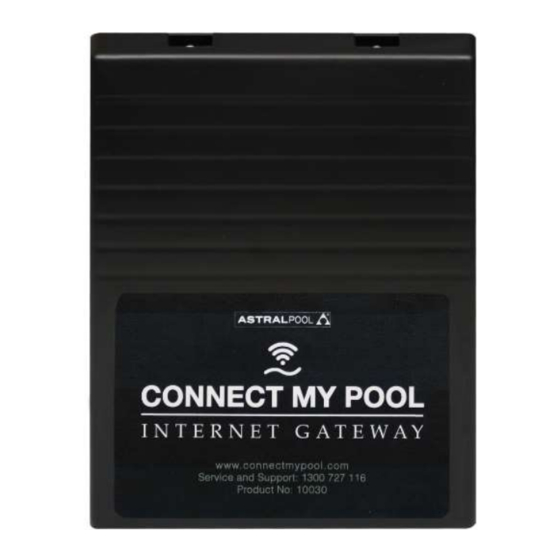
Subscribe to Our Youtube Channel
Summary of Contents for Astralpool CONNECT MY POOL 10030
- Page 1 SOFTWARE UPDATE INSTRUCTIONS SOFTWARE UPDATE INSTRUCTIONS 10030 Internet Gateway Software Update Instructions...
- Page 2 Press the “Connected Devices” button and a list of your pool equipment will be displayed. c. Take note of the Internet Gateway Version number. Visit https://www.astralpool.com.au/connect10 and navigate to the “Firmware Update” page. a. All Version 1& 2 Internet Gateways can be updated to Version 2.4 b.
- Page 3 4. Wait for the 3 green LED’s to stop bouncing from side to side. 5. Once the “Alive” LED resumes its normal once per second flash, the update is complete 6. Unplug the USB Memory stick Further trouble shooting information can be found https://www.astralpool.com.au/connect10 if required...

Need help?
Do you have a question about the CONNECT MY POOL 10030 and is the answer not in the manual?
Questions and answers