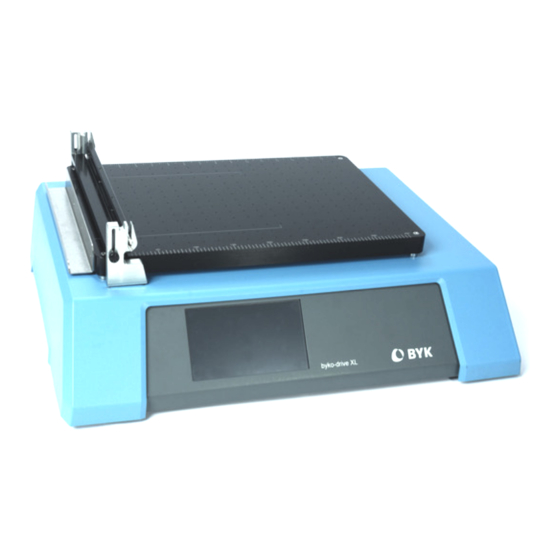
Advertisement
Measure what you see.
byko-drive XL Applicator
C
B
A
D
H
A. Tool/accessory tray
B. Pushbar
C. Weight guide slot
D. Wire rod clearance slot
E. Dual-zone vacuum plate (vacuum model only)
F. Drip pan
G. Color touch screen display
H. Adjustable feet (underneath)
BYK-Gardner GmbH · Lausitzer Strasse 8 · 82538 Geretsried · Germany · Tel. +49-8171-3493-0 · Fax +49-8171-3493-140 · www.byk.com/instruments
A member of
F
E
G
How to start the byko-drive XL?
•
Connect the power supply (rear of instrument)
•
Turn on power switch (rear of instrument)
•
Setup drawdown parameters using touch screen
•
Begin drawdown by pressing the Start button
How to prepare drawdowns?
•
Level the instrument using the adjustable feet
•
Use the Setup screen to select drawdown parameters
•
Select a drawdown substrate and place it on the vacuum plate
•
Turn on the appropriate vacuum plate area (If using a glass plate
version fi x the substrate in place with the paper clamp)
•
Place the drawdown bar or rod of your choice in front of the pushbar
•
If needed, place the weight on top of the bar or rod
•
Add your coating in front of bar or rod
•
Press the Start button
•
At the end of travel, remove the drawdown bar or rod
•
Press the Return button
•
Turn off vacuum and remove substrate
Additives & Instruments
Advertisement
Table of Contents

Summary of Contents for Altana BYK byko-drive XL
- Page 1 Measure what you see. byko-drive XL Applicator How to start the byko-drive XL? • Connect the power supply (rear of instrument) • Turn on power switch (rear of instrument) • Setup drawdown parameters using touch screen • Begin drawdown by pressing the Start button How to prepare drawdowns? •...
- Page 2 Measure what you see. byko-drive XL Applicator Touch Screen Setup Menu A. Settings H. Preset radio buttons • Touch to open the Setup menu • Recall setups by touching a Preset button B. Speed • On Setup screen use these button to save custom setups •...


Need help?
Do you have a question about the BYK byko-drive XL and is the answer not in the manual?
Questions and answers