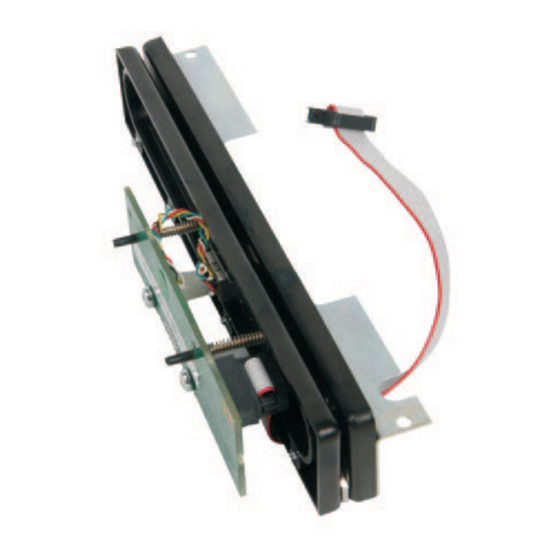
Advertisement
Version 1.0 August 2020
RM-MAG-IT/RS
Installation Guide
Magstripe IT/RS
Reader Module
Mounting Screw Position
Screws are provided
Reader Module Position
The Reader Module is positioned on the Front Panel as indicated.
1
3
3
2
RS21
1
Reader Connector
General
The RM-MAG-IT/RS is an internal
swipe card reader for magnetic
stripe cards:
Standard Clock and Data output
Reads cards encoded to ISO
7811 in either direction
Switch selection for Track 1 or
Track 2 with software override
on IT series equipment
Easy to fit - no wiring required
Automatic configuration when
used in IT series equipment
Track Select Switch
Track 1 < > Track 2
Reader Module
Ribbon Connector
Connects to
terminal front panel
1
3
2
IT31
2
Module Position
This Reader Module is suitable for
both RS and IT series Terminals
including the following:
RS21
IT31
GT4
The Reader Module locates in the
Front Panel and connects
to the Terminal main board using
the ribbon cable provided.
Module Power Loading
8mA @12V Terminal Power IN
Diagnostic LED
Slow flash indicates
healthy module
Mounting Screw Position
Screws are provided
1
3
3
3
Screw Fixings
3
2
GT4
Advertisement
Table of Contents

Summary of Contents for Grosvenor RM-MAG-IT/RS
- Page 1 Version 1.0 August 2020 RM-MAG-IT/RS Installation Guide General This Reader Module is suitable for The RM-MAG-IT/RS is an internal both RS and IT series Terminals swipe card reader for magnetic including the following: stripe cards: RS21 Standard Clock and Data output...
- Page 2 RM-MAG-IT/RS Installation Guide Fitting the Reader Module Reader Setup IT31 and GT4 The fitting method is the same for Screw Module In Position RS21, IT31 and GT4. When fitted in an IT31 or GT4 Screw the Reader Module in Terminal there is no need to...
Need help?
Do you have a question about the RM-MAG-IT/RS and is the answer not in the manual?
Questions and answers