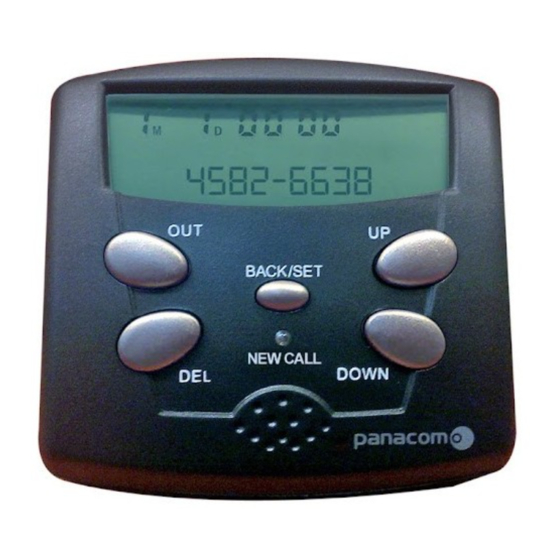
Advertisement
Available languages
Available languages
Quick Links
Advertisement

Subscribe to Our Youtube Channel
Summary of Contents for Panacom PA-7018
- Page 1 Pg. 1...
-
Page 3: Use & Features
PA-7018 - USER MANUAL Thanks for purchasing Panacom Caller ID PA-7018. Please read this manual carefully before using this Device, which is the best guideline offering best service. CALLER ID INSTRUCTION Remind:This device can be used normally after opening the call ID function through the Telecommunication Bureau. -
Page 4: Installation
delete the original calls and store new ones automatically. 2. 12 digits LCD display with backlight control. Adjust- able 16 levels LCD contrast. 3. Missed calls indicator 4. Support Power Fail Safeguard for some time. 5. Three pieces of No. 7 batteries/DC jack. C. - Page 5 When there are missed calls,the indicator will flash for every seconds,until they are reviewed. E.FUNCTION SETTING Setting items orderly:Year, Month, Day, Hour, Minute, Area codes, PABX and LCD contrast . Press BACK/SET to enter the setting menu;Press the UP or DOWN buttons to select it. 1.
- Page 6 08”.Press the UP or DOWN buttons to adjust the con- trast level step by step.Press the BACK/SET to save it and the settings have been finished. Total levels:16 levels (from 00 -15). 4. Setting PABX code Press DEL button and hold it for 3 seconds and then the LCD will display “–”.
- Page 7 PA-7018 - MANUAL DEL USURARIO Gracias por la compra de su Identificador de llamada PANACOM PA-7018. Por favor lea este manual cuidadosa- mente antes de utilizar este aparato, para seguir las mejores pautas tendientes a ofrecer el mejor servicio. INSTRUCCIONES DEL IDENTIFICADOR DE LLAMADAS...
- Page 8 1. Memoria de 40 llamadas entrantes con fecha y hora y memoria de 10 llamadas con el tiempo de conversación. Cuando el Identificador de llamadas PA7018 haya alma- cenado 40 entrantes / 10 salientes, eliminará las llamadas antiguas y almacenará las nuevas automáticamente. 2.
- Page 9 5. Indicador de Llamadas Perdidas. Cuando haya llamadas perdidas el indicador flasheara en rojo por unos segundos hasta que sean revisadas. E. MENU DE OPCIONES Configurando los items en orden: Año, Mes, Días, Hora, Mi- nuto, Códigos de Area, Central y Contraste. Presione el botón BACK/SET para ingresar al menu de op- ciones.
- Page 10 dos, presione los botones UP y DOWN para ver la pantalla mostrando “SET 3 LCD”, presione el botón SET para en- trar a la configuración. La pantalla LCD mostrará “LCD 3”. Presione los botones UP-DOWN para ajustar el nivel de contraste paso a paso.
-
Page 11: International Warranty
NTERNATIONAL WARRANTY Terms and Conditions 1. PANACOM warrants the operation of this product to be free from any manufacturing and/or material defect for a pe- riod of 12 months from the date of purchase by the user. 2. This warranty is limited to the repair and/or replace-... - Page 12 Phone: (591-3) 35158244 Miami, FL 33166 Fax: (591-3) 3145491 Phone: 1(305) 887-7100 E-mail: bolivia@panacom.info Fax: 1 (305) 887-9177 E -mail: usa@panacom.info Brazil Alzyon Sistemas Ltda. Alameda Itapecuru, 1245, S. 829 - Sao Paulo Phone: (55) 4195-3232 Fax: (55) 4195-3280 E -mail: brasil@panacom.info...
-
Page 13: Garantia Internacional
GARANTIA INTERNACIONAL Términos y Condiciones 1. PANACOM garantiza el funcionamiento de este producto ante cualquier defecto de fabricación y/o vicio de material por el término de 12 meses contado a partir de la fecha de compra por parte del usuario. - Page 14 Phone: (591-3) 35158244 Miami, FL 33166 Fax: (591-3) 3145491 Phone: 1(305) 887-7100 E-mail: bolivia@panacom.info Fax: 1 (305) 887-9177 E -mail: usa@panacom.info Brazil Alzyon Sistemas Ltda. Alameda Itapecuru, 1245, S. 829 - Sao Paulo Phone: (55) 4195-3232 Fax: (55) 4195-3280 E -mail: brasil@panacom.info...
- Page 16 Pg. 16...
Need help?
Do you have a question about the PA-7018 and is the answer not in the manual?
Questions and answers