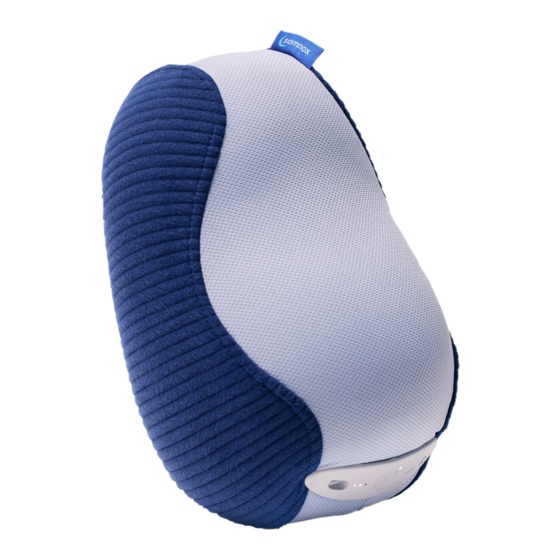
Advertisement
Quick Links
Version 1: November 2021
User manual
Original instructions for Somnox 2: Breathe & Sleep Robot
© Somnox B.V. All rights reserved. Somnox is a registered trademark of Somnox Holding B.V.. The Google Play® logo is a registered trademark
of Google LLC.. © 2021 Apple Inc. The App store® logo is a registered service mark of Apple Inc.. All other trademarks are the property of their
respective owners.
Advertisement

Summary of Contents for Somnox 2
- Page 1 Original instructions for Somnox 2: Breathe & Sleep Robot © Somnox B.V. All rights reserved. Somnox is a registered trademark of Somnox Holding B.V.. The Google Play® logo is a registered trademark of Google LLC.. © 2021 Apple Inc. The App store® logo is a registered service mark of Apple Inc.. All other trademarks are the property of their...
-
Page 2: Table Of Contents
Preparing for bed Positioning Welcome to the Somnox family Midnight awakening Take your time to get adjusted to Somnox 2 Tips for using your Somnox 2 How does Somnox 2 work? Use your Somnox 2 during the day An overview... -
Page 3: Safety
Safety Somnox © 2021 Safety The safety instructions below should be adhered to at all times. Please read them carefully before use, as misuse may result in damage to the device or other property, serious injury or even death. General standards and limits. - Page 4 If you have a medical condition or experience symptoms result in suffocation, electrical shock, injury or death, that you believe could be affected by Somnox 2, consult for example by the charging cable becoming wrapped your physician prior to using the device.
- Page 5 If you suspect damage to the device or battery, contact This appliance is not intended for use by persons Somnox for inspection. There are no repairs that you (including children) with reduced physical, sensory or can safely carry out yourself. Refer all servicing to mental capabilities, or those lacking experience and qualified servicing personnel.
- Page 6 Safety Somnox © 2021 Environment Do not use the device in an environment where there is a possibility to fall more than 70 centimeters / 27.5 inches (for example but not limited to bunk beds, elevated beds or hammocks). Do not use the device if you notice any unusual smells, smoke or liquids coming from your device or its battery.
-
Page 7: Product Specifications
Weight 1.8 kg / 3.97 lb Battery type 6800 mAh Li-ion (3.6V) Compatibility iOs 10 & Android 4.3 or higher Connectivity Bluetooth 4.2 BLE, Bluetooth Classic, Wi-Fi 2.4 GHz Sensors Accelerometer, Gyroscope Memory 4 GB Rated voltage Rated power 10 W... -
Page 8: Welcome To The Somnox Family
Welcome to the Somnox family We hope you are excited about your new Somnox 2 Breathe & Sleep Robot. We have designed it to help you relax and improve your night’s rest. Before using it, please take a moment to read the instructions and read the complete safety information. -
Page 9: How Does Somnox 2 Work
In addition, Somnox 2 can be an external focus point for your thoughts. Your mind will shift away from the things that keep you awake at night. Somnox 2 can play soothing music, nature sounds, or soft white noise. These sounds may... -
Page 10: An Overview
Overview Somnox © 2021 Overview What comes with the Somnox 2 package? Somnox 2 User manual Charger adapter Charger plug USB-C cable (EU, UK, US) -
Page 11: An Overview Of The Button Panel
Overview Somnox © 2021 The Somnox 2 Speaker Breathing area Washable sleeve Button panel The Button panel Battery indication Status light Charging port Power button Volume button... -
Page 12: Getting Started
Assembling the charger The charger can be found in a separate box within the packaging of Somnox 2. Within this package you will find a charging adapter, a USB-C cable and plugs for different regions (UK, US, EU). The first step is to assemble the charger. - Page 13 The battery indicator lights show the charging progress. All three LED lights will light up when fully charged. You can always check the battery level when turning on Somnox 2. Table 1 describes the battery indicator lights. Somnox 2 cannot turn on due to insufficient battery charge.
-
Page 14: Basic Functionalities
Turn off your Somnox 2 You can turn off Somnox 2 manually by pressing the power button shortly. A white light on the status light indicates that the Breathe & Sleep Robot is turning off. Its breathing and sound will immediately stop. -
Page 15: Download The Mobile App
Somnox © 2021 Download the mobile app Somnox 2 comes with an app. Using the mobile app you can customise the settings of the Breathe & Sleep Robot to your liking. In the app you can change the breathing settings of Somnox 2, adjust the duration of the breathing program and select your favourite soundtrack. -
Page 16: The Mobile App
Fill in your name. If you prefer not to use your real name, you can use a nickname as well. 2. We will ask you to sign in. You can sign in using your Google account, Facebook account, Apple sign in (only applicable for Apple devices) or make a new account using your email. -
Page 17: Connecting Your Somnox 2 With The App
Please enable them if you haven’t done so already. 4. If the above is all enabled, your phone will start searching for your Somnox. When it is found a Somnox 2 thumbnail will appear on the screen. It might take a couple of seconds before your phone can find your Somnox 2. -
Page 18: Overview Of The App
The mobile app Somnox © 2021 Overview of the app After you have successfully connected your Somnox 2 with the app, you will now have entered the home screen. The home screen consists of three key elements: Breathing menu 2. Sound menu 3. -
Page 19: Breathing-Menu
By default, Somnox 2 starts with a breathing rate of 12 breaths per minute. It will slowly guide you to 6 breaths per minute. It has a breathing ratio of 1:2 (meaning that it will exhale twice as long as inhale). - Page 20 For example a ratio of 1:1 simply means that the inhalation and exhalation are of equal duration. A ratio of 1:2 means that the exhalation is twice as long as the inhalation. A ratio of 1:3 means that the exhalation is three times as long as the inhalation.
-
Page 21: Sound-Menu
Sound-menu The sound menu shows the sound that is currently set on your Somnox 2. Similarly to the breathing menu, the sound menu will be empty the first time you use it. On default the track is set to “When the sun sets”. -
Page 22: Status Bar
Somnox 2. We will dive more into software updates in the following chapter. When pressing the status bar you will be taken to the status screen. Here you can see the software your Somnox 2 is running on, its battery percentage, the name you have given to your Somnox 2 and to which Wi-Fi it is connected to. -
Page 23: Updating Your Somnox
3. You will need to know your Wi-Fi network and its password Step 1 Open the app and connect it to your Somnox 2 (for instructions, we would like to refer you to the previous chapter). Step 2 When there is an update available it will show on the status bar in the app. Press on the status bar. - Page 24 Wi-Fi is different for iOS (iPhone or iPad) and Android devices. We will first discuss the Wi-Fi setup for iOS devices. Please visit page 26 for the instructions for Android devices. NOTE: Somnox 2 can only connect to 2.4 GHz Wi-Fi. Please go to page 27 for more information.
-
Page 25: Setting Up Wi-Fi For Ios
An easy way to spot whether you have a 5.0 GHz network, is to look at the name of the Wi-Fi. 5.0 GHz networks typically have a 5, 5G or 5.0G in the name. If that is the case, please identify the name and password of your 2.4. -
Page 26: Setting Up Wi-Fi For Android
Step 4.1 A screen will pop up with all the available Wi-Fi networks your Somnox 2 can connect to. Select your Wi-Fi network and fill in the password if you have one. Somnox 2 is now successfully connected to Wi-Fi. Please mind that Somnox 2 is only compatible with 2.4 GHz networks. -
Page 27: What Is A 2.4 Ghz Network
5.0 GHz and a 2.4 GHz network. If you only have a single network that belongs to your home, then it’s likely that it is a 2.4 GHz network. You can then proceed without any problems. - Page 28 Step 5 Press the update button to start updating your Somnox. While updating, the status light on the button panel will show a shimmering blue light. The update may take a few minutes. In the meantime you cannot use your Somnox 2.
-
Page 29: Preparing For Bed
2. Go to bed and wake up at the same time every day. This will help your body and mind to get used to a certain day- night ratio, leading to faster sleep onset and easier wake up. -
Page 30: Positioning
Sleeping positions The best way to sleep with Somnox 2 is in whatever position feels comfortable for you. There is no specific position that works for everyone. To feel (and/or hear) the breathing movement, you can either position the breathing towards your body, or just place your hand on it. -
Page 31: Midnight Awakening
Somnox 2. If you find it hard to follow the breathing movement of Somnox 2, try not to focus too much on the Breathe & Sleep Robot itself. Instead, you can try to focus on your own breathing rate, or distract your mind by listening to music or a guided meditation. -
Page 32: Use Your Somnox 2 During The Day
Use your Somnox 2 during the day Did you know that you can also use Somnox 2 during the day? Take your Somnox 2, have a seat or lie down and relax. Relaxing moments during the day reduce your stress level, which can have a positive effect on your sleep quality during the night. -
Page 33: Washable Sleeve
Somnox 2. In case of uncertainties or questions please contact us. Never expose your Somnox 2 to a humid or wet environment, and never place it in a washing machine, as this will cause malfunction of Somnox 2 or injury to yourself. - Page 34 Drying your Somnox 2 Try to keep your Somnox 2 dry. Whenever your Somnox 2 gets wet, gently try to pat it dry with a dry cloth. Let it air-dry. Do not machine dry Somnox 2, the foam layer or the fabrics. Please contact our customer support for advice via...
-
Page 35: Troubleshooting
Troubleshooting It might happen that your Somnox 2 does not behave like it is supposed to. For example: it cannot be turned on anymore, or it does not react to certain commands. In that case you can try restoring your Somnox 2 to its factory settings. -
Page 36: Contact Information
3013AK Rotterdam The Netherlands Feedback We are very excited to hear about your experience with Somnox 2. Please let us know so we can further improve. Let us know at feedback@somnox.com. Want to share your experience? Leave a review at... -
Page 37: Certification
They can take this product for environmental safe recycling. Hereby, Somnox B.V. declares that the radio equipment type Somnox 2 Sleep Robot is in compliance with Directive 2014/53/EU. The full text of the EU declaration of conformity is available at the following internet address: www.somnoxsupport.com/certification. - Page 38 © Somnox B.V. All rights reserved. Somnox is a registered trademark of Somnox Holding B.V.. The Google Play® logo is a registered trademark of Google LLC.. © 2021 Apple Inc. The App store® logo is a registered service mark of Apple Inc.. All other trademarks are the property of their...



Need help?
Do you have a question about the 2 and is the answer not in the manual?
Questions and answers