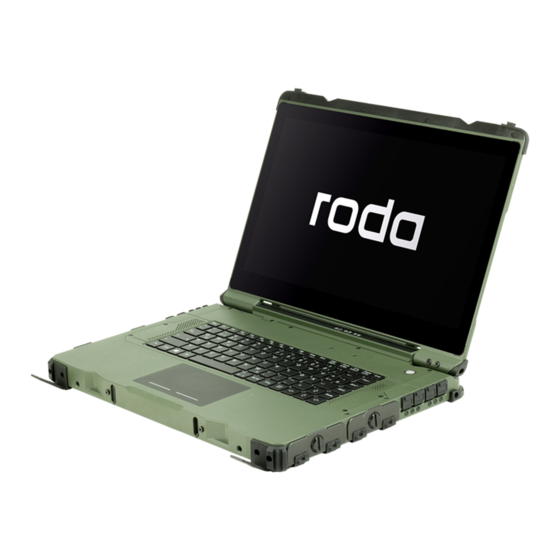
Advertisement
Quick Guide
Rugged Laptop
RW14
A. Display and Base
1
B. Bottom
1
1. D/U port
D. Left
1
2
2
3
4
5
3
4
1. Embedded Antennas (Optional):
GPS, WWAN, WiFi/Bluetooth x 2
2. LED Indicators (Refer Section F for details)
3. Power Button
4. Touchpad
5. Left-click and Right-click
C. Right
1
1. 2
nd
Battery
2. SATAIII SSD*2
3. USB3.1*2
4. GLAN*2
1. Microphone (Mini Jack) x 1
Audio output (Mini Jack) x 1
Line-in Jack (Mini Jack) x 1
2. USB 3.1 Gen. 2 x 2
3. SATAIII SSD x 2
4. Battery
Recycled/Recycleable
Printed in Taiwan
P/N: G630150000
2
3
4
Advertisement
Table of Contents

Summary of Contents for Roda Computer RW14
- Page 1 Quick Guide Rugged Laptop RW14 Recycled/Recycleable Printed in Taiwan P/N: G630150000 A. Display and Base 1. Embedded Antennas (Optional): GPS, WWAN, WiFi/Bluetooth x 2 2. LED Indicators (Refer Section F for details) 3. Power Button 4. Touchpad 5. Left-click and Right-click B.
- Page 2 E. Rear 1. DC Jack 2. Display port 3. Serial Port DB9*2 4. VGA F. LED Indicators G. Connecting with AC Adapter Power indicator 1. Insert the DC Jack to the end firmly. Power on 2. Plug the AC cord into the AC adapter. (Green) (Flashing Green) 3.
Need help?
Do you have a question about the RW14 and is the answer not in the manual?
Questions and answers