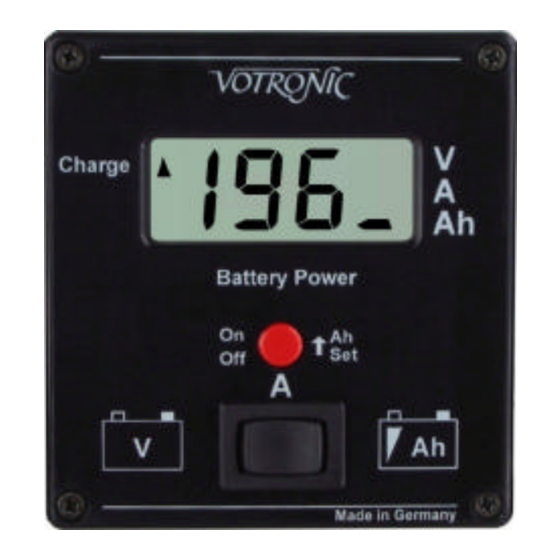
Table of Contents
Advertisement
Quick Links
Installation and Operating Manual
LCD Battery Computer with Shunt 100 A
LCD Battery Computer with Shunt 200 A
LCD Battery Computer with Shunt 400 A
Please read the operating manual thoroughly prior to use, connection and start-up of
the solar controller.
Precise and complete battery control for lead-acid batteries and lead-gel batteries in vehicles, boats or
control of stationary batteries.
The VOTRONIC LCD Battery Computer calculates the exact charging state of the battery and displays the
charging state like a FUEL GAUGE FOR THE BATTERY. In contrast to simple ampere-hour meters, the
capacity being available will be determined as residual charge in ampere-hours (Ah) by means of programmed
characteristic diagrams and will be displayed as charging state.
Moreover, the display functions for the Battery voltage (V) and the charging and discharging current (A) allow
an instantaneous check of the consumers as well as of the battery charging equipment.
The measuring shunt being provided with the unit is extraordinary robust and shows extreme overload capacity
(also refer to "Technical Data").
Appearance and dimensions of the unit are adapted to the VOTRONIC modular system. The VOTRONIC
modular system includes the tank display units (fresh and sewage water as well as feces), the LCD series (solar
display, voltmeter, ammeter, thermometer and clock), as well as the switch and fuse panels.
Safety Regulations and Appropriate Application:
The LCD Battery Computer has been designed according to the valid safety regulations.
Appropriate application is restricted to:
1.
Control of lead-gel or lead-acid batteries of the indicated nominal voltage and of connected consumers in
fixed installed systems.
2.
With observation of the capacity limits of the measuring shunt (see „Technical Data").
3.
Together with the supplied measuring shunt.
4.
Technically faultless condition.
5.
Installation in a well-ventilated room, protected from rain, humidity, dust, aggressive battery gas, as well as
in an environment being free from condensation water.
6.
With a rear insulating cover of the display unit.
•
Never use the unit at locations where the risk of gas or dust explosion exists!
•
Open-air operation of the unit is not allowed.
•
Cables are always to be laid in such a way that damage is excluded. Observe to fasten them tightly.
•
Never lay 12 V (24 V) cables and 230 V mains supply cables into the same cable conduit (empty conduit).
•
Live cables or leads being connected to the unit are always to be checked for insulation faults, points of break or
loosened connections. If a fault has been detected, disconnect the unit immediately from the connections and
remedy the faults.
•
The unit is to be disconnected from any connection prior to execution of electrically welding or work on the
electric system.
•
If the non-commercial end-user is not able to recognize the characteristic values being valid for a unit or the
regulations to be observed, a specialist is always to be consulted.
•
The user/buyer is obliged to observe any construction and safety regulations.
•
Keep children away from the batteries and the measuring shunt.
•
Observe the safety regulations of the battery manufacturer.
•
Ventilate the battery room.
•
Always use the same car fuses for replacement!
•
The unit is not equipped with parts, which can be replaced by the user.
•
Non-observance may result in injury or material damage.
•
Never use solvents or aggressive household cleaners for cleaning of the display!
•
The warranty will be void in case of any inappropriate utilisation of the unit, if it is used beyond the technical
specification, in case of improper operation or external intervention. Any improper operation or external
intervention will make the warranty void. The liability exclusion is extended to any damage resulting from the
latter. Liability exclusion extends also to any service being executed by third, which has not been ordered by us in
writing. Service is to be effected exclusively by VOTRONIC Grebenhain.
No. 1218
No. 1219
No. 1220
Advertisement
Table of Contents

Subscribe to Our Youtube Channel
Summary of Contents for Votronic 1218
- Page 1 Precise and complete battery control for lead-acid batteries and lead-gel batteries in vehicles, boats or control of stationary batteries. The VOTRONIC LCD Battery Computer calculates the exact charging state of the battery and displays the charging state like a FUEL GAUGE FOR THE BATTERY. In contrast to simple ampere-hour meters, the capacity being available will be determined as residual charge in ampere-hours (Ah) by means of programmed characteristic diagrams and will be displayed as charging state.
- Page 2 The clear opening of the cutout is min. 70 x 66mm to ensure safe alignment of the front panel. Please use the delivered drilling jig, which has been designed to consider combination with further VOTRONIC display panels. The rear cutout opening should be covered with electrically nonconducting material (poplar plywood, 3 mm thickness, or similar material) to ensure efficient protection of the electronic system and full utilization of the storage space, which might be located behind.
- Page 3 --3-- Position the rocker switch to „Ah“ and press the red key: • The nominal capacity being set will be displayed, e.g. 50 Ah factory adjustment (in case of the 400A execution: 100 Ah factory adjustment). • Keep the key pressed, and the display will be flashing quickly for 5 seconds. After that, the signs „ „...
- Page 4 --4-- The rocker switch is used to select the actual measuring values for: Switch position to the left: Voltage, Volts (V) Switch position in the middle: Current, Amperes (A) Switch position to the right: Residual capacity, Ampere-hours being still available (Ah) a.
- Page 5 During charging of the battery, the full charging state will be recognized automatically, and it will be corrected, if required. Depending on the quality of the used charger, the charged capacity may be between 80% and 100% (please refer also to the description of the VOTRONIC Automatic Chargers). Stand-by of the Display: When pressing the red key in position „V“...
- Page 6 -- 6 -- Failure Corrective Action: No display at all: a) Wrong polarization of battery: Check b) Battery is totally discharged, below 7 volts: Recharge immediately! c) Connection cable is interrupted, punctured, squeezed or it is not inserted: Check „Hieroglyphs“ on the display: a) The internal check programs of the unit have found an (memory) error: Withdraw the cable connector for 10 seconds and restart as described in the paragraphs 7.-8.
- Page 7 Subject to misprints, errors and technical modification without notice. All rights reserved, particularly the right of reproduction. Copyright © VOTRONIC 6/02. Made in Germany by VOTRONIC Electronic-Systeme GmbH & Co. KG, Ilbeshäuser Str. 4 , D-36355 Grebenhain Phone: +49 (0)6644/9611-0 Fax: +49 (0)6644/919800 e-mail: info@votronic.de...

Need help?
Do you have a question about the 1218 and is the answer not in the manual?
Questions and answers