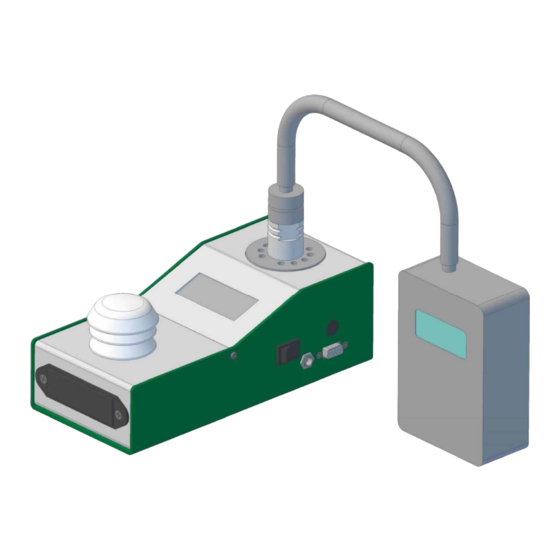
Summary of Contents for MESA LABORATORIES tetraCal
- Page 1 NIST Traceable – ISO 9001:2008 tetraCal™ Flow Range: 1.2 – 30 LPM tetraCal™ Ultra Flow Range: 1 – 60 LPM User Manual...
-
Page 2: Table Of Contents
Table of Contents Section Topic Page Quick Start Introduction Specifications Principle of Operation Instrument Set Up Using the Calibrator Software Maintenance Safety 10.0 Warranty Appendix A Qa/Qs Relationship Appendix B Changing tetraCal units using OpenCal... -
Page 3: Quick Start
For the tetraCal models TC5 and TC12: #1 6 – 30 LPM #2 1.2 – 6 LPM For the tetracal Ultra models TC14 and TC17: #1 20 – 60 LPM #2 6 – 20 LPM #3 1 – 6 LPM Step 3: Install a tubing adapter of the appropriate diameter onto the venturi and connect it to the instrument being audited/calibrated with elastomeric tubing. - Page 4 The new ambient temperature measuring device uses a Gill screen. The Gill screen is designed to measure accurate temperature by protecting the sensor from heating due to solar radiation. Figure 2 illustrates the layout of the travel case. Figure 3 shows the internal flow path of the tetraCal ®...
-
Page 5: Specifications
15.75 in wide (40.00 cm) x 4.5 in high (11.43 cm) x 12.25 in. thick (31.20 cm) Weight complete with contents: 4.69 lbs (2.13 kg) Your tetraCal/tetraCal Ultra Calibrator comes with the following: tetraCal/tetraCal Ultra Calibrator Power Supply 4 AA batteries Venturi No. - Page 6 A2255 tetraCal 1/2” Adapter TCIMP tetraCal IMPROVE Adapter Kit B2247 #1 Venturi (Calibrate with TC5 or TC12) B2248 #2 Venturi (Calibrate with TC5 or TC12) B2249 #3 Venturi (Calibrate with TC5 or TC12)
- Page 7 Figure 2 – tetraCal ® in Travel Case...
- Page 8 Figure 3 – Sectional View of Measuring Head...
- Page 9 : 2 2 . 8 ° C : 1 0 . 0 2 L P M B A T T : 1 0 . 0 L P M 100% LCD DISPLAY SCREEN Figure 4 – Schematic Diagram of tetraCal ®...
- Page 10 Figure 5 – tetraCal ® Assembly...
-
Page 11: Principle Of Operation
4.0 Principle of Operation The calibrator measures volumetric flow rate by utilizing a pressure transducer to assess the pressure drop caused by air being drawn through a venturi. As the flow rate through the venturi increases, the pressure drop increases as the square root. Twice the flow rate yields four times the pressure drop. -
Page 12: Using The Calibrator
To achieve this equilibrium, remove the tetraCal from its carrying case for at least 10 minutes prior to the audit in the vicinity of the sampler. Additionally, if the tetraCal is subject to a temperature change of more than five degrees during use, it should be rebooted. - Page 13 simple audit data format suitable for EPA type samplers is shown in Table 1. This may be taken as a guide to formulating a form suitable for your specific needs. 6.2 To perform a calibration. The procedures and calculations for using the instrument to calibrate a sampler are the same as an audit, except that one should set the sampler to the exact flow rate required.
-
Page 14: Software
General purpose automotive grease seems to be the most successful all around lubricant. 8.2 Factory Recalibration Your tetraCal is a NIST-traceable high-precision standard with a few moving parts. The calibration certificate you received with your unit is valid for one year from the date if certification. -
Page 15: Safety
Butler, NJ on an annual basis to ensure its measurement integrity. Recertification at our facility includes any necessary repairs, with the exception of replacing the electronic boards, which will incur a fee. All tetraCals returned to our facility for recertification will receive both a pre- and post-calibration. -
Page 16: Appendix A Qa/Qs Relationship
=0° C and BP =1013.25 mb Your tetraCal performs this calculation to provide Qs, Qa, Ta, and BP on a continuous basis. At the same time, the two most popular Barometric pressure units (mm of Hg and millibars or hecto Pascals) are also provided. - Page 17 BP in hecto Pascals BP in mm of Hg (millibars) : 7 6 0 m m 1 0 1 3 m b : 2 2 . 8 T f : 2 2 . 4 : 1 0 . 0 2 L P M E x t : 1 0 .
- Page 18 Appendix B. Changing display units using OpenCal All calibrators with the letter P in the Version number of the start-up screen are equipped with user selectable display parameters. All units are shipped from the factory with the following default parameters installed: °...
- Page 19 If the connection is successful, a green box and the number of the com port will be displayed. You will also see the details of your calibrator. In the event that a com port is not automatically selected, select:...
- Page 20 Click on it to go to: If there is no com port displayed, set the cursor on the down arrow to select the correct com port. Save this setting before exiting this screen. In the future when the same calibrator is connected to the same computer a port connection will be instantly established.
- Page 21 ive choices of units of pressure are available . In the order presented they are: mmHg - millimeters of Mercury inHg - inches of Mercury kPa - kilo Pascals Atm - Atmospheres mb - Millibars At this point it is important to note that these parameters may all be changed while air is flowing through the instrument.
- Page 22 Three choices of units of Temperature are available: ºC - Celsius ºF - Fahrenheit ºK - Kelvin Five choices of flow rate units are available: LPM - Liters per minute CMM - Cubic meters per minute CCM - Cubic centimeters per minute CFM - Cubic Feet per minute MPM - Moles per minute The reference temperature is the "base"...

Need help?
Do you have a question about the tetraCal and is the answer not in the manual?
Questions and answers