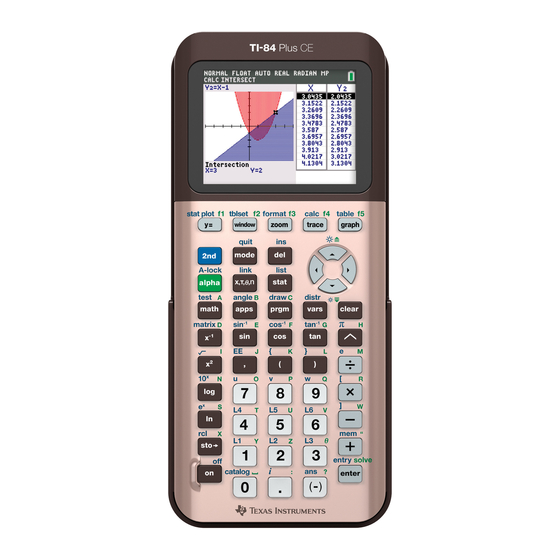
Texas Instruments TI-84 Plus CE Quick Start Manual
Hide thumbs
Also See for TI-84 Plus CE:
- Getting started (76 pages) ,
- Getting started (75 pages) ,
- Using manual (19 pages)
Advertisement
Table of Contents
Charging TI-84 Plus CE™ handhelds
There are several options for charging your TI-84 Plus CE™ handhelds:
Connect to a computer using the supplied USB cable. (Requires TI-
•
SmartView CE or TI-Connect CE computer software be installed before
connecting.)
•
TI-84 Plus CE™ Wall Adapter (Contact your educational dealer)
TI-84 Plus CE™ Docking Station (Multiple handhelds)
•
Charging your TI-84 Plus CE™ handheld using a computer
The TI-84 Plus CE™ handheld can be charged from a computer. TI-SmartView
CE or TI-Connect CE computer software must be installed prior to connecting
the handheld to ensure the appropriate drivers are installed. Power
management controls on some computers may prevent continuous charge via
the USB port. Stand-by and sleep modes on laptop computers typically
terminate USB connectivity to conserve power. In some cases this can be
adjusted through the device manager:
•
Install the TI-SmartView CE or TI-Connect CE software
before connecting the handheld to the computer.
Once the software is installed connect your handheld to the
•
computer using the USB cable provided.
Check the connectivity between the handheld and the computer.
•
A simple way to do this is using the screen capture tool in the
TI-Connect software
Note: When capturing a screen from the handheld make sure the
handheld is connected and selected. (Shown opposite)
Another option for checking connectivity between the computer and handheld is the
Device Manager (Windows®) or System Profiler (Mac®). Locate and expand the
Universal Serial Bus controllers and select: TI-84 Plus CE™ Handheld Device.
(Shown opposite)
When the handheld is connected and charging an orange light will appear
•
next to the charging port
When the handheld is fully charged, a green light will appear next to the
•
charging port
©2021 Texas Instruments
education.ti.com/australia
Charging TI-84 Plus CE™
Handhelds FAQ updated 12/04/2021
Advertisement
Table of Contents

Summary of Contents for Texas Instruments TI-84 Plus CE
- Page 1 • Charging your TI-84 Plus CE™ handheld using a computer The TI-84 Plus CE™ handheld can be charged from a computer. TI-SmartView CE or TI-Connect CE computer software must be installed prior to connecting the handheld to ensure the appropriate drivers are installed. Power management controls on some computers may prevent continuous charge via the USB port.
- Page 2 Charging your TI-84 Plus CE™ handhelds using the TI-84 Plus CE™ Wall Adapter The TI-84 Plus CE™ Wall Adapter (not supplied) can be used to charge the TI-84 Plus CE™ handhelds. The TI-84 Plus CE™ Wall Adapter provides a USB outlet and is connected to the handheld via the USB computer-to-handheld cable.
- Page 3 If you do not use the TI-84 Plus CE™ handheld regularly, fully recharge the TI Rechargeable • Battery at least once per month. • Do not leave the TI-84 Plus CE™ handheld connected to a charging device for longer than 3 days. • Use only TI Rechargeable Battery approved for the TI-84 Plus CE™ handhelds.






Need help?
Do you have a question about the TI-84 Plus CE and is the answer not in the manual?
Questions and answers