Table of Contents
Advertisement
Quick Links
Solarflare SFN8522 network adapter
Quick Start Guide
XtremeScale™ Dual-Port 10GbE SFP+ PCIe 3.1 Server I/O Adapter
Part numbers: SFN8522, SFN8522-Onload and SFN8522-Plus
Information in this document is subject to change without notice.
The information disclosed to you hereunder (the "Materials") is provided solely for
the selection and use of Xilinx products. To the maximum extent permitted by
applicable law: (1) Materials are made available "AS IS" and with all faults, Xilinx
hereby DISCLAIMS ALL WARRANTIES AND CONDITIONS, EXPRESS, IMPLIED, OR
STATUTORY, INCLUDING BUT NOT LIMITED TO WARRANTIES OF MERCHANTABILITY,
NON-INFRINGEMENT, OR FITNESS FOR ANY PARTICULAR PURPOSE; and (2) Xilinx
shall not be liable (whether in contract or tort, including negligence, or under any
other theory of liability) for any loss or damage of any kind or nature related to,
arising under, or in connection with, the Materials (including your use of the
Materials), including for any direct, indirect, special, incidental, or consequential
loss or damage (including loss of data, profits, goodwill, or any type of loss or
damage suffered as a result of any action brought by a third party) even if such
damage or loss was reasonably foreseeable or Xilinx had been advised of the
possibility of the same. Xilinx assumes no obligation to correct any errors contained
in the Materials or to notify you of updates to the Materials or to product
specifications. You may not reproduce, modify, distribute, or publicly display the
Materials without prior written consent. Certain products are subject to the terms
and conditions of Xilinx's limited warranty, please refer to Xilinx's Terms of Sale
which can be viewed at https://www.xilinx.com/legal.htm#tos; IP cores may be
subject to warranty and support terms contained in a license issued to you by Xilinx.
Xilinx products are not designed or intended to be fail-safe or for use in any
application requiring fail-safe performance; you assume sole risk and liability for use
of Xilinx products in such critical applications, please refer to Xilinx's Terms of Sale
which can be viewed at https://www.xilinx.com/legal.htm#tos.
A list of patents associated with this product is at
http://www.solarflare.com/patent
AUTOMOTIVE APPLICATIONS DISCLAIMER
AUTOMOTIVE PRODUCTS (IDENTIFIED AS "XA" IN THE PART NUMBER) ARE NOT
WARRANTED FOR USE IN THE DEPLOYMENT OF AIRBAGS OR FOR USE IN
APPLICATIONS THAT AFFECT CONTROL OF A VEHICLE ("SAFETY APPLICATION")
Issue 3
© Copyright 2019 Xilinx, Inc
1
Advertisement
Table of Contents

Summary of Contents for Solarflare SFN8522
- Page 1 Quick Start Guide XtremeScale™ Dual-Port 10GbE SFP+ PCIe 3.1 Server I/O Adapter Part numbers: SFN8522, SFN8522-Onload and SFN8522-Plus Information in this document is subject to change without notice. The information disclosed to you hereunder (the “Materials”) is provided solely for the selection and use of Xilinx products.
- Page 2 GOVERNING LIMITATIONS ON PRODUCT LIABILITY. Copyright © Copyright 2019 Xilinx, Inc. Xilinx, the Xilinx logo, Solarflare, and other designated brands included herein are trademarks of Xilinx in the United States and other countries. Microsoft and Windows are registered trademarks of Microsoft Corporation.
-
Page 3: Precision Time Protocol
Solarflare SFN8522 network adapter Quick Start Guide 1.1 Overview The Solarflare XtremeScale™ SFN8522 is a dual-port SFP+ server I/O adapter combining precision time synchronization, hardware timestamping with ultra-low latency 10G/1G Ethernet. XtremeScale™ adapters with AppFlex™ technology provide a flexible platform to deliver specific on-board services with a single server adapter. -
Page 4: Solarflare Adapters Covered By This Guide
Products for Purchaser’s intended use by considering such factors as overall product design and the processing and environmental conditions to which the Products will be subjected. Solarflare warrants solely to Purchaser, for a period of 3 years from the date a Product is delivered to Purchaser (the “Warranty Period”), that the Product will conform in all material respects to Solarflare’s published specifications... -
Page 5: Installing The Adapter
Solarflare SFN8522 network adapter Quick Start Guide 1.2 Installing the adapter Solarflare SFN8522 server adapters are compatible with Intel and AMD x86 PCs with 8-lane or 16-lane PCIe 3.1 (8GT/s), PCIe 3.0 (8GT/s), PCIe 2.0 (5GT/s) or PCIe 1.x (2.5GT/s) slots. -
Page 6: Cables And Transceivers
Shut down the server and unplug it from its power source. Remove the server cover to access the PCI Express slots in the server. Locate an 8-lane or 16-lane PCI Express slot (refer to the server manual if necessary) and insert the Solarflare server adapter. Secure the adapter bracket in the slot. - Page 7 The Boot ROM Agent runs during the machine bootup stage, allowing the user to enter the setup screens (via Ctrl+B) and enable or disable PXE support as required. The Boot ROM Agent can also be invoked using the Solarflare supplied sfboot utility.
- Page 8 FTLX8574D3BCL-SL Lumentum Operations PLRXPL-SC-S43-SF When installed in a 10Gb Ethernet network interface card from the Solarflare SFN8000 series, the laser emission levels remain under Class I limits as specified in the FDA regulations for lasers, 21 CFR Part 1040. The decision on what LDMs to use is made by the installer. For example, equipment may use one of a multiple of different LDMs depending on path length of the laser communication signal.
- Page 9 Solarflare SFN8522 network adapter Quick Start Guide interference will not occur in a particular installation. If this equipment does cause harmful interference to radio or television reception, which can be determined by turning the equipment off and on, the user is encouraged to try to correct the interference by one or more of the following measures: •...
- Page 10 Solarflare SFN8522 network adapter Quick Start Guide 設備名稱:10Gb Dual Port Ethernet Network Interface Card,型號 (型式) : SR203 單元 限用物質及其化學符號 鉛 汞 鎘 六價鉻 多溴聯苯 多溴二苯醚 (Pb) (Hg) (Cd) (Cr+6) (PBB) (PBDE) RC0402FR 系列電阻 超出 0.1 wt % ERJ-2GE 系列電阻 超出 0.1 wt % CRCW0402 系列電阻...
-
Page 11: Regulatory Approval
Solarflare SFN8522 network adapter Quick Start Guide 1.5 Regulatory approval This adapter has the following regulatory approval: Category Specification Details Europe BS EN 55022:2010, 55032:2012 BS EN 55024:2010 FCC CFR 47 Part 15 Class B Canada ICES 003/NMB-003 Class B... - Page 12 WARRANTY; without even the implied warranty of MERCHANTABILITY or FITNESS FOR A PARTICULAR PURPOSE. See the GNU General Public License for more details. Either the latest or an earlier version of the source code for the Solarflare Boot Manager can be requested by sending an e-mail to support@solarflare.com.
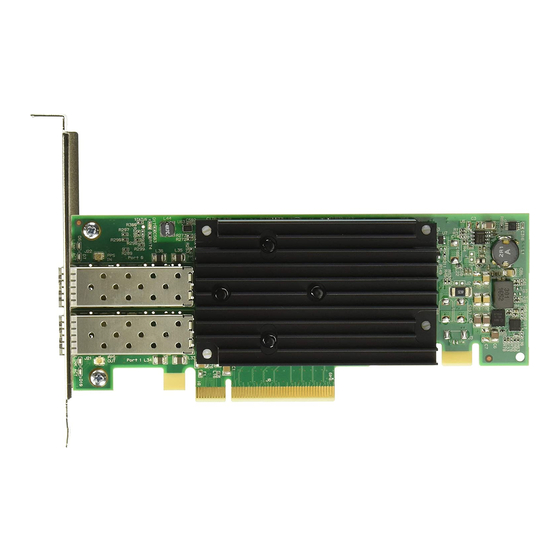


Need help?
Do you have a question about the SFN8522 and is the answer not in the manual?
Questions and answers