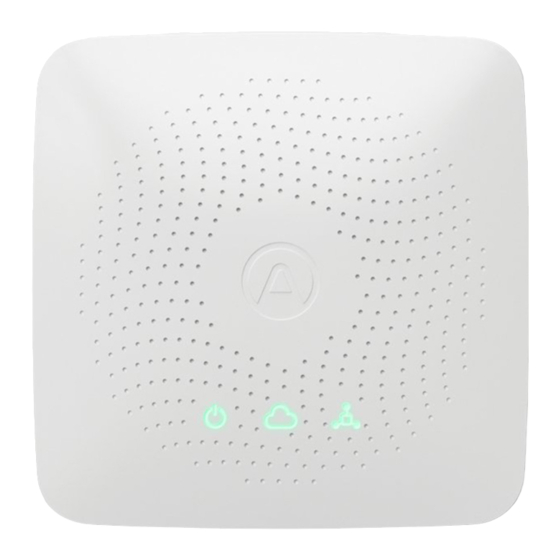
Table of Contents
Advertisement
Quick Links
Airthings Hub
Remote Access to your ecosystem
The Airthings Hub was created to be used with Airthings indoor air quality monitoring devices.
Set up your device
1. Register the Hub on https://dashboard.airthings.com/add-device
2. Register all the Airthings indoor air quality monitoring devices that you want to connect to the Hub
on https://dashboard.airthings.com/add-device
3. Plug in the power cord of the Hub
4. Plug in the ethernet cable of the Hub. Skip this step if you have Hub Cellular
5. Let the network of Hub and Airthings indoor air quality monitoring devices form over up to 24
hours
6. Log in to the dashboard and observe sensor data of your Airthings indoor air quality monitoring
devices
7. Airthings indoor air quality monitoring devices that do not show up in the dashboard can be out or
range of the Hub and should be moved closer to the Hub.
Many easy ways to contact Airthings
Have any questions or comments that we didn't get to here? Let us know!
Congratulations on taking this important step toward living a healthier life.
By keeping track of your Indoor Air Quality and radon levels, you can make healthier decisions in
the spaces where you spend most of your time. Increased productivity and energy levels, better
quality sleep, and resistance to illness are just a few of the benefits. Lessening your exposure to
radon will reduce your risk of lung cancer.
The Airthings HUB provides you 24/7 access to your Airthings indoor air quality monitoring
devices with detailed information about Radon, VOCs, CO
Pressure levels on your Airthings Dashboard
Breathe better, live better.
The Airthings team
Operating manual
Version 1, October 19, 2018
s
upport.airthings.com
, Temperature, Humidity and Air
2
Advertisement
Table of Contents

Summary of Contents for Airthings 281
- Page 1 6. Log in to the dashboard and observe sensor data of your Airthings indoor air quality monitoring devices 7. Airthings indoor air quality monitoring devices that do not show up in the dashboard can be out or range of the Hub and should be moved closer to the Hub. ...
- Page 2 Features and content Hub, wall mount bracket, supply adaptor, power outlet blade for the US and Europe, ethernet cable (not needed for Hub cellular). To replace the power outlet blade simply press the ejector button and slide the blade ...
- Page 3 Once registration is complete, the network will form by itself. The placement of your Airthings Ecosystem devices depends on a number of factors, like walls or barriers that break up the space. It is also important to consider what the building is made of to ...
- Page 4 Avoid exposure to direct heat sources. For correct usage, make sure the detector is operating in Airthings AS shall not be liable for damages related to the specified temperature range (see technical failure or loss of data arising from incorrect operations ...
- Page 5 L’émetteur ne doit pas être colocalisé ni fonctionner conjointement avec à autre antenneou autre émetteur. Regulatory CAN ICES-3 (B)/NMB-3(B) information This Class B digital apparatus complies with Canadian ICES-003 Cet appareil numérique de clase B est conforme à la Regulatory information Canada ...
- Page 6 This transmitter must not be co-located or operating in conjunction with any other antenna or transmitter. ...
Need help?
Do you have a question about the 281 and is the answer not in the manual?
Questions and answers