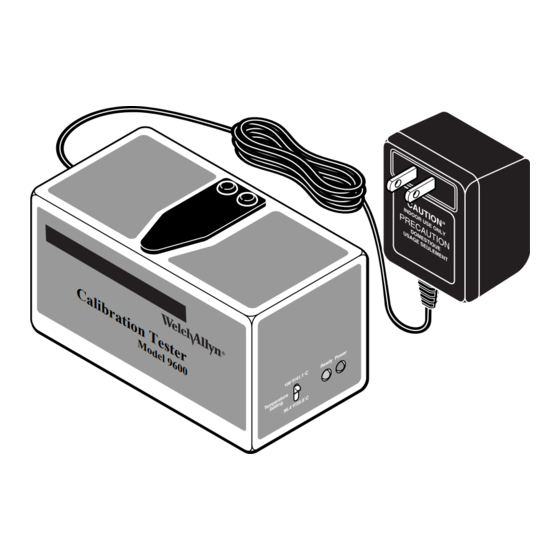
Table of Contents
Advertisement
Quick Links
Advertisement
Table of Contents

Summary of Contents for Welch Allyn 9600
- Page 1 Thermo Menu Service Manuals Operation Manual Calibration Tester Model 9600...
- Page 2 Welch Allyn 9600 Calibration Tester...
-
Page 3: Table Of Contents
Operation Manual CONTENTS INTRODUCTION ................4 WHAT THE 9600 CALIBRATION SYSTEM IS ........4 WHAT THE 9600 CALIBRATION SYSTEM DOES ......... 4 MAJOR COMPONENTS OF THE 9600 ..........5 TEMPERATURE SELECT SWITCH ............5 POWER INDICATOR ................5 READY INDICATOR ................5 OVER-TEMPERATURE DETECTOR ............. -
Page 4: Introduction
To maintain long-term stability, as well as to ensure strict control over varying environmental conditions, only the highest precision components are used in the construction of the 9600 System. For this reason, the instrument must be factory calibrated on a regular basis. The initial calibra- tion, if performed within the warranty period, is free of charge. -
Page 5: Major Components Of The 9600
READY Indicator. After the 9600 warms up, the unit will draw about 7 watts of power from a standard wall outlet; therefore, it may be left on continuously. However, if the unit will not be used for long periods of time, it may be unplugged. -
Page 6: Over-Temperature Detector
Welch Allyn 9600 Calibration Tester OVER-TEMPERATURE DETECTOR In addition to the READY Indicator, the 9600 Calibration Tester contains an “Over-Temperature Detector.” This is a fail-safe feature that protects the unit against over-temperature conditions, in the unlikely event that a failure should occur in the temperature-control circuitry. -
Page 7: Using The 9600 System
Level 1 Calibration Test is described on the instruction label on the top panel of the unit and in the following instructions. If a reading in the 9600 Tester is less than, or equal to, +/-0.3 ºF from the temperature selected on the 9600, then the instrument is within specifications and no further testing is needed. -
Page 8: The Model 9000 Thermometer
4. Lift the flap and insert the tip of the Model 9000 Thermometer into the large opening on the 9600 Calibration Tester until it rests on top, perpendicular to the tester. -
Page 9: Thermistor Thermometers
2. Extract the probe from its holder, but do not load a probe cover. 3. Lift the flap and insert the probe fully into the small hole in the top of the 9600 Tester (the probe will go in approximately 1 3/4"). 4. Wait 2 minutes for the temperature to fully stabilize. -
Page 10: Level 2 Calibration Test
LEVEL 2 CALIBRATION TEST Usually thermometer calibration will fall within the +/-0.3ºF tolerance limit when tested in the 9600 Calibration Tester. This tolerance is the result of two elements: the thermometer system contributing +/-0.2ºF, and the 9600 Tester contributing +/-0.1ºF to the test reading. -
Page 11: Troubleshooting
If several thermometers do not pass the Level 1 or Level 2 Calibration Tests, there is a chance that the 9600 Tester is out of calibration. There are several variables that can be checked to verify if the unit is out of calibra- tion. -
Page 12: Environmental Checks
Model 9000 Thermometer which has failed the Troubleshooting Test described in this manual. The Model 9000 (InstaTemp® and ThermoGuide™) Thermometer can be placed into a special Test Mode for checking the calibration using the 9600 System. The Test Mode is entered by simultaneously pressing the PULSE, TIMER, and MODE switches and is signified by a “T”... -
Page 13: Prior To Calibration Adjustment
ESTABLISHING A BASELINE PRIOR TO MAKING CALIBRATION ADJUSTMENTS Take 2 temperatures into the 106ºF opening of the 9600 from each of 5 different probe cover dispensers and record the readings. The 10 readings are then averaged to compute the present thermometer calibration. -
Page 14: Setting The Thermometer To The Calibration Adjustment Mode
Welch Allyn 9600 Calibration Tester SETTING THE THERMOMETER TO THE CALIBRATION ADJUSTMENT MODE 1. Insert the thermometer into a wall mount. 2. Move the slide forward and then press the scan switch and activate the mode switch simultaneously. 3. Remove the thermometer from the wall mount and retract the slide. -
Page 15: Specifications
Storage Temperature 32ºF - 122ºF (0ºC - 50ºC) Operating Temperature Range 65ºF - 80ºF (183ºC - 26.7ºC) Operating Humidity 20% to 90% RH. Non-Condensing Operating Specifications Controlled Temperature of 9600 Low Setting 96.4ºF High Setting 106.0ºF Temperature Tolerance +/-0.1ºF READY Indicator Temperature Tolerance +/-0.1ºF... -
Page 16: Limited Warranty
Instrumentation purchased new from Welch Allyn is warranted to be free from defects in material and workmanship under normal use and service for a period of one year from the date of first shipment from Welch Allyn. This warranty shall be fulfilled by Welch Allyn or its authorized representative repairing or replacing, at Welch Allyn’s discretion, any such defect free of...

Need help?
Do you have a question about the 9600 and is the answer not in the manual?
Questions and answers