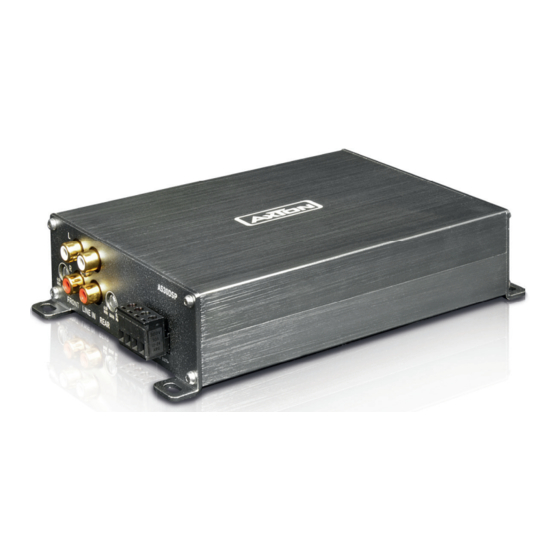
Subscribe to Our Youtube Channel
Summary of Contents for AXTON A530DSP
- Page 1 A530DSP 4-CHANNEL SMART DIGITAL AMPLIFIER INSTALLATION & OPERATION MANUAL EINBAU & BEDIENUNGSANLEITUNG MANUEL D’INSTALLATION ET D’UTILISATION...
-
Page 2: Safety Instructions
Make sure to always stop your vehicle in a safe place before and controlling options of this AXTON amplifier. Please read this manual carefully, before operating these functions. There is a risk of causing an accident. - Page 3 2. Remove the headunit from the dashboard and disconnect the main wire. Dynamic Bass setting for powerful performance without subwoofer 3. Find a place for the A530DSP and connect the provided (or optionally available 3D surround sound car-specifi c) wire to the amp.
-
Page 4: Wiring Diagram
WIRING DIAGRAM APP INSTALLATION If you want to use just the DSP function of the A530DSP with a separate high performance For Android phones only: Installation Diagram amplifier, connect the line out of the A530DSP with the RCA input of your amplifier. - Page 5 EQ Preferences If required, you can choose independent equalizer preferences for the front and rear After the app has connected successfully, channels. Simply press Front P.EQ or Rear the EQ menu appears automatically for you P.EQ. to make your preferences. When you have done the preferences, With this parametric 7-band equalizer you touch the „Save to Amplifier“...
-
Page 6: Time Alignment
Filter Time Alignment In this menu you can assign a frequency In this menu you can apply a time delay to the speaker signal to simulate an ideal listening band to the connected speakers that position. corresponds to their recommended operating range. -
Page 7: Channel Control
Dynamic Bass Channel Control The „Bass“ slider offers a great opportunity In this menu you can make the following to increase the bass level without overloa- settings for each individual channel: sound ding the speakers. level, mute switch, and phase. Level at “0”... - Page 8 Should your AXTON amplifier require warranty service, please return it to the retailer from whom it was purchased or the distributor in your country. Do not send any product to AXTON. Should you have difficulty in finding an authorized AXTON service center, details are available from your local distributor.
- Page 9 Wir danken Ihnen für den Kauf dieser innovativen AXTON Endstufe. SICHERHEITSHINWEISE Bedienen Sie keine Funktion, die Sie während der Autofahrt ablenken könnte. Damit Sie die Wiedergabequalität und die Leistungsfähigkeit dieses Verstärkers voll aus- Funktionen, welche Ihre besondere Aufmerksamkeit erfordern, dürfen ausschliesslich schöpfen können, bitten wir Sie, sich eingehend mit den Möglichkeiten und technischen...
- Page 10 Frei konfi gurierbarer 7-Band parametrischer Equalizer für Front, Rear und 4 Lautsprecher 3. Suchen Sie sich einen geeigneten Platz für den A530DSP und verbinden Speicherplätze für eigene Settings: 5 auf dem Verstärker, unlimitiert auf dem Sie das beiliegende Kabel mit dem Verstärker (oder mit einem optional erhältlichen Smartphone fahrzeugspezifi schen Axton-Anschlusskabel).
- Page 11 FL+out Model No.: MDA-100 HIGH LEVEL POWER LINE OUT RR-in ̵ INPUT 1. Gehen Sie in den Apple AppStore, suchen Sie nach „A530DSP“ und laden Sie die RR+in ̵ App auf Ihr Smartphone. RL-in ̵ 2. Aktivieren Sie Bluetooth. RL+in ̵...
- Page 12 EQ-Einstellungen Sie können bei Bedarf für die Front und Rückkanäle unabhängige Equalizer Ein- Nachdem sich die App erfolgreich ver- stellungen wählen. Drücken dafür einfach bunden hat, erscheint automatisch das auf Front P.EQ bzw. Rear P.EQ. EQ-Menü, wo Sie ihre Einstellungen vornehmen können.
- Page 13 Filter Laufzeitkorrektur In diesem Menü können Sie den an- In diesem Menü sind Sie in der Lage, das Signal der Lautsprecher zeitlich zu verzögern, geschlossenen Lautsprechern ein um eine ideale Hörposition zu simulieren. Eine grafische Hilfestellung finden Sie im Menü Frequenzband zuweisen, welches deren in der oberen rechten Ecke.
- Page 14 Dynamic Bass Channel Control Der “Bass” Regler bietet eine grossartige In diesem Menü können für jeden einzelnen Möglichkeit für mehr Bass ohne die Kanal folgende Einstellungen vorgenom- Lautsprecher zu stark zu überlasten. men werden: Pegel, Stummschaltung und Level „0“ = keine Dynamic Bass Funktion Phase.
- Page 15 Sollten Sie für Ihren Verstärker Garantie-Leistungen beanspruchen, wenden Sie sich bitte direkt an den Händler, bei dem Sie das Gerät gekauft haben. Bitte senden Sie keine Geräte an AXTON. Bei Schwierigkeiten, ein geeignetes AXTON Service-Center zu finden, erhalten Sie bei Ihrem jeweiligen Landes-Vertrieb weitere Informationen.
-
Page 16: Consignes De Sécurité
CONSIGNES DE SÉCURITÉ N’utilisez pas les fonctions qui peuvent distraire pendant la conduite du Pour profiter pleinement des performances et des possibilités de cet ampli Axton, nous véhicule. Les fonctions nécessitant une attention soutenue (réglage du DSP) doivent vous recommandons de prendre connaissance des caractéristiques techniques de l’ampli. - Page 17 Egaliseur paramétrique 7 bandes paramétrable pour voies avant et voies arrière et 4 2) Retirez l’autoradio du tableau de bord et débranchez le faisceau principal. 3) Trouvez une place pour mettre l’ampli A530DSP et connectez le faisceau « plug and Possibilité de mémoriser 5 réglages différents sur le Smartphone.
-
Page 18: Schéma De Câblage
SCHÉMA DE CÂBLAGE INSTALLATION DE L’APPLICATION Pour les Smartphones Android seulement : Si vous voulez utiliser uniquement la fonction DSP de l’ampli A530DSP avec des amplis Installation Diagram hautes performances, connectez les sorties lignes RCA de l’ampli A530DSP sur les USER MANUAL 1) Téléchargez l’application A530DSP_V1.0.APK en scannant le QR code sur le site... - Page 19 Si nécessaire, vous pouvez choisir des Réglages de l’égaliseur EQ réglages égaliseur indépendants pour les canaux avant et les canaux arrière. Dans Après que l’application soit connecté ce cas, appuyez sur Front P-EQ ou sur avec succès, le menue EQ apparait Rear-P-EQ pour effectuer les réglages.
- Page 20 Réglages du filtre actif Réglages de l’alignement temporel Dans ce menu, vous pouvez paramétrer Dans ce menu, vous pouvez assigner un décalage temporel au haut-parleur pour simuler une plage de fréquences sonores, une position d’écoute idéale. correspondants aux recommandations de Vous pouvez utiliser un menu d’aide dans le coin en haut à...
- Page 21 Réglage Dynamic Bass Réglages des canaux Le Slide « Bass » permet d’avoir un meilleur Dans ce menu, vous pouvez effectuer niveau de grave sans surcharger les haut- les réglages pour chaque canal : niveau parleurs. sonore, mute d’un HP et phase. Niveau à...
- Page 22 Your name / Ihr Name / Votre nome: Cet amplificateur Axton est entièrement garanti contre les défauts de fabrication pour une durée de 2 ans à compter de la date d’achat chez votre revendeur. Pour que la garantie fonctionne, le certificat Your address / Ihre Adresse / Votre adresse: doit être complété...
- Page 23 Rev. B...


Need help?
Do you have a question about the A530DSP and is the answer not in the manual?
Questions and answers